A ubiquitous question, what is Vulkan Runtime Libraries? has been asked recently on Windows forums and various sites. Too, if you are worried because of it and would like to know what it is and remove it. You are at the right place.
Here we will discuss in detail Vulkan Runtime Libraries.
Facts About Vulkan Runtime Libraries
1. It is not a virus or malware; therefore, you don’t have to worry about being infected. However, if you feel your system is infected, feel free to install and run Systweak Antivirus. The best security tool for Windows PC.
2. Nvidia installs Vulkan Runtime Libraries. It seems you have recently upgraded the video card driver or have installed a fresh driver, due to which you see it.
3. Vulkan is a new graphics standard like DirectX and OpenGL.
4. Vulkan provides cross-platform access to modern GPU and increases efficiency.
So, this is what Vulkan Runtime Libraries is; if you are a gamer, you will most certainly find Vulkan on your PC. But if you are not able to find it on your PC.
Even after knowing about it, if you still want to learn how to remove it, read further.
Note: Due to the win32/subtab!blnk virus lately, users think Vulkan is a threat but let me tell you, there’s no connection between the two.
Understanding this, you can leave Vulkan on the PC as deleting it might cause graphic card issues when playing video games.
With that said, several games support Vulkan Runtime Libraries. They are:
- Dota 2
- Doom
- Warhammer 40,000
- Ashes of Singularity
- Ark Survival Evolved and more
If you play these games, then don’t uninstall Vulkan.
But if you are persistent on removing it here, you go.
How to remove Vulkan Runtime Libraries
We do not suggest deleting Vulkan Runtime Libraries. However, if you remove it as you think it is a threat or is slowing down the system, we have a tip.
 Additional Tip
Additional Tip
Writer’s Tip
If your Windows PC starts to give problems or the performance slows down, you should first try to clean junk files. This helps optimize the PC and give it a new life. Moreover, you can recover the storage space.
I know doing so manually is a tedious and time-consuming job. So, here’s a one-click solution using Advanced System Optimizer. Using this PC cleanup tool, you can easily get rid of junk files, duplicates, registry errors, BSOD caused due to outdated drivers, and more.
Most importantly, using its Uninstall Manager feature, you can uninstall Vulkan without leaving any traces behind.
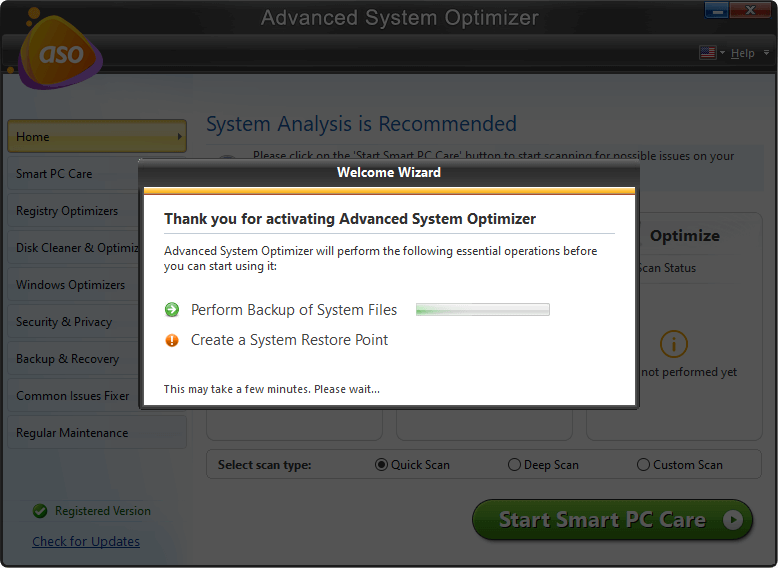
To use it, follow the steps below:
1. Download, install and run Advanced System Optimizer
2. Click Regular Maintenance > Uninstall Manager
3. Click Software List and wait for it to list down all the installed applications.
4. Now select Vulkan Runtime Libraries from it and hit uninstall.
This will remove it from the system without leaving any traces.
However, if you like doing things the old way here, you go.
1. Type Add or remove programs in the Windows search bar.
2. Select the search result and open the window

3. Now under App & features, look for Vulkan Runtime Libraries.
4. Select it > Uninstall
5. Wait for the process to finish and restart the machine.
6. This will remove Vulkan from your Windows 10.
Remember, Vulkan Runtime Libraries is not a virus, and it doesn’t affect your system’s functioning in any way. To boost system speed and to get rid of unwanted files, you can use Advanced System Optimizer. This robust system tweaking tool offers 25+ features to optimize and clean your PC. Using it in no time; you can resolve most Windows-related problems. To give it a try, click here.
FAQ – Vulkan Runtime Libraries
Can I not uninstall Vulkan Runtime Libraries?
We do not recommend deleting Vulkan Runtime Libraries as some games are dependent on these runtime libraries. Uninstalling them will create problems, and you might face issues with graphics.
Is Vulkan Runtime Libraries safe or a virus?
Simple answer, No. Vulkan Runtime Libraries is not a virus or malware. Even though you haven’t installed it, it’s most likely that it came along with your graphics card driver installation. However, if the antivirus you are using suggests otherwise, do check which one you are using. If it’s the free one, it’s time to get rid of it. To know which is the best, see our best antivirus options for Windows PC.
What are Vulkan Runtime Libraries?
Vulkan Runtime Libraries, also known as VulkanRT, is a set of files that help graphic cards run certain instructions from video games. It is a safe file and a standard like OpenGL or DirectX.



 Subscribe Now & Never Miss The Latest Tech Updates!
Subscribe Now & Never Miss The Latest Tech Updates!
Gajendra singh
I was looking for this type of detailed solutionParidhi Dhamani
is there any manual method to remove it?