Twitch is a video-streaming network that allows you to watch people play games in a pleasant, communal environment. Gamers who broadcast their matches play their favorite games while providing live commentary on the action via the Twitch app and online at Twitch.tv. However, if it continues to freeze, it can be inconvenient. The best part is that certain known solutions are available. Continue reading to find out what they are.
How To Fix Twitch Keeps Freezing Issues
There are certain troubleshooting steps that one can take to fix the Twitch keeps freezing issue. You can start trying each step and then once the issue is resolved, you can ignore the rest.
Note: Try restarting your system before you try out these steps to check if the Twitch keeps freezing was a one-time or temporary issue.
Method 1: Power Cycle Modem/Router

All ISPs have begun encouraging their customers to reboot their routers at least once a day to clear the memory and assign a new IP address. This procedure is known as Power Cycle, and it involves the following steps:
Step 1: Turn off your router/modem and unplug it from the wall outlet.
Step 2: Wait 60 seconds before plugging it in again.
Step 3: Now switch it on and reset your computer while the lights are flashing.
Step 4: After your computer has been turned on and connected to the internet, launch Twitch and see if the freezing problem has been repaired.
This method has also been recommended as a Twitch buffering fix as well.
Method 2: Change Browser

The next method to fix Twitch keeps freezing is to try an alternate browser other than the one you have already used. Certain browser settings might interfere with the functioning of the Twitch application and before you reset the browser and lose your current settings it is advised to try a different browser. Once confirmed that Twitch stops freezing in another browser, then you can either use this one or reset your default browser to factory settings and try to launch Twitch.
Method 3: Disable Antivirus

Antivirus software has evolved throughout time to guarantee that it detects possible dangers in addition to viruses and malware that have been updated on the viral definition list. As a result, any application that uses a lot of resources should be considered a potential threat, and your antivirus software should detect it.
To clear this uncertainty, temporarily stop your antivirus, and if Twitch stops freezing after that, create an exception to your game and its folder in your antivirus settings. This strategy has also been suggested as a way to fix Twitch buffering. These methods vary by antivirus software and can be found in your software’s instructions or by contacting support.
Method 4: Use A VPN
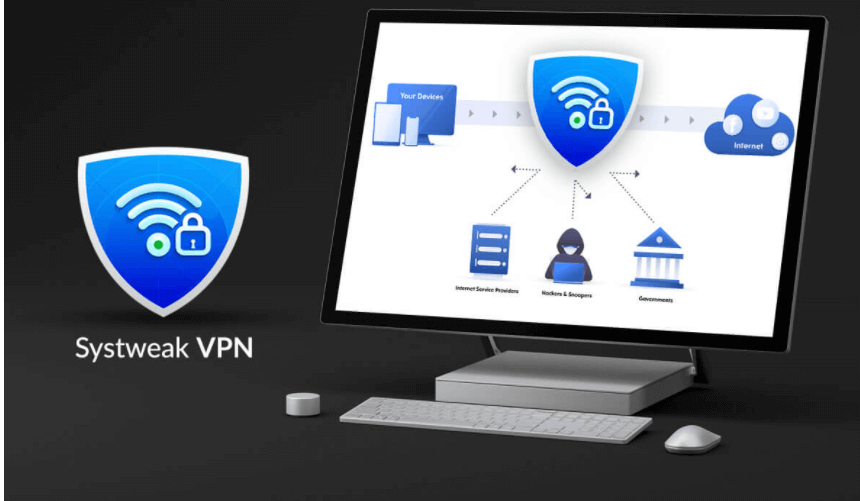
A Virtual Private Network helps users to mask their IP addresses and break the barriers of geo-location restrictions. This helps users to connect to different game servers and networks around the globe and can resolve Twitch Freezing issues. There are many VPNs available in the market but we suggest using Systweak VPN and here’s why:
Systweak VPN breaks geographical limitations.
All IP region-based restrictions imposed by streaming services like Netflix are removed using a virtual private network application like Systweak VPN.
Systweak VPN ensures privacy and security
A VPN application provides privacy and protection because no hacker can track your original IP address or location. Viruses, malware, and other forms of trackers are also absent from your laptop.
Systweak VPN shares files and internet requests with encryption.
You can trust that data transferred over a public Wi-Fi network will be encrypted and unavailable to hackers.
Systweak VPN allows secure remote connection
If you activate your VPN on any network, including public Wi-Fi, you may rapidly set up remote access from your laptop to your business or home computer. You will have complete control over this virtual private network, which will be invisible to hackers.
Systweak VPN makes your game more enjoyable.
Gamers can connect to games from multiple zones using Systweak VPN, which reduces lag and ping. It also safeguards your game credentials as well as other sensitive data.
Method 5: Reinstall Twitch

If an installed file of Twitch gets corrupted or is deleted accidentally, then this can alter the functioning of the application and can cause Twitch to freeze. Hence it is recommended by some experts that a simple uninstall and reinstall of Twitch applications can fix most issues including the freezing problem.
An uninstall of the program is also recommended before reinstalling Twitch. To uninstall, press Windows + S to invoke the search box and then type Add Remove Program to access the app list. Select Twitch from the list of uninstalled apps and click on Uninstall button to completely remove the application from your computer.
Method 6: Update Network Drivers
The final option is to use a third-party driver updater software like Smart Driver Care to update your network driver. This program scans all of your PC’s drivers and updates them by downloading the most recent and compatible drivers from the internet. To utilize Smart Driver Care on your PC, follow these steps:
Step 1: Click the icon below to download and install Smart Driver Care.
Step 2: After the download is complete, run the file and follow the on-screen directions to install it.
Step 3: After the application has been installed, open it and select Scan Now from the Drivers area.

Step 4: The scan will take some time to complete and will show you all of your PC’s driver issues.
Step 5: Next to the Network driver, locate and select the Update Driver option, then wait for the mouse driver to install.

Step 6: When the process is finished, drivers for your network should be updated. Close the application and restart your computer.
The Final Word On How to Solve Twitch Keeps Freezing Problem in Windows 10 PC?
The above methods will help you to solve Twitch’s freezing issue. You can opt to use Smart driver Care to update drivers as this would be an easy and convenient process. Updating the process manually will be difficult and time-consuming. Once the drivers are updated, you will find that your system runs smoothly delivering optimal performance.



 Subscribe Now & Never Miss The Latest Tech Updates!
Subscribe Now & Never Miss The Latest Tech Updates!