Needless to say, but enlarged photos don’t usually enhance the aesthetics of your content. That’s why resizing images is a must-have process to optimize images for websites & for better page loading times. So, without further ado, let’s learn how to resize images online for free!
How To Resize An Image Online ?
Photoshop or other advanced photo editing tools are not needed if you’re just looking for resizing and do basic editing to single or batch images. Here’s how you can use some of the most popular Online Photo Resizer tools to accomplish the task in a few seconds.
1. WebResizer
WebResizer is a useful online service you can resort to reduce picture size, crop photos online, adjust colour orientations and optimize images for your websites or social media. Since you don’t need to register or create an account to use this Online Photo Resizer, you can just land on their homepage & click on Resize Photos Here to start the process.

2. LunaPic
LunaPic is another great online photo resizer option which can help you to make multiple edits to your pictures without much hassle. It comes with hundreds of editing features to create artistic images of your choice. Resizing photos with LunaPic is just a drag & drop process away. You can crop photos online, rotate, skew, convert file format, make background transparent, blur, add borders, filters, animations & a lot more from one place.

3. Social Image Resizer Tool
As the name suggests, this web-based photo resizer is an ideal solution for people who are looking to edit and alter images for their preferred social networking sites. You can use this simple tool to reduce image sizes to make it fit for YouTube video thumbnail, Instagram DP, Facebook cover image, Twitter header, Pinterest board thumbnail & a lot more. Once you’re done editing, check the preview of images & then choose to download or share it via email.

4. Shrink Pictures
If you’re looking for a nifty web-based tool to resize images as quickly as possible then, Shrink Pictures is your ideal way. It provides full control over resizing images, you can select the exact image dimensions, compression quality to get the desired results. Apart from resizing, Shrink Pictures also offers to apply effects like Greyscale & Sepia to enhance the pictures.

 10 Best Image Compression Software for WindowsWant to reduce the file size significantly and save your disk space?? Download the best image compression software now and...
10 Best Image Compression Software for WindowsWant to reduce the file size significantly and save your disk space?? Download the best image compression software now and...5. B.I.R.M.E
B.I.R.M.E or Batch Image resizing Made Easy is another cool photo compressor that helps you resize multiple images in one go. You can also use this web-based service to add borders to the bulk images. Additionally, unlike other online image resizing tools, B.I.R.M.E allows users to preview the pictures before saving them to your device, which makes it an easy editing tool.

7. Photo Resizer
Aside from what the tool is supposed to do, Photo Resizer comes with a plethora of features to optimize images online for web or printing purposes. You can either enter the dimensions to adjust the width and height of images or use the slider to find the correct dimensions. It also performs useful edits such as flipping, cropping, rotating, etc. You can also add artistic filters and other elements such as shapes or text to create images.

6. Online Image Resize
Meet another fantastic online tool to resize single or multiple photos quickly and efficiently. You can choose to upload the file(s) to reduce the image size or you can simply drag & drop files to its simple interface to start the process. You can also use the Online Image Resize tool to crop, mirror, rotate and do other basic edits. Once you’re done, either you download the images one-by-one or Zip it in a single file.

8. Quick Thumbnail
Well, its name doesn’t leave much room for interpretation. Quick Thumbnail is one of the most popular online photo resizer tools that can help you quickly resize photos saved on your device, or you can also enter the URL of the image you wish to resize on the web. You can also apply different filters & add watermark to your images. Just choose the image > adjust few resize options to get the desired results & hit ‘resize it’ button to download the image.
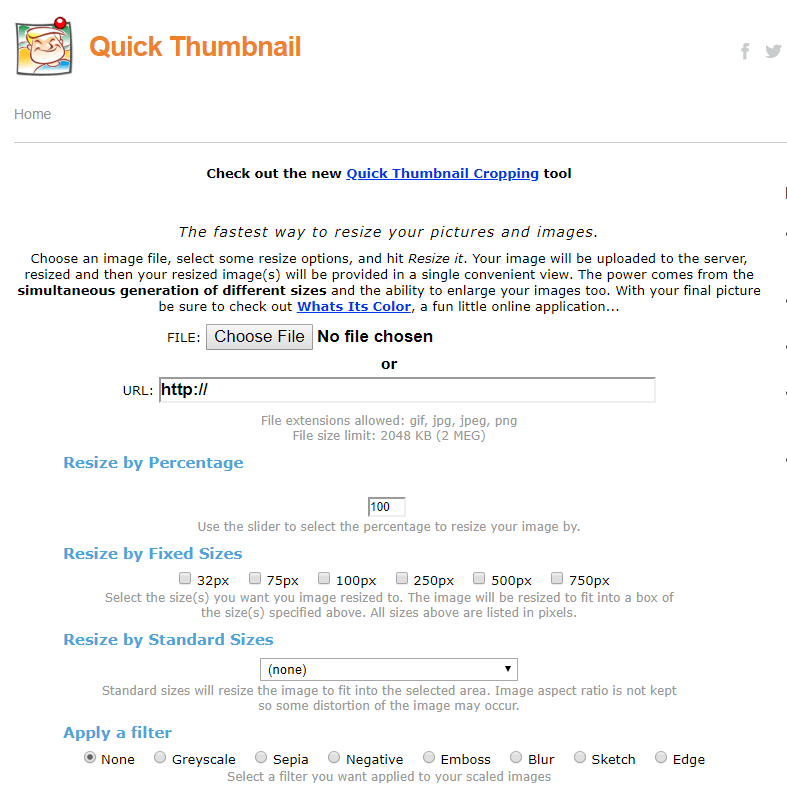
 5 Best Methods To Resize JPEG ImagesYou must have tried to resize photos to upload it on website or for publishing. Usually resizing images results in...
5 Best Methods To Resize JPEG ImagesYou must have tried to resize photos to upload it on website or for publishing. Usually resizing images results in...9. Bulk Resize
If you’re looking for a tool to resize multiple images at once, then try using Bulk Resize. You can upload images from the interface or just drag & drop photos to resize bulk pictures in one go. The web-based tools come with Basic editing Mode & Expert Mode to edit and optimize images. Basic Mode comes with tools for compressing files size adjusting dimensions, adding watermark, while Expert mode focuses on changing file format, background colour & managing image quality.

10. IMGonline
Last but not least, IMGonline is another best online photo resizer tool. Apart from performing basic resizing, it lets users control DPI, interpolation & edit EXIF data, which ideally makes it an interesting tool for advanced users. IMGonline offers a bunch of resizing & rescaling tools on its main page. You can set the editing parameters one-by-one and click OK to apply them. The online photo resizer tool usually takes 5 to 30 seconds to process the final results.

So, that was it!
These were some of our favorites. Apart from them, there are several other online photo resizer tools too that can help you reduce picture size without losing quality & perform other basic editing functions as well. If you come across to any other useful tool, feel free to mention them in the comment section below!
Want to download Image Resizer Software for your Windows platform? Click here!


 Subscribe Now & Never Miss The Latest Tech Updates!
Subscribe Now & Never Miss The Latest Tech Updates!