Snapchat is a popular social media app used by millions of users. It allows users to send snaps to fellow snap chatters and chat with friends. If you feel it is complicated in performing simple tasks, learn how Snapchat works. Still, Snapchat has managed to flourish. The app focuses on the social aspect. This social media application doesn’t show the list of friends or followers or doesn’t tell how many likes you got, but it focuses on creating, sharing, and commenting.
Even if you have used Facebook, Twitter, and other social media platforms in the past, getting used to Snapchat might take a while. Also, isn’t it good to know if someone you follow has added you back? Well, in Snapchat, it is not that easy, but yeah, it is possible.
How do you know if someone added you back on Snapchat?
It is important to find out if your friends are adding you back on Snapchat or not. It would help if you were friends with someone to start playing the Snap games with them. One has to be friends with them to tag them in your stories. While you adding them is not sufficient enough, and therefore, we must find out a method to know when they added us back. In this post, we will talk about how to know if someone added you back on Snapchat.
How To Check If Someone Added You Back On Snapchat?
There are fewer ways to find out if the person you followed on Snapchat has added you back or not.
METHOD 1 = Go Through The Friend List To Identify Who Adds You Back On Snapchat
If you are a regular Snapchatter, then you would probably note that there are less straightforward ways to check whether you’ve been added back on Snapchat or not. Since, users may get notifications from Snapchat, when someone accepts their friend request & the other person won’t get one when you confirm adding them.
Therefore, the simplest way to verify this is by utilizing your Friends List. Here’s what you need to do:
Step 1: Tap on your Profile icon, located at the top-left corner of the Snapchat camera screen.
![]()
Step 2: On the next screen, simply scroll down and find the My Friends section. Tap on the same as shown in the screenshot attached below.
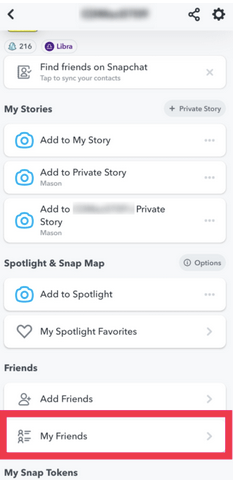
Step 3: As soon as your Friends list appears, you need to scroll through and look for the friend you’ve added. You can take the help of the search bar to quickly check. If their profile appears in the result, it indicates that they have added you back!
YAY!!!!

METHOD 2 = Check Who’s Added You Back On Snapchat Via Their Snap Score
If you want to know if someone has added you back on Snapchat, you should check their Snapchat score. It is a complicated but correct method to check the person whom you follow has followed you back. If you can see their Snap Score, it indicates that they’ve added you back on the platform.
Step 1: Launch Snapchat and slide to the left to get on the Chat screen. Alternatively, you can also tap on the Profile icon and then choose the friend you wish to check from the list.

Step 2: At this step, you need to tap on the person’s Bitmoji icon or the silhouette (for individuals who don’t have Bitmoji). This will instantly open their profile screen.
![]()
Step 3: On their profile screen, locate their username and next to it, you should be able to see their Snap Score. For instance, you can see the Snap Score 13 in the screenshot attached below. This shows the person has added me back on Snapchat.

In case, you are not able to their Snap Score, it means they have not added you back on Snapchat. Only friends on the platform can see each other’s Snap Score. In such a situation, you should see a screen like below.

These are probably the easiest yet most effective ways to check whether you’ve been added by someone on Snapchat or not. If you know any other way that can help you identify the same, do let us know in the comments section below!
How To Check If Someone Declined Your Request On Snapchat?
There are signs which can indicate if someone has declined your request on Snapchat. Let’s check what those are:
- You haven’t received an acceptance alert or notification. If you have sent a request and don’t get an alert within 48 hours, they have either declined your request or not seen the request.
- A message is not responded to for 48 hours; if you have added someone and there is no response for the next 48 hours, that means whether they haven’t opened the app frequently or are not interested in adding you back.
- You can’t add them as friends again. If the Add icon isn’t working for the person you wish to add on Snapchat. Chances are that they’ve blocked you from being their friend.
FAQs:
Why does My Snapchat Friend Say Added?
When you visit the Snapchat profile of your friend, and it appears as Added underneath the username. This means they have not added you back yet; there might be a reason for it. You can wait to check if they add you within 48 hours of the request.
What If the Request Has Expired?
After 48 hours, the request expires, and you no longer see the friend request. You can locate Snapchat many and choose Add Friends, then add the person again.
What If You Can’t Add Them?
If you can’t add a person as your friend by going to the Snapchat menu and tapping the Add icon beside the username, the person has blocked you. You can’t even send a request to the person who has blocked you. Also, the Bitmoji avatars with friends will stop appearing in the chat. Also, try to communicate with them on another platform as they might not have recognized your username on Snapchat.
It is very frustrating when someone doesn’t add you back, well you need to understand that it is not always personal. Some of the working people are not allowed to use their phones during work hours. They can also be not using the app anymore and logged out of Snapchat. Also, there could be an internet connectivity issue so wait for the request time before getting to any judgment.
Wrapping up:
In this way, you can check if someone has added you back on Snapchat to start chatting and sending Snaps to the person.
Liked the article? Please share your thoughts in the comments section below. Also, for troubleshooting tips, watch this space!


 Subscribe Now & Never Miss The Latest Tech Updates!
Subscribe Now & Never Miss The Latest Tech Updates!
Jelina.20
Im new here i have need some people for fun who like fun add me Jelina.20