Outdated & faulty drivers give us a major headache. Fortunately, several driver updating programs automatically detect, install, replace, or update correct and compatible device drivers without much guidance. When you search for the Best Driver Updater Software For Windows PC, Smart Driver Care & Driver Easy are among the most common options. Both claims are the perfect utilities to update drivers, but what if you choose one solution?
Smart Driver Care Vs Driver Easy
Well, here we are comparing & reviewing both the driver updater software so that you can reliably choose the best tool for your PC.
Smart Driver Care
Smart Driver Care is an easy-to-use & safe driver update solution to help you find outdated, missing, corrupted, damaged, incompatible & other faulty device drivers without much hassle. Designed with advanced algorithms, Smart Driver Care ensures a noticeable performance boost after each driver update on your system. Smart Driver Care helps users resolve driver-related problems with a vast database of drivers in the most efficient way.

Compatibility
Windows 10/8.1/8/7 (both 32 bit and 64 bit)
Price:
USD 39.95
Features & Highlights: Smart Driver Care
- Significantly reduces common hardware & system performance issues by scanning and updating your PC’s latest drivers in a few clicks.
- Auto-scans on the launch, so that no driver related issue can hamper your system performance.
- Fast scanning engine so that you can quickly find Windows drivers that need immediate attention.
- Allows you to Schedule scans as per your preferences.
- Capable of taking a full backup of existing drivers or specific drivers.
- Allows you to restore the full or selective backup of device drivers, as and when required.
- Once all the faulty PC drivers are detected and classified in a list, it just needs one-click to install genuine and certified drivers for your Windows PC.
- Works silently to find and update compatible drivers. (Runs in the background, so that your work doesn’t get hampered.)
- Shows a complete summary of installed drivers.
- The Driver Updater Software supports many driver types: Disk drives, Display adapters, Keyboard, Monitors, Network adapters, Processors, Bluetooth, Audio Cards, Video Cards, Printers, Scanners, Wireless Network Cards, Optical Disk Drivers & so on.
Pros
- The interface is incredibly intuitive.
- Multilingual Driver Updater Software.
- Multiple themes are available.
- Improves overall PC performance.
- Has an automatic scheduler.
- Allows manual updating of drivers as well.
Cons
- Most of the features are available with the premium version.
How To Use Smart Driver Care?
Follow the steps carefully to update drivers using Smart Driver Care.
STEP 1- Install & Launch Smart Driver Care on your Windows PC.
STEP 2- Click the “Scan Now” button to scan outdated, missing & damaged drivers.
STEP 3- A list of all the faulty drivers will appear. Thoroughly skim the list!
STEP 4- Hit the “Update All” button to install compatible PC drivers in bulk and fix everything at once.
Video Tutorial: Smart Driver Care
Watch this quick video tutorial to learn how Smart Driver Care works and how it can update all your faulty Windows Drivers in a single click!
Help & Support
Yes, Smart Driver Care has an expert Support Team to help users resolve issues. You can get in touch with them at [email protected]
Review: Smart Driver Care
Verdict
Smart Driver Care is a perfect choice for both novice and advanced users to make their driver updating process entirely hassle-free. It just needs a few moments for the driver updater software to detect faulty drivers and replace them with the latest and compatible versions. Moreover, you can take frequent backups of previous drivers. So, that you can restore versions if anything wrong happens.
About Driver Easy
As the name entails, Driver Easy makes it effortless & convenient to scan your entire computer’s drivers and install the latest and most compatible versions they need. Apart from replacing your Windows Drivers with the right version, it performs other tasks like Backup drivers, restores them, and uninstalls unwanted versions as well. Like Smart Driver Care, it gives users options to Update All Drivers in one click or update them individually.
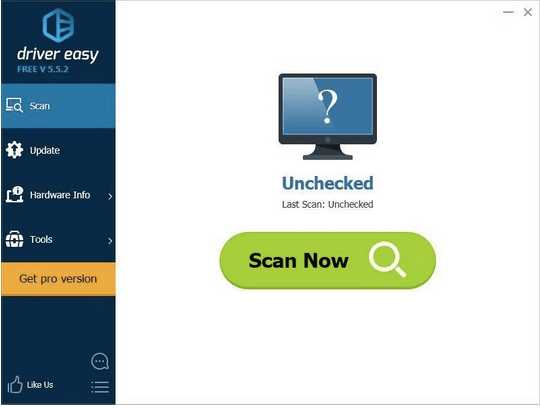
Compatibility
Windows 10, 8.1, 7 & Vista (Both 32-bit & 64-bit)
Price:
USD 29.95
Features & Highlights: Driver Easy
- Instantly scans PC Drivers & offer a one-click fix to update them without any hassles.
- Gives you a dedicated tool to uninstall or deleted unwanted driver.
- Features lots of details related to each driver update.
- Shows a brief comparison between the currently installed driver & the driver version installed as a new update.
- Drivers downloaded through this utility are stored carefully on your PC so that you can install them manually as well.
- Capability to hide devices, so they no longer show that an update is needed.
- Displays necessary PC related details as well: about CPU, Motherboard, Network Cards, Video Cards, and more
- It offers a way to download Windows update too.
Pros
- Fast Windows drivers scanning.
- Scan offline then download the right network driver on another PC.
- Hassle-free backup & restore options.
Cons
- Comparatively slow download speeds than SDC.
- Offers no guarantee of original manufacture-sourced drivers.
How To Use Driver Easy?
Follow the steps carefully to update drivers using Driver Easy:
STEP 1- Download, Install & Launch Driver Easy on your computer.
STEP 2- From the main interface, click the “Scan Now” button to start the scanning process.
STEP 3- Once the scanning process gets completed, click on the “Update” button next to the driver, you wish to update on your Windows PC.
STEP 4- Or you can click on the “Update All” button to install the compatible versions.
Video Tutorial: Driver Easy
Watch this video tutorial if you want to learn more about Driver Easy and see how it works to install and replace correct PC Drivers on your Windows.
Help & Support
Driver Easy’s Tech Support team works Monday to Friday (9 AM To 5 PM) and tries to reply to the user’s request within two business days. You can reach out to them by clicking here!
Review: Driver Easy
Verdict
If updating your Windows drivers manually is getting time-consuming and complicated, then try using Driver Easy. I don’t like the utility because it features lots of great features that appear to work until you click on them to find out that the programs need to be upgraded. What impresses Driver Easy the most is its Scheduling options, including a ‘wake up’ option. So, as soon as your computer starts, it begins scanning to find and replace updated drivers. I am not sure when using Driver Easy is where it gets the latest versions downloaded from.
Check out here: Exploring The Best Alternatives To Driver Easy
Overall Score: Smart Driver Care VS Driver Easy
| Category | SMART DRIVER CARE | Category | DRIVER EASY |
|---|---|---|---|
| Overall Ranking: |  |
Overall Ranking: |  |
| Setup: |  |
Setup: |  |
| Scan Performance: |  |
Scan Performance: | 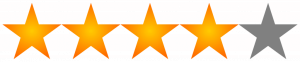 |
| Driver Database: |  |
Driver Database: |  |
| Security: |  |
Security: | 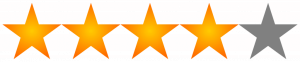 |
| Features Set: | 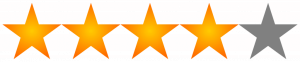 |
Features Set: | 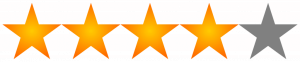 |
| Ease Of Use: | 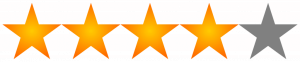 |
Ease Of Use: | 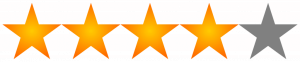 |
| Tray App: | Tray App: | ||
| Help & Support: | Help & Support: | ||
| Driver Exclusion: | Driver Exclusion: | ||
| Backup & Restore: | Backup & Restore: | ||
| Scheduler: | Scheduler: | ||
| Driver Type Support: | Disk drives, Display adapters, Keyboard, Monitors, Network adapters, Processors, Bluetooth, Audio Cards, Video Cards, Printers, Scammers, Wireless Network Cards, Optical Disk Drivers & so on. | Driver Type Support: | Hard Drives, Laptops, Monitors, Bluetooth, Audio Cards, Video Cards, MFP Devices, Scanners, Printers, Tablets, Netbooks, Wireless Network Cards, Optical Disk Drivers & more. |
| Installer File Size: | 6 MB | Installer File Size: | 14 MB |
Alternatives To Smart Driver Care & Driver Easy
If you are looking for more Driver Updater Utilities, then you can check out our guide of Best (Paid & Free) Driver Updater Programs for Windows 10, 8, 7, Vista & XP.
Which one did you like the most to update device drivers on the Windows system from Smart Driver Care & Driver Easy? Do share your opinions in the comments section below!
NEXT READ: Eight Ways To Update Drivers On Windows10: Ultimate PC Drivers Guide





 Subscribe Now & Never Miss The Latest Tech Updates!
Subscribe Now & Never Miss The Latest Tech Updates!
Mridula
Smart Driver Care is my number one choice.Chris Smith
I personally tried both and recommend Smart Driver Care. It’s perfect for regular use and does what it says!Gajendra singh
Smart Driver Care is best for updating driversJames
Smart Driver Care indeed is the best driver updating tool. It helps take a backup of all drivers this gives an upper hand if anything goes wrong.Jackie
Very helpful article. I love the way you explained things.Manju Songra
Simply loved the way you have presented the information. Kept me engaged to read till the end.