USB Ports Not Working In Windows 10! Here’s How To Fix It!
To connect your USB devices like external hard drive, flash storage such as pen drive you need to have all the USB ports of your computer fully functional. But if due to any reason like outdated or corrupt drivers or Windows update suddenly...


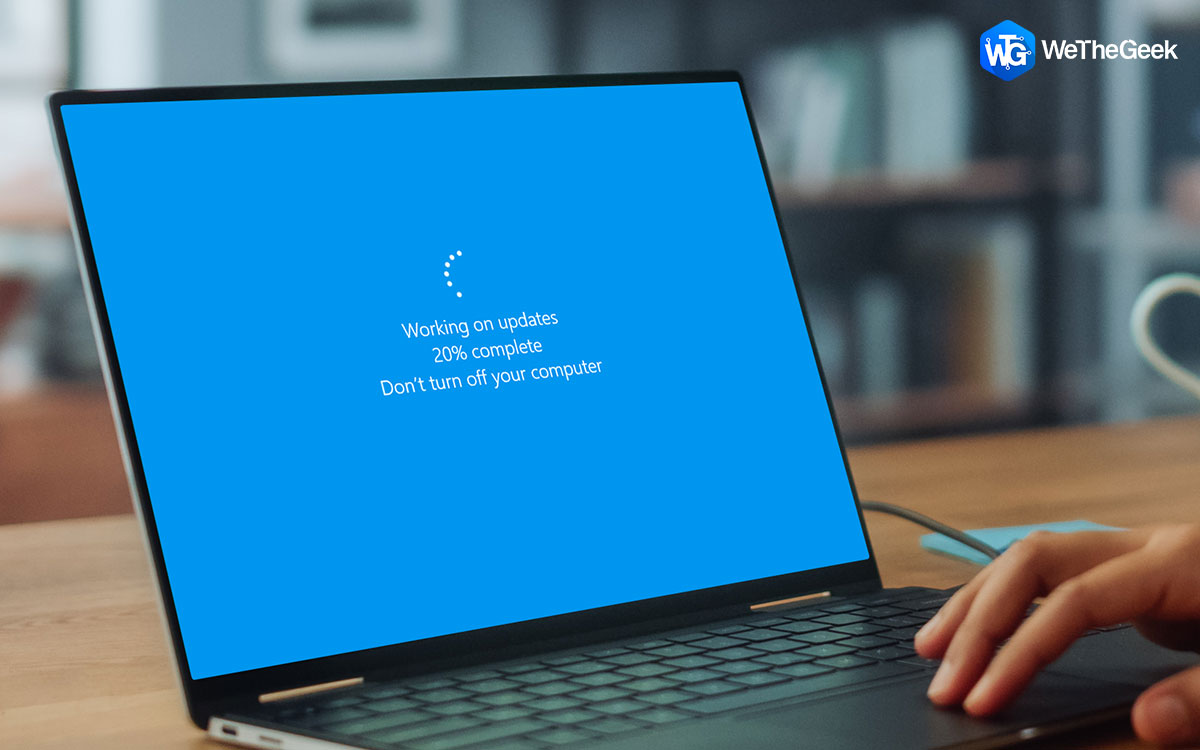







 Subscribe Now & Never Miss The Latest Tech Updates!
Subscribe Now & Never Miss The Latest Tech Updates!