In today’s modern world, people are either asleep or using their phones. We literally don’t keep our smartphone aside while sitting idle. It has become a crucial part of our lives on both personal and professional fronts.
Whether we’re sitting alone or in a room full of people, we hardly keep our phones away. From making calls to listening to songs to using all kinds of app, our smartphone is the most favorable constant of our lifestyle. But just like every other gadget, our smartphone needs rest too. Have you experienced a moment when your iPhone just won’t restart while it’s stuck with a low battery or Apple logo? Yes, it may happen due to a few software or hardware reasons. But the most common reasons why your iPhone won’t restart include a poor battery, usage of faulty accessories, hardware damage or sometimes software issues may be the reason too.
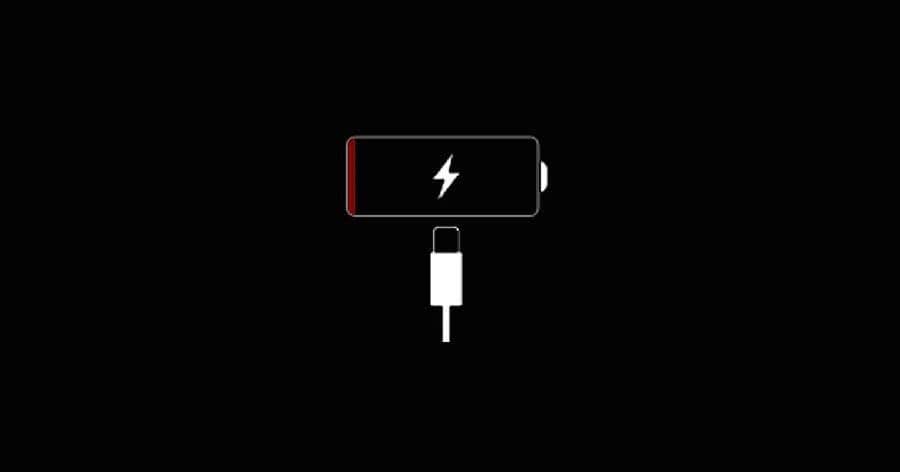
So, if you’re stuck with a situation where your iPhone won’t restart, here are a few ways to restart iPhone (other than using the home or power button) that you can perform on your own and fix the trouble.
Ways to Restart Your iPhone
Plug it to Charging
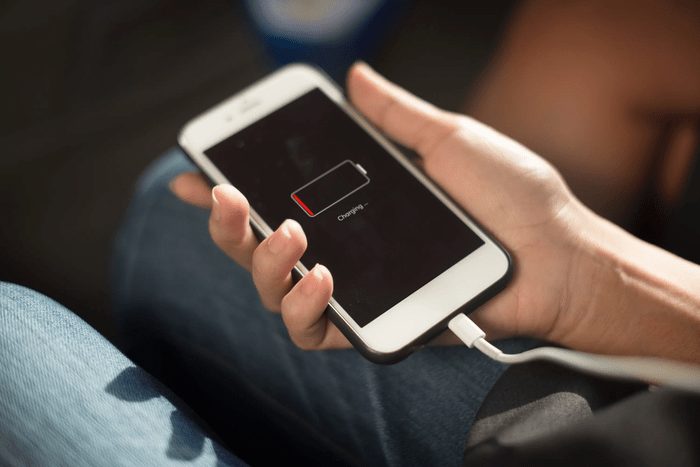
As we just mentioned, a drained battery may be one of the most common reasons why your iPhone just won’t turn on. When your iPhone’s battery has been completely drained, and if it hasn’t been used for a long time, you can plug it to power and wait for a few minutes until you see the Apple logo. There might also be a possibility that you won’t see the “low battery” logo when you plug the device to power. So just wait for a few moments and keep it plugged without losing your patience.
Also Read: How To Fix iPhone Keeps Restarting Issue
Try a New or Different USB Cable

You may not realize it, but there is a possibility that your iPhone’s charging cable may have become faulty or stopped working. So, if you are unable to restart your iPhone even after it’s plugged to power for several hours, try charging it with a new or different cable or adapter this time. If you’re unwilling to buy a new one, lend a spare cable from a friend or colleague and see if it helps in restarting your device.
Restore with iTunes

One of the most reliable and authentic ways to restart your iPhone is to restore the device via iTunes. This method is also used for installing iOS on an iPhone or iPad by connecting your device to iTunes with the help of a USB lighting cable. So, all you need to do is connect your iPhone to a computer with a USB cable. Also, make sure that your system is installed with the latest version of iTunes before you initiate this process.
Also Read: How To Check If Your iPhone Is Real or Fake?
Hard Reset

Yes, a hard reboot is the last resort, an ultimate savior for almost every situation. If there’s any kind of software related issue or bug that persists in your iPhone, hard reset can help you in overcoming this issue. To hard reset iPhone 6S and previous models, press the Power and Home button together until you see the Apple logo on the screen. For iPhone 7 and 8, press the Volume down button and Home button. And for all the devices that are launched after iPhone 8 that don’t include the Home button follow these quick steps:
Press the release the Volume up button and then do the same with the Volume Down button.
Then, hold the Lock/Unlock button on the right for a few seconds until you see the Apple logo on the screen.
Also Read: How to Fix a Frozen iPhone
Contact Nearest Apple Store

If nothing from the above-mentioned works out well then, at last, you can try contacting a nearby Apple store to get your device physically checked by a tech-expert. They will offer you the best assistance and can guide you about what the actual issue is and how it can be fixed.
Here were a few different ways to restart iPhone that you can try when your device doesn’t turn on even after making all the attempts.


 Subscribe Now & Never Miss The Latest Tech Updates!
Subscribe Now & Never Miss The Latest Tech Updates!