Has it ever happened that as soon as you opened HBO, Netflix or any other streaming service, you were stopped by a message that said “The service/ content isn’t available in your area” or “This website is blocked for your IP address”. That’s possible because you have landed on a geo-restricted website. And, if you have been following our blogs, you’ve possibly chalked out ways to spoof your location, circumvent these geo-restrictions and access websites blocked in your country, right? We’re glad that you have!
Now, here in this blog, we’ll talk about some of the pros and cons of ways used for bypassing geo-blocking. And, even if you are new to the concept, let’s give you a glimpse of what Geo-blocking is –
| Putting it in simple words, it is a technology that limits you whenever you try to access geo-restricted content or access websites that are blocked in your country. If there are geo-restrictions, then the content is even subject to change. |
Four Popular Ways To Spoof Your Location And Access Geo Restricted Content
There are four prevalent ways that you might know and might as well have used to bypass content which is blocked in your country namely – (i) VPN, (ii) TOR or the Onion Browser, (iii) Smart DNS, and (iv) Proxy Servers. All of them are potent and will help you stream country-restricted Netflix/ HBO/ Hulu libraries; social media websites blocked in other countries and various other sites.
What you should also be wary off are the pros and cons associated with each one of these options, and here we will talk precisely about that.
1. VPN

Why Is It Used?
VPN or Virtual Private Network is one of the best ways to spoof your location. It helps you circumvent geo-blocking and majorly has many upsides and few downsides.VPN conceals your online identity by creating a secure connection. Here are some of the best VPN For Windows 10,8,7.
Our Choice Of Preference – Systweak VPN
Systweak lets you access geo-restricted content such as streaming services like Netflix, Hulu, Amazon Prime and various other websites. It exhibits the following features –
- Strong end to end AES 256 – bit military-grade encryption that cements your online anonymity
- No logs policy which means no record of your web activity is recorded
- Kill switch which prevents you from accessing the web and your web data from getting exposed should the connection accidentally drop.
- Potent servers encrypt your traffic, spoof your location and make it pass through a tunnel which makes it impossible for prying eyes to take a note of it.
- DNS servers prevent your activity from leaking.
- Availability of countless global servers.
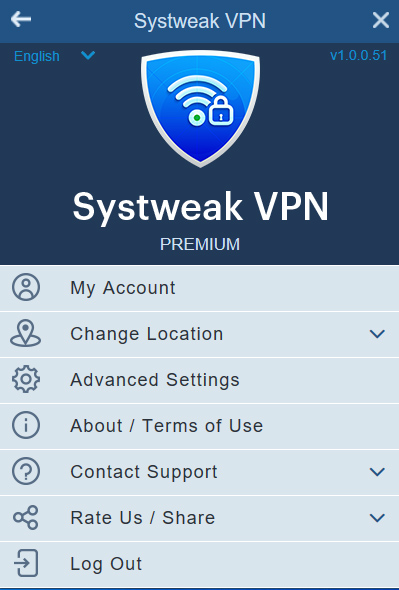
- End to end high-level network encryption whenever you try to access websites blocked in your country
- You can choose from amongst hundreds and thousands of server locations
- VPN helps prevent bandwidth or ISP throttling
- Can be used on various devices like desktop, smartphones, smart TVs and more
- Because of high encryption and the server you choose, you may observe a dip in speed
- Some VPNs can be a little pricey
- There are chances that a connection might drop
2. TOR

Why Is It Used?
If you are wondering how to get past geo-blocking and access geo-restricted content in the best possible manner, Tor can be your answer. It is also one of the fastest web browsers around and even one of the most feature-rich web browsers that let you have your way around the web in the safest possible manner. Just to keep your security, you can also read how you can protect your privacy while using Tor browser.
- Tor’s makes it easy to spoof your location and difficult for anyone to intercept connection or shut it down because connections are spread through volunteer run servers spread globally
- Geo blocked content can be accessed when using TOR software
- Tor is user friendly and free.
- Complex encryption protocols
- Message or request content can be traced at exit nodes
- Again secure encryption may lead to slow speed at times
- Chances of a volunteer misusing a server are quite likely
3. Smart DNS

Why Is It Used?
Ever thought of using a Smart DNS to get past geo-blocked content? If not, maybe now you would. But, before you do, here’s what it does – it changes the actual DNS address which is assigned by your internet service provider. By doing this, all DNS entries that reveal your location get overridden.
- Easy to use, sign up for a service and you are all good to go
- Smart DNS services are fast as they don’t have the same level of encryption as a proxy or a VPN
- Can be used on a variety of devices
- A Smart DNS can be blocked using a transparent proxy
- No encryption as such your security can be compromised
4. Proxy Servers
Why Are They Used?
One of the ways you can spoof your location and access Geo Blocked content is by taking the aid of a proxy server. Through this, the website you visit will only be able to log the IP address of the proxy and not your real IP. Also Read: Best Proxy Server For Windows In 2020
- Proxies can be used to both access and block geo-restricted content
- Proxies have a good cache system
- They improve privacy and reduce the chances of malware getting into the website you are surfing
- Since proxies have a good cache system, the page load time might be reduced
- Information or data may be leaked using the SSL or TLS encrypted connections
- Proxy owner or provider may look into what sites you are visiting
- Privacy might be compromised when using torrents
- Connection speed cannot be regained if throttled
In The End
When seeking an option for getting past geo-blocking or for anything for that matter, vigilance is the key. While we have made an effort to concisely evaluate pros and cons of each of the options and give you a glimpse of all the options, you must choose options wisely. We favour all the four options but highly recommend going with a VPN. What do you think? That’s it! For more such engaging content, keep reading wethegeek blogs and do follow us on social media – Facebook, Instagram and YouTube.




 Subscribe Now & Never Miss The Latest Tech Updates!
Subscribe Now & Never Miss The Latest Tech Updates!