People began to lose track of their files and folders when everything became digital, as you could store the entire world on a small hard disk. With innumerable books, videos, photos, and music files, the little hard disk quickly becomes overburdened, with no room left to save even a single photo. Most of us purchased flash drives, while others purchased a second external hard drive or even better transferred everything to cloud storage. However, finding new storage sources is not a long-term solution because most of us have no idea what our hard disks or pen drives contain.
Introducing Disk Analyzer Pro, an app that is a file organizer which scans your computer and organizes all of your data into different categories. It also displays information about the file, such as its size, characteristics, extension, date, and owner. Using Disk Analyzer Pro, this guide will assist readers in scanning their computers and obtaining information about all of the data stored on the computer.
How Do I Manage My Data Storage And Space Consumption With Disk Analyzer Pro
One of the most important aspects of this program is that it is extremely simple to use and just requires a basic familiarity with computer programs.
Step 1: To download and install Disk Analyzer Pro, go to the official URL shown below.
Step 2: To get the most out of the software, open it and register it.
Step 3: Next, choose the drive you wish to scan and hit the Start Scan button.
Step 4: Once the scan is complete, the program window will display how your files have been organized into various categories.
Step 5: Double-click any category to see the files listed under it. In a new window, a list of files will appear.
Step 6: A new window will appear, displaying not only file names but also information such as file type, file size, and file location.
Step 7: Simply click on a file to open or delete it. You can perform a range of other tasks, as seen in the context menu in the screenshot above.
What Are The Most Important Features Of Disk Analyzer Pro?
Disk Analyzer Pro is recommended for all computer users because it can help you organize your files. Aside from that, below are some of the most essential characteristics:
Reports on disk usage are available. Disk Analyzer Pro allows you to classify and manage your storage space into several file types. This classification helps the user to rapidly review and determine which files are essential and which should be deleted.
Detects duplicate files. Disk Analyzer Pro may also display you a list of duplicate files on your hard disk in addition to categorizing them. This utility can be used to remove all duplicates while maintaining the originals and clearing up space on your computer.
Junk and transient files can be discovered. Garbage and temporary files are generated by every computer, and they eat up space on your hard drive. Disk Analyzer Pro cleans up your computer by removing any unwanted and old files.
Searches for massive and old files. This application may be used to locate large files that consume a lot of hard disk space, as well as old files that haven’t been used in a long time. This option alone can help you delete all of your old and large files from your hard drive, clearing up a significant amount of space.
Reports on disk space can be exported in a variety of file formats. You can save your disk management reports in HTML, comma-delimited (CSV), or XML format. Import them into various programs for further analysis, or do a time-based investigation to determine how quickly your hard drive fills up.
Use custom search parameters. You can customize your search criteria while using Disk Analyzer Pro to look for unwanted files and folders that are using up disk space.
The Final Word On Manage Your Data Storage And Space Consumption With Disk Analyzer Pro
Storage Disk Management is a complex process that requires the use of a professional program and cannot be accomplished manually. Such apps can assist you in locating all of your files, including those hidden deep within your computer’s darkest recesses behind directories. Disk Analyzer Pro is an application that may help you find outdated, large, and duplicate files, which are the most prevalent sources of storage space accumulation. This identification is impossible to accomplish manually, necessitating the employment of advanced software. As a result, I strongly urge you to manage your files and hard disk with Disk Analyzer Pro.
Follow us on social media – Facebook, Instagram, and YouTube. For any queries or suggestions, please let us know in the comments section below. We would love to get back to you with a solution. We regularly post tips, and tricks, along with answers to common issues related to technology.




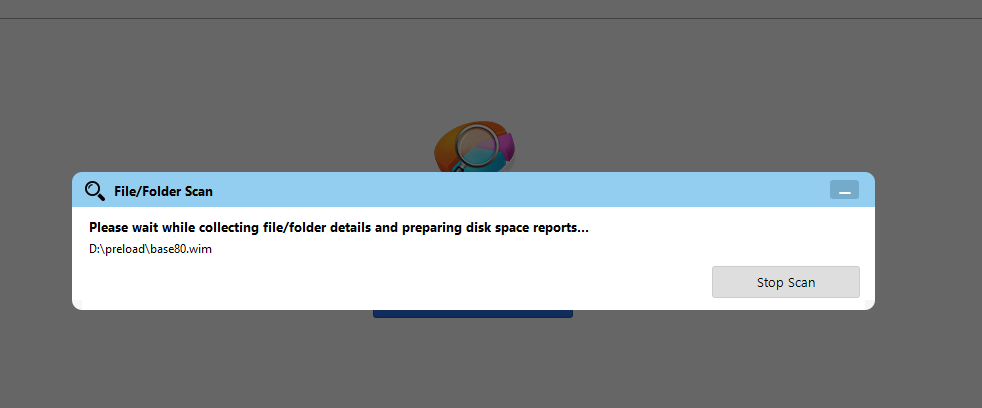



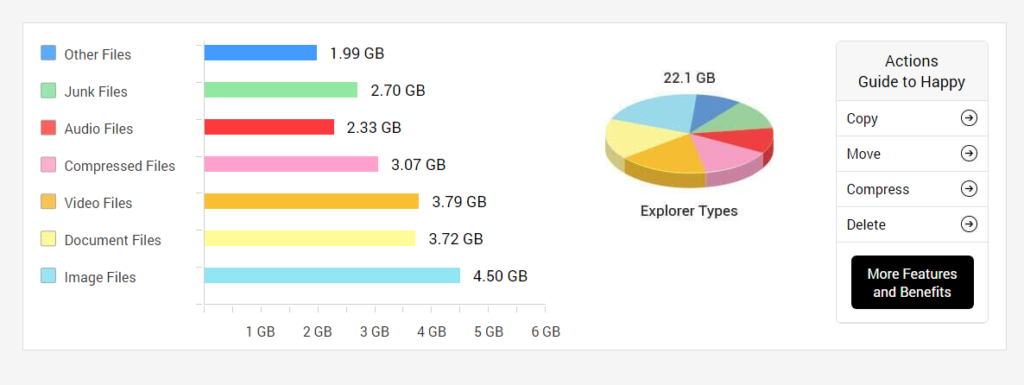

 Subscribe Now & Never Miss The Latest Tech Updates!
Subscribe Now & Never Miss The Latest Tech Updates!