Scared of Mathematics? Yup! I too have been scared of numbers and what all you can do with them. But staying away from Maths is not the solution and neither can we teach this to our kids. Introducing Learn Math App by Systweak, a fun app that will help your children develop an interest in Maths and learn some cool tricks as well. While you watch them solve problems and win medals in this app, you could also try some of the games and possibly reduce if not remove the fear of maths in you.
Learn Math App:- Features and Specifications
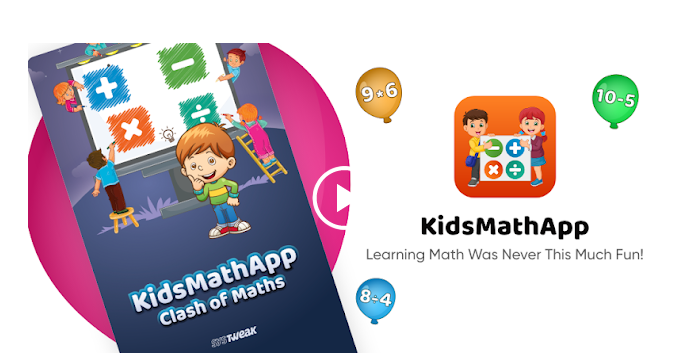
Learn Math App Software is a free app that teaches basic arithmetic operations to children in grades 1 through 8. Kids can learn elementary math while having fun with this interactive mathematics app. The software fills in the gaps in children’s learning and motivates them to learn numbers. Before the balloon falls, tap on any of the four operations and begin to complete the questions. A medal is awarded for each level fully performed, which helps to boost math skills and capacity to learn combinations, reduction, division, and multiply. Here is why this app is one of the best math apps available on the Google Play Store today.
All-in-one application
This software is intended to teach the four basic arithmetic operations to children of various ages.
MathApp that is fun to use
Change from portrait to landscape, mute music, and show the number of medals gained with a single tap.
App for Learning Elementary Mathematics
One of the greatest apps for teaching your children math facts (+, -, X, Y, Z) in a fun and engaging way.
Medal report in real-time

Give your youngster hands-on Math experience and motivate them with real-time medal reports.
A Novel Approach to Math Problems
The Learn Math App focuses on Math facts and fluency, allowing students to memorize and practice each fact.
Preschoolers will love this app
Answer the question as many times as you like until the balloon drops. Use lifelines if it’s still wrong.
How To Use The Learn Math App On Your Android Smartphone?
Step 1: Download the Learn Math App from the Google Play Store or click on the Download Button below:

Step2: Once installed, tap on the shortcut to launch the game.
Step 3: Make a personal profile. This makes it easier to keep track of the child’s progress.
Step4: To teach your child a mathematical operation, tap it.

Step 5: A default theme will appear, with a balloon containing numbers and expressions based on the module selected.
Note: That you can change the theme at any moment.
Step6: Before the balloon falls, you can use the keyboard to answer the questions. If your response is incorrect, don’t worry; simply try again until the balloon drops. There’s no limit to how many times you can get it right.

Step 7: However, you lose a lifeline for each incorrect response, and each correct answer hits the balloon. The next question arises as a result of this. To complete a level, you must answer all of the questions that appear.

As children use this software, they will gradually become better and faster at arithmetic tasks without even realizing it. We must cultivate habits within our children to play such Brain Games and typing games to develop their minds.
The Final Word On How To Learn Basic Math Arithmetic With Learn Math App
You must introduce this app to your children at the right time and age before the mathematical fear develops. If I may quote Hermoine Granger from Harry Potter, then she once said “ Fear of a name only increases fear of the thing itself” with reference to Lord Voldemort. And this is true for Arithmetic too where some people are so scared that they do not want to hear or do anything with it. However, you cannot live without maths and everyone does calculate their paychecks, right? So stop being afraid and let’s teach maths to our kids with the Learn Math App.
Follow us on social media – Facebook, Instagram and YouTube. For any queries or suggestions, please let us know in the comments section below. We would love to get back to you with a solution. We regularly post tips and tricks, along with answers to common issues related to technology.



 Subscribe Now & Never Miss The Latest Tech Updates!
Subscribe Now & Never Miss The Latest Tech Updates!