Switching from iOS to Android? While changing the platform you make sure that you want to get all the important things that you want on your new phone including calendar, contacts and more.
In this post, we will talk how to get your iPhone’s calendar entries on your Android phone.
Steps To Transfer Your iCloud Calendar From iPhone To Your Android Phone
Though you can not sync calendar entries from iPhone to Android phone, you transfer them easily.
You need to have a Google account to operate your Android phone. If you don’t have the account already, then you need to create one.
Step 1: Go to Settings from the Home screen.

Step 2: Locate Calendar.
Step 3: Go to Default Calendar and tap it.

Step 4: Tap the Gmail account which you want to use for your Google calendar.
Once it is done, all the important entries of your calendar can be seen in the Google account calendar.
 How To Switch From iPhone To AndroidBought an Android? Switching platforms? Want to know how to transfer your data from iPhone to Android? Read this to...
How To Switch From iPhone To AndroidBought an Android? Switching platforms? Want to know how to transfer your data from iPhone to Android? Read this to...Steps To Transfer Your iCloud Calendar Using Mac Or PC
Step 1: Sign in your iCloud account.
Step 2: Go to Calendar.

Step 3: Locate the broadcast button beside Calendar that you want to share.

Step 4: Put a checkmark in the checkbox beside Public Calendar.
Step 5: A URL will appear, copy and paste it in the address bar of the browser. Don’t press Enter
Step 6: First locate and replace “webcal” at the start of URL with Http and then press enter.
![]()
Step 7: Either you will be asked to download an ICS file or it will download to the default folder automatically.

 9 Things You Can Do While Talking On...Did you know that you can multitask while talking on your iPhone? Read this to know the list of tasks...
9 Things You Can Do While Talking On...Did you know that you can multitask while talking on your iPhone? Read this to know the list of tasks...Step 8: Locate the iCloud calendar and remove checkmark beside Public Calendar.
Step 9: Login to Gmail account.
Step 10: Locate apps(square consisting of nine smaller squares) button from the top right corner of the screen.
Step 11: Click Calendar.

Step 12: Locate the Settings button from the top right corner of the screen and then click Settings.

Step 13: Now Navigate and click the Calendars tab.
Step 14: Click Import Calendar option. It will ask you to choose a file or browse to find files.

In this way, you can get all the calendar events on your Google account on Android. In case you have more than one iPhone calendar, you need to follow the same steps to get them all.
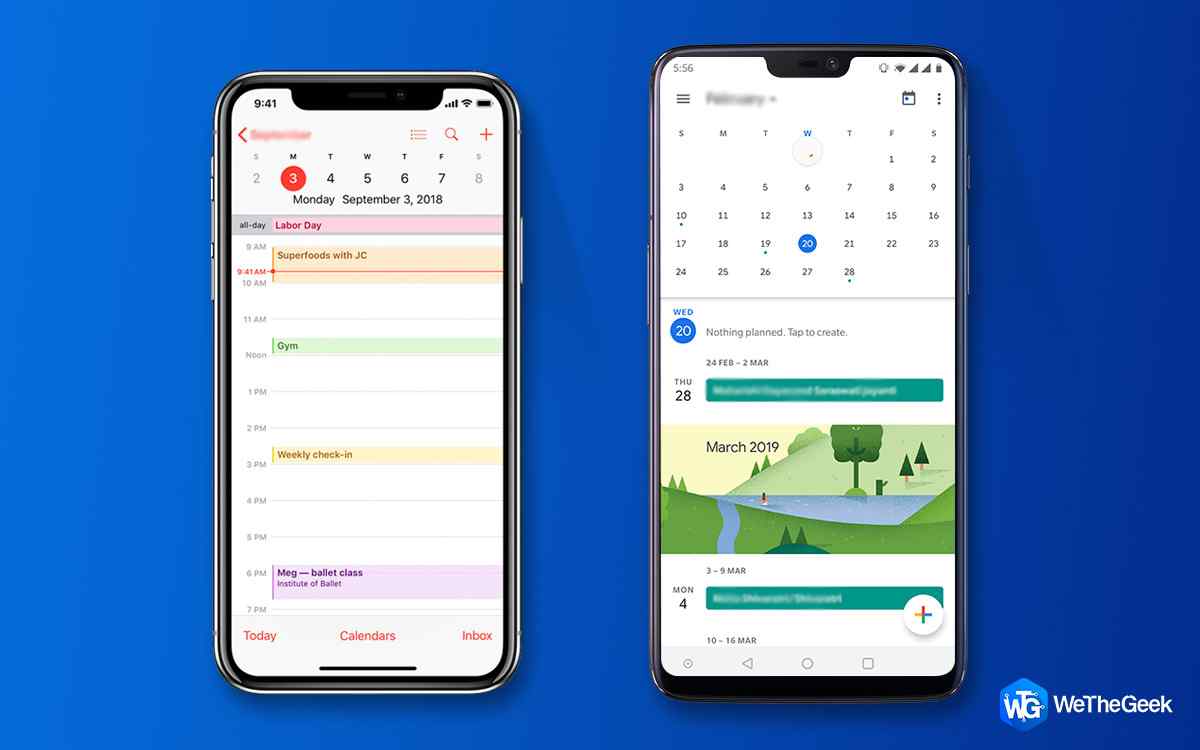

 Subscribe Now & Never Miss The Latest Tech Updates!
Subscribe Now & Never Miss The Latest Tech Updates!