“I have a lot of photos stored on my computer that were clicked by many different cameras. How can I know which photo was clicked by which camera?”
If you ever want to sort your photos and organize them into folders based on time, date, month, year, or camera make & model, then you need Systweak’s Photo Organizer application. There could be many reasons why one would sort the images and segregate them into various folders based on criteria. But know this, manual sorting of photos is almost impossible, and there is no limit to the time and effort that you are going to waste. Hence you will require an application that can do this job for you with a few mouse clicks and within a couple of minutes.
Systweak’s Photos Organizer: A Miracle Tool to Sort Your Images

Systweak’s Photo Organizer is a photo organizer tool that scans your entire computer or specific folders and organizes all the images scattered and brings them to one folder and sorts them according to date and camera model.
Scan Entire System. Systweak Photos Organizer helps its users to scan the entire system and pull out images hidden in the deepest sectors and folders of your PC.
Scan Specific Folders. This application can also scan specific folders only instead of the entire system.
Exclude Folders. While scanning your entire PC or a specific folder, this application allows users to exclude folders and subfolders from your scan.
Choose the Destination Folder. Systweak Photos Organizer allows you to choose the destination folder where you wish to save the photos after they have been sorted.
Batch Renaming. This application allows users to rename multiple images in one go.
Steps on How to Sort Images Based on Camera Make & Model
Step 1: Download & Install Systweak Photo Organizer on your PC from the official website or click on the Download button below:
Step 2: Once installed, open the application and the Photo Organizer Wizard will launch automatically.
Or
Step 2: If the Photo Organizer is already installed, then click on the Import button to launch the Wizard.
Step 3: Once the Wizard opens, select the folder you wish to scan and organize by clicking on the Add folder button.

Step 4: Click on the Next button and on the next screen click on Customize button to choose the parameters to sort the photos in the desired order.

Step 5: Click on the drop-down menu in each box and choose the parameter and then click on Ok followed by the Next button.

Note: You can sort the photos by date, month, year, or by camera make, model, owner, ISO, etc. You can always create combinations of parameters to suit your needs.
Step 6: Now, click on the Copy Photos to Organised Folder option to ensure that your originals are left undisturbed, and click on Next.

Step 7: The next screen allows users to choose any folder they wish to exclude from the scan. Select the folder by clicking on the + symbol on the top right and then click on Next.

Step 8: The process to sort photos will now automatically begin. Wait until the process completes and if there are any duplicates they will not be included in the scan.

Step 9: The main interface of the Photos Organizer application will now load and display all the photos sorted in various folders.
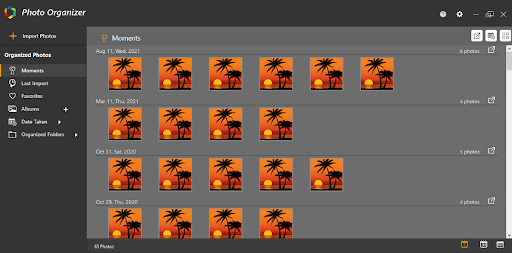
Step 10: Click on the Organised Folders drop-down in the left panel and you will notice that all your photos are sorted according to the camera make and model.

Step 11: Click on any camera folder to view the images clicked by that camera and click on the Export icon on the top. You can segregate these images in a separate folder using Photos Organizer.
Systweak’s Photo Organizer helps users to bifurcate all their photos in different folders based on the camera used to click these images.
The Final Word On How to sort images based on camera model Photo Organizer
Systweak’s Photo Organizer is an amazing application that allows users to sort their photos and organize them as per date and camera make/model. This segregation of photos is not possible manually and requires an application that can read the metadata of the image and categorize them accordingly.
For any queries or suggestions, please let us know in the comments section below. We would love to get back to you with a solution. We regularly post tips and tricks, along with answers to common issues related to technology. Follow us on social media – Facebook, Instagram and YouTube.



 Subscribe Now & Never Miss The Latest Tech Updates!
Subscribe Now & Never Miss The Latest Tech Updates!