Updates are fixes that all software makers provide regularly to keep your programs, drivers, software, and even the operating system up to date. Most people are unaware of the necessity of updates, but in simple terms, if you want your PC to run smoothly and flawlessly and give optimal performance, you must keep it updated. Updates might include security patches, new features, bug fixes, and enhancements to existing functionality.
Microsoft updates Windows OS users regularly, but what about the third-party software we use? This post will show readers how to use Systweak Software Updater to update third-party applications.
How To Replace Outdated Software With Genuine Versions
One of the easiest applications to use and install is Systweak Software Updater. The procedures to update third-party software on your computer are outlined below.
Step 1: Click the download button to download and install Systweak Software Updater on your computer.

Step 2: After the application has been installed, run it.
Step 3: An automatic scan will begin, revealing a list of obsolete programs that may be updated to a newer version.
Step 4: To update all third-party programs at once, select the Update All option, but first you must register the app. You can only update one app with the free version.

Step 5: Click the Update link next to any app you want to update, then wait a few minutes for the update to complete.
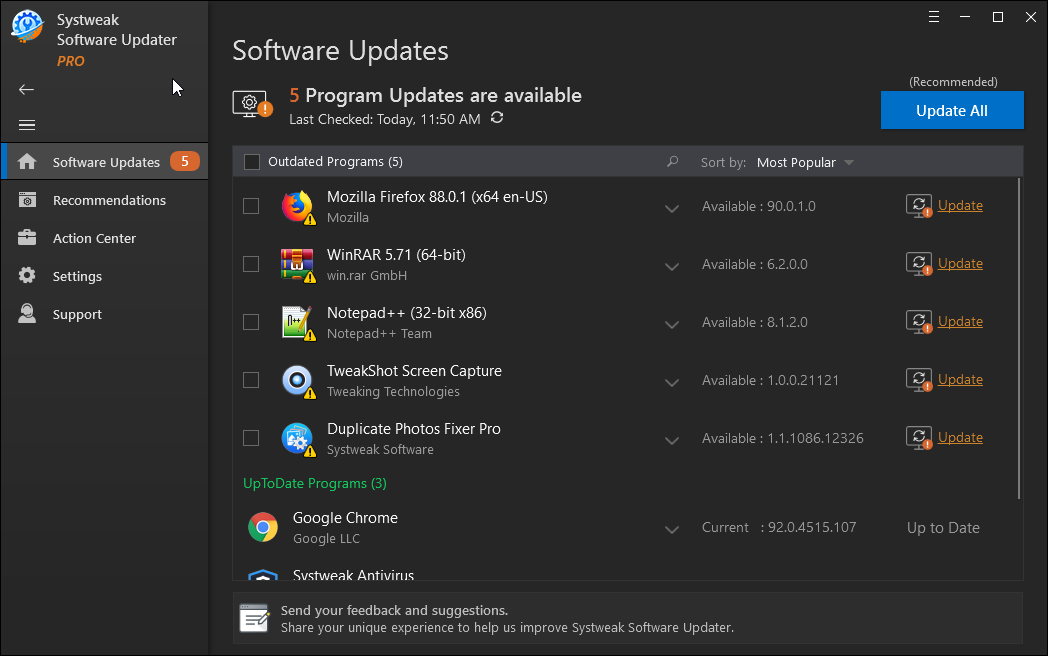
Step 6: This app will automatically build a restore point before the software updates begin.
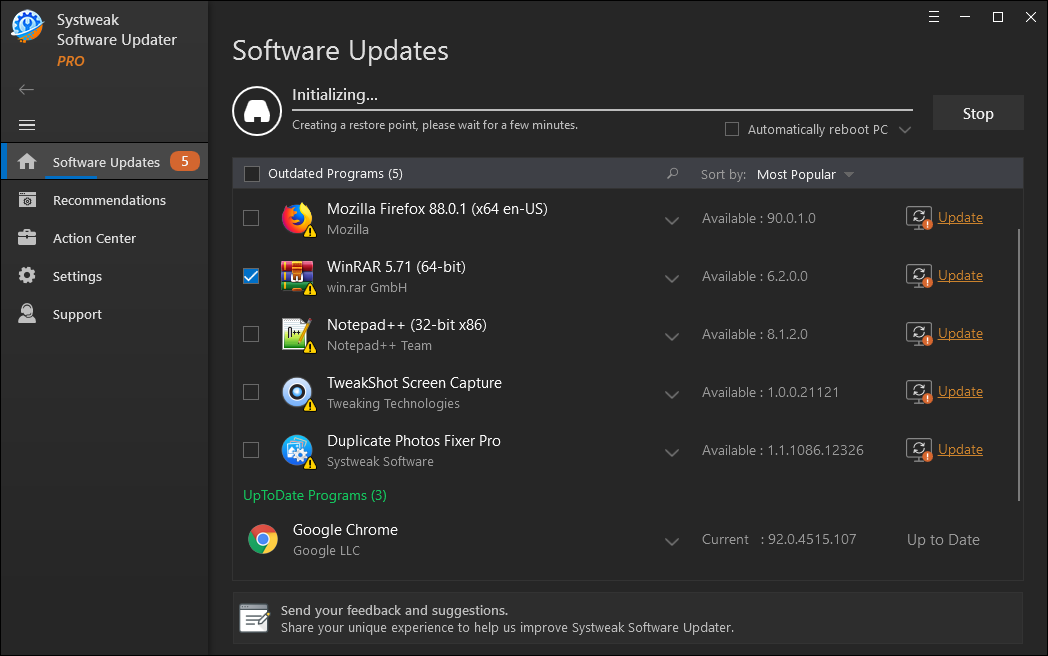
Step 7: The upgrade procedure will begin after the restore point has been created. Sit back and relax, and don’t forget to check out the Recommendations page to see what additional apps you can install from this app.
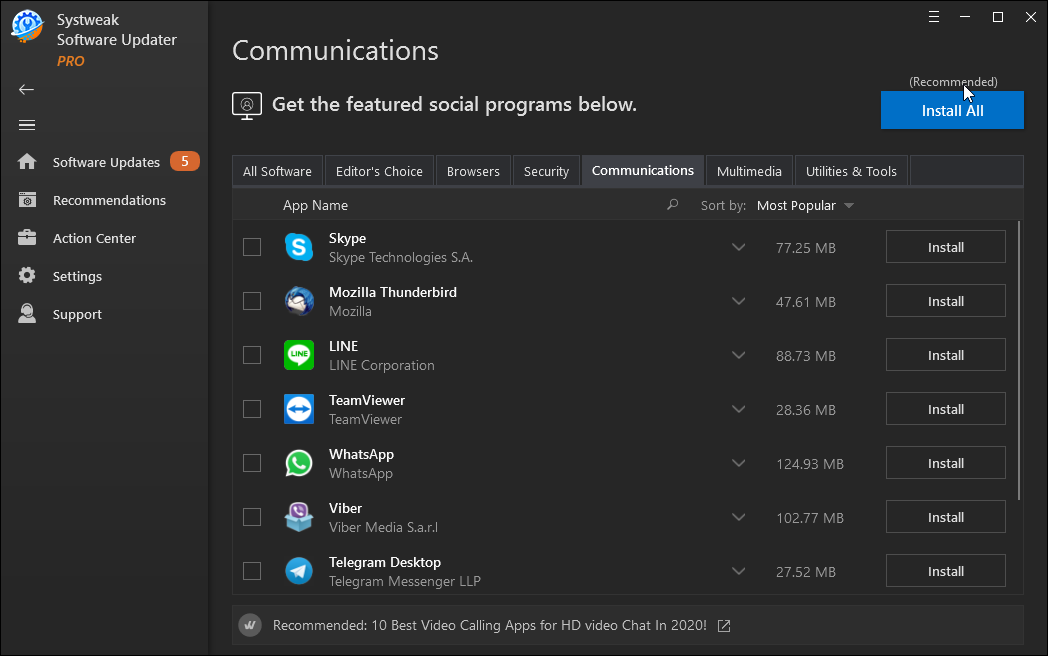
Systweak Software Updater: An Amazing Updater App for Third-Party Apps

Systweak Software Updater is a program that can update all of your software while also recommending the finest apps for you, categorized by category. Its purpose is to scan the user’s computer and then search the internet for the most recent versions of all the apps installed on the computer. Other programs that you can install are suggested in the suggestions. All program downloads and installations are completely safe and secure, with no malware included. Here are some of Systweak Software Updater’s features:
Applications can be updated. This updater allows you to update all of your apps without having to go to the app’s official website or wait for the update to arrive via Windows Updates.
Swift & Quick. The scanning, downloading, and upgrading of this program is a quick and, above all, simple process that only involves a few mouse clicks.
Updates are Safe and Secure. The Systweak Software Updater ensures that your apps are updated or downloaded from a legitimate and original source, ensuring that they are malware-free.

Restore Point. This Software Updater sets a restore point automatically, allowing users to undo any changes they’ve made.
Auto Scheduler. This application allows users to create an automatic scheduler that performs update checks at a defined time without the need for user participation.
The Final Word On How To Replace Outdated Software With Genuine Versions.
Outdated Apps do not have newer features and functions. But that is not the only issue as they can also be a threat to your security and privacy as malicious actors do find vulnerabilities in older versions of software and exploit them. Systweak’s Software Updater is a two-in-one app that allows you to update your third-party apps with the latest and genuine versions and at the same time has a repository of many useful apps that can be downloaded within the app.
Follow us on social media – Facebook, Instagram, and YouTube. For any queries or suggestions, please let us know in the comments section below. We would love to get back to you with a solution. We regularly post tips and tricks, along with answers to common issues related to technology.



 Subscribe Now & Never Miss The Latest Tech Updates!
Subscribe Now & Never Miss The Latest Tech Updates!