With so many apps available on iOS, there come a lot of subscriptions as well. Subscriptions are a great way to avail some excellent services on our phones without having to make bulk payments. Instead they give us the liberty to avail the services on the app for as long as we want to. While in a full and final payment, you own the product for life with a limited period warranty. After which, if it goes bad, you have to buy a new one and pay again. Whereas the subscription method gets you the product for a limited time with full coverage. Once the time duration of subscription is up, you need to make a payment again to avail the services.
The good part is that unlike a product for which you need to make full payment, subscription will always have new and updated versions. Thus, you are not stuck up with old versions of the product. It motivates the developer to keep working towards the opportunities and improvements, which ultimately benefits you.
Also Read: 3 Ways to Free up Messages Space on iPhone & iPad
However, the flipside to this is the constant stress of keeping a tab on the subscription timelines. Which is why under such circumstances it is wise to have a subscription app.
Maintaining subscriptions on iOS using Bobby:
There are myriads of applications which claim to monitor your subscriptions with their uniqueness. One of the best subscription maintaining applications that goes well with iOS devices is Bobby. The app is well defined in its own and doesn’t come with unnecessary power consuming fancy features. It is simple, robust and known to perform its intent job handily. The app is available in both paid and free versions. Let’s see how to maintain subscriptions easily with Bobby:
- Download and install Bobby app on your iOS device and launch it after successful installation.
- Once opened, the app shows you the most popular and all the other subscriptions available over the globe. You can simply tap on the ‘+’ (plus) sign to add your subscription.
- If you don’t find your subscription service in both the lists, you can create your subscription by tapping the ‘Create custom subscription’ button at the bottom.

- Once created or selected, your subscription service, enter the requisite information to help the app maintain your subscription.
 Also Read: Best Camera Apps For iPhone
Also Read: Best Camera Apps For iPhone - The app manages your subscriptions based on their due date. If you don’t remember the due date, refer to the payment email received from the subscriber.
- The subscription goes in the hands of Bobby app and you’re all set to relax.
- You can add more apps the same way. However, if you’re using a free version, it allows only five subscriptions per app.
 Also Read: 5 Best Duplicate Contact Remover Apps
Also Read: 5 Best Duplicate Contact Remover Apps
Of Course, subscriptions have their downside if not maintained properly. If you’ve provided your card/bank details, you may be charged without a prior notice, even if you don’t use the service. Employing Bobby or other such subscription to maintain apps not only keeps you relaxed, but also gives you the option to unsubscribe unwanted services prior to the due date.


 Also Read:
Also Read: 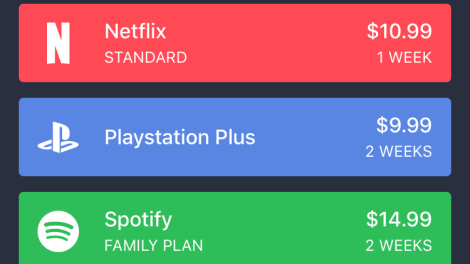 Also Read:
Also Read: 
 Subscribe Now & Never Miss The Latest Tech Updates!
Subscribe Now & Never Miss The Latest Tech Updates!