Social media platforms are the most commonly used modes of communication with friends and families. Youth like them so much that they get addicted to these social media platforms where Facebook, Snapchat etc. While it is easy to connect to people and communicate, there are instances when friends or other connected people may block you without your knowledge. So how do you know if someone blocked you on Snapchat?
Snapchat does not notify its users when someone blocks them, so if any fine day your dearest friend suddenly disappears from Snapchat and you are left wondering what happened, chances are that he/she may have blocked you. So how to know if someone blocked you on Snapchat? Don’t worry it’s not that hard as it sounds.
This article includes the most basic yet effective steps to educate yourself when you suspect you have been blocked but do not know how to do it. Walk through the article to get an answer for how to know if someone has blocked you on Snapchat.
How do you know if Someone Blocked you on Snapchat:
Below are the major deciding factors to get an answer to how to know if someone blocked you on Snapchat:
1. Go Through the Recent Conversations:
While it is evident that friends on Snapchat will appear on your recent conversations list, you can suspect if one does not with whom you had a chat. In order to know if someone has deleted you on Snapchat, checking the latest conversations list can be the easiest way. To do so:
- Launch Snapchat app on your mobile device.
- On the main screen of the app, you will get a Speech Bubble icon present on bottom left corner. The Speech Bubble icon sits just before the camera icon on the bottom of the screen. Clicking on the Speech Bubble icon will open the conversation list.

- Here look for the friend you suspect may have blocked you, in case you do not find her on the list, chances are she may have blocked you.
What if, you did not a conversation with your friend then how to know if someone has blocked you on Snapchat. When this happens, you should follow the next steps provided below in this article that illustrates the procedure of how to know if someone deleted you on Snapchat.
 Snapchat: Will You Get To Know If Someone...Read this to know if Someone Added you Back on Snapchat, also know about the signs to know if someone...
Snapchat: Will You Get To Know If Someone...Read this to know if Someone Added you Back on Snapchat, also know about the signs to know if someone...2. Look for your Friend, Search them:
Searching for your friend in the search bar and do not find her, possibility is there that you have been blocked. If a user’s profile doesn’t show up when you search for them, it means they have blocked you.
However, if they do show up, it means they just deleted you from their friends list. This means if a person has merely deleted you, they will appear in the search list and you can still contact them, however, if you have been blocked there is no way you can contact the person or can see his/her profile.
Follow the steps below to know if someone blocked you Snapchat:
- Launch the Snapchat app.
- Tap on the Search icon present on the top left corner represented by a magnifying glass icon. It is always advised to enter the exact user name so that the results are accurate, user can also search with the name but there are high probabilities of finding multiple users with the same name.
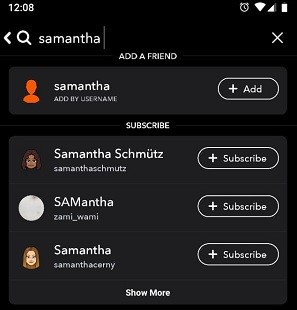
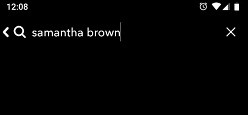
If the searched username shows up under My Friends list it means they have just deleted, you. However, if they didn’t, you have been blocked by your friend.
 How To Remove Or Block Someone On Snapchat...There are times when your snapchatter friend might irritate you and you don’t want them to see your Stories or...
How To Remove Or Block Someone On Snapchat...There are times when your snapchatter friend might irritate you and you don’t want them to see your Stories or...3. Sign in from a Different Account:
If you are still unsure whether your friend has blocked you or not, another way of finding it is logging in to Snapchat with some other account or creating a new one and then searching for your friend.
If your friend shows up in the other account, it clearly means you have been blocked.
4. Your Friend May Have Deleted His/Her Account:
If you have tried all the above-mentioned ways and did not succeed, high chances are there that your friend himself has deleted his account.
While Social Media platform provide a great communication channel, it is always good to educate oneself with the different features and settings. Looking for your friend and unable to locate them, might be they have blocked you. So how to know if someone deleted you on Snapchat, perform the simple steps described in the article and know it yourself.



 Subscribe Now & Never Miss The Latest Tech Updates!
Subscribe Now & Never Miss The Latest Tech Updates!