To compete with popular messaging services like iMessage and the well-known WhatsApp, Google has released an update for its Messages application. A new logo and capabilities, such as the option to reply to a specific message, reminders, and more, have been added to Google Messages.
Google is adding extra RCS (Rich Communication Services) goodness to the Google Messages app as part of its most recent update, along with a number of additional features that will definitely be helpful for its customers. Although it is yet to defeat Apple, Google has strived to make the interaction between iOS and Android as simple as possible.
Read Also: How to use “Hold for Me” Feature on your Google Pixel Phone
Google Messages App New Features –
Google has once more revealed a slew of new capabilities for the Messages app as part of this trend. Look at every new Messages feature you will get and how it will change how you communicate moving forward.
1. New Icon Based upon ‘Material You’ Theme
![]()

The Google Messages application now has a new logo consistent with other Google applications’ designs. People will start receiving this update in the upcoming weeks. The Contacts and Phone applications will similarly benefit from this change. Additionally compatible with the Android 13’s “Material You” theme, the app icons will adapt to the background and theme users have installed on their Android device.
Read Also: How To Download/Install Google USB Driver in Windows
2. Can Reply to an Individual Message

Replying to specific messages inside a discussion is one of the most prominent new capabilities in Google Messages. Have you ever been on a chat with pals where the topic is raging and you are catching up on a fair amount of messages? With RCS enabled, you’ll soon be able to reply to a single message within a conversation, making it simpler to answer a particular message without interrupting the flow.
3. Emoji Reactions

Earlier this year, Google started showing iPhone users’ emoji reactions on Android phones. As a result of this new update, anytime an iPhone user responds to your message, Messages app now captures the response, interprets it, and generates a relevant emoji that precisely captures the reaction’s meaning.
As of late, Google has moved one step ahead by enabling emoji responses to SMS messages from an iPhone user.
Read Also: How to Fix Google Drive You Are Not Signed In Error
4. Enhanced Voice Messaging Feature
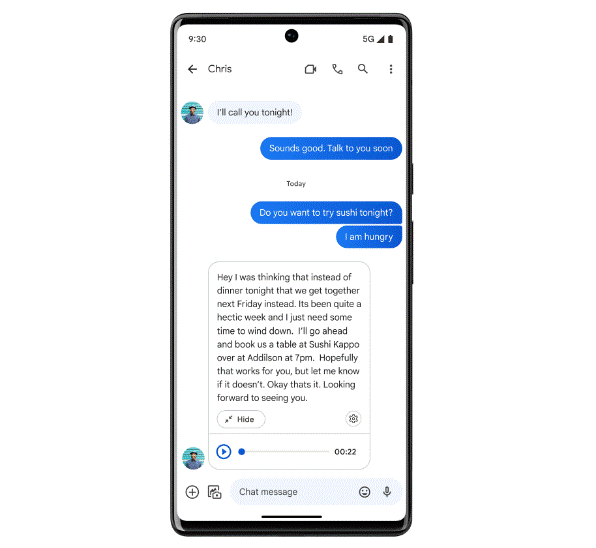
Google is improving accessibility for voice messages. Voice Message Transcription automatically transcribes the message utilizing machine learning & allows you to access it with minimal effort. If you receive a voice message from a dear one,, you can “see” the audio as you would a regular text message thanks to transcripts.
For now, this feature is available only to limited devices, namely – Google 6/ 6A/ 6 Pro/ 7/ 7 Pro, Samsung galaxy S22 series, and Samsung Fold 4.
5. Set Reminders in the Messages App

Reminders are now seamlessly integrated into the Messages application to help you recall significant events without switching between several phone apps. In short, one can use this new function to set an alert to remind oneself to make a call or make an appointment.
Additionally, if you mark someone’s birthday/anniversary in the Google contacts app on your phone, you’ll receive a friendly reminder for that from Messages app.
Read Also: How to Enable Google Chrome’s Screenshot Tool
6. Watch YouTube Videos

One can now view YouTube videos inside Messages without closing the Google messages app. So, instead of having to flip back and forth, you can immediately watch and comment when your friend sends you a YouTube video link.
7. Mark an Important Message with Star

If you are always scrolling through messages to discover the address your pal sent you just a little while back, the issue is resolved. In order to make it easier for you to keep track of and retrieve crucial conversations, Google messages will now proactively advise that you mark “star” messages that contain information like addresses and phone numbers.
Read Also: Google Workspace Vs Microsoft 365 vs Zoho Workplace
8. Smart Video Calls
It’s often necessary to make a video call because texting is just too slow and informal. Texts like “Can you talk now?” will be recognized by Google messages, and a symbol will appear directly adjacent to the message to offer a Google Meet call. To keep you informed of crucial occasions, it will also recommend putting calendar entries for texts like “Let’s gather at 5 pm on Sunday.”
In addition to this, Messages are now accessible from all of your Google devices. You could ask Google Assistant to deliver a message using your Pixel Watch.
Read Also: 7 Google Docs Chrome Extensions You Simply Can’t Miss
To Wrap This Up
So, these are some of the new things you will get to try on if you use the Google Messages app on Android. Tell us which of these updated features you are using and what is your experience with them in the comments below. And for more such troubleshooting guides and tips & tricks related to Windows, Android, iOS, and macOS, follow us on Facebook, Instagram, and YouTube


 Subscribe Now & Never Miss The Latest Tech Updates!
Subscribe Now & Never Miss The Latest Tech Updates!