This article compares three of the most popular applications that assist users in removing duplicate photos. It is divided into three major sections, just like a three-course meal consisting of Salads, Main Course, and Desserts. Sounds Funny or Strange? Check the image below and you will know what I am talking about.

| 1st Course | Salads | This section will discuss the basic issues with duplicate photos and how to accumulate along with ways to remove them. |
| 2nd Course | Main Course | This section comprises a detailed comparison between Duplicate Photo Fixer Pro vs Duplicate Photo Cleaner vs CCleaner, judging them on their similarities, differences, and unique features. |
| 3rd Course | Dessert | The final section summarizes all the research carried out and declares a winner. |
Important: You may click on the final section in the table above to check the conclusion and opt to download and install the WINNER or you could follow the detailed research to discover the best tool to remove duplicate photos. So without further ado, let’s begin:
Duplicate Photo Fixer Pro vs Duplicate Photo Cleaner vs CCleaner
1st Course: All You Need To Know About Duplicate Photos
What Are Duplicate Photos?

Duplicate Photos: Duplicate Photos are exact copies of the already existing images. The only difference between them is the location where they are stored. You may store two exact duplicates in the same location by renaming the file name.
Near Identical Photos: Near Identical Photos are those that have been clicked by the same camera at the same time in rapid succession like a Burst Mode.
Similar Photos: Similar Photos are those that are neither exact copy nor clicked in the multi snap modes. But the content they depict is very similar.
How Do They Accumulate In Our PC?

There are many reasons as to why our devices amass duplicate files especially images more than anything else. Here are some of them which you might find quite familiar:
Receiving Identical Photos Through Social Media. Sharing images and photos over social media platforms like WhatsApp, Facebook, Instagram, and Snapchat is now a common pastime. This includes sharing greetings, jokes, motivational messages, and other memes with your family and friends. The issue arises when you receive the same image from more than one contact leading to duplicate images.
Multi Snap Mode in Smartphone. Multi Snap Modes lets you capture a moment in rapid succession and this results in one masterpiece with the remaining as similar photos on your device.
Application Cache. Image Editing and Processing apps store multiple copies of your images in their folders for easy and quick access. Every time you make a change to any image it is saved as a separate copy and that is the reason why undo and redo feature works on your device. Thumbnails are also a part of the cache which includes your entire photo collection in a miniature form.
Cloud Storage and Backup. A new trend of storing an alternate copy of your files on the cloud storage has gained popularity. This is a new way of backup which is used by many across the globe. The only problem is when you restore the files, there are chances of duplicates being generated on your PC.
Note: The above reasons are considered normal and not as a fault or error which means there is no way of avoiding them.
What Are The Benefits Of Removing Them?

Duplicate Photos do have certain limitations and once you remove them, you can enjoy certain benefits like:
More Storage Space. One of the most important benefits that we all would love to have is more storage. Duplicate files and folders do occupy unnecessary storage space that is a waste of resources. Once you get rid of these duplicates, you will find more space to store new images, photos, and other files.
Organized Photo Gallery. Duplicate photos can ruin your photo viewing experience with family and friends. Once you remove all the duplicates, connect your device to a larger screen and enjoy a slideshow of your precious memories without the fear of viewing the repeated ones.
How Do I Delete Them?

It is impossible to delete all the duplicate files manually and it would take ages if one attempted to do so with a 50% success rate. First, you would not be able to locate all the duplicates, especially cache files that are hidden deep into your system. Second, you would receive new images every day which means you would have to start over every day.
The only possible solution to scan, identify and delete duplicate files is by using an application designed for this very purpose. These applications use different criteria for identifying duplicate and similar photos other than File Name and File Size. The basis of their scan depends on Metadata or EXIF data that is recorded within every image that is clicked.
What Is EXIF Data?
EXIF data refers to the Metadata that is stored within an image like the date, time, geolocation, device information, etc. This data is automatically captured and can be removed by using certain applications like Photo EXIF Editor. The EXIF data is now being considered as one of the ways used by hackers to breach security.
What Are The Best Apps That Can Be Used For This Purpose?

That is the most important question and the basis of this entire blog. Many applications can be used to remove duplicates, similar and near-identical photos from your device. However, the best three apps that have received a lot of recommendations on tech forums are:
- Duplicate Photo Fixer Pro
- Duplicate Photo Cleaner
- CCleaner
Let us compare them in detail to understand which would be the best app to remove duplicate photos.
2nd Course: A Detailed Comparison between Duplicate Photo Fixer Pro vs Duplicate Photo Cleaner vs CCleaner
Before we begin comparing these applications, let us check each application individually and analyze its features.
Duplicate Photo Fixer Pro

Duplicate Photos Fixer Pro (DPF) is an amazing program that can be downloaded on different platforms like Windows, Android, macOS, and iOS. This application was developed with the sole purpose of scanning and identifying duplicate images within your computer. Some of the highlighted features are:
Scan for Duplicates. Duplicate Photos Fixer Pro can scan the entire PC in no time with ease thanks to the powerful engine it is based upon. It also uses an advanced algorithm to compare all the images on your PC and does not consider file name and size in its comparison criteria.
Scan for Similar Images. Another great feature of this application is that it can detect similar images and near-identical images apart from exact duplicates.
Supports external images. DPF Pro allows its users to scan external devices like pen drives, SD cards, external hard drives, etc. This means you do not have to copy all your files and folders on your primary driver to eliminate duplicates within.
Auto-Mark Duplicates. Once you use this application quite often, you would begin to trust it as you would understand how it works. There is an option that allows you to auto mark all the duplicates while keeping the originals unmarked. This way you do not have to view each duplicate group of photos one by one but auto mark them and click the delete button.
Comparison modes. While using the app to detect similar photos, users can increase or decrease the ratio of different modes like GPS, Time Intervals, Matching Levels, and Bitmap Size.
Pros and Cons
- Simple and Easy to Operate
- Gain Storage Space
- Organize Photo Library
- Scans External Drives
- The Free version removes 15 duplicates only
How To Use Duplicate Photos Fixer Pro?
The following steps will guide you on how to use this application to clear duplicates:
Step 1: Download and Install Duplicate Photos Fixer Pro.
Step 2: Open the application and register click on Add Photos or Add Folders button to import photos.
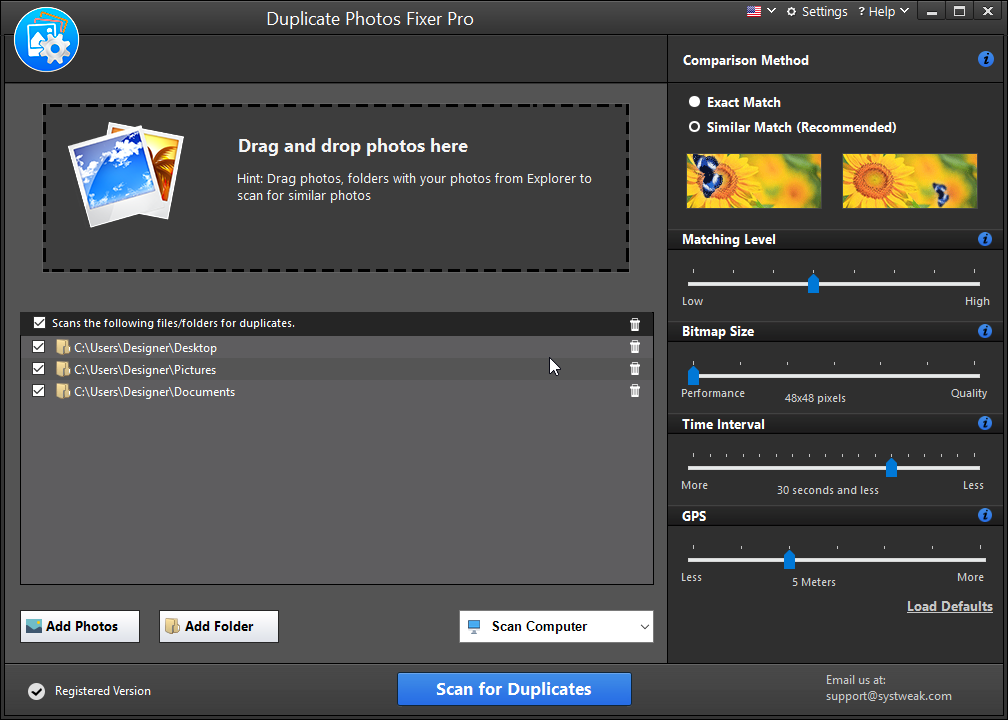
Step 3: Next, click on the Scan for Duplicates button to begin the scanning process.
Step 4: Choose the duplicates that you no longer require by marking them.
Step 5: Finally, click on the Delete Marked button to get rid of all the duplicates.
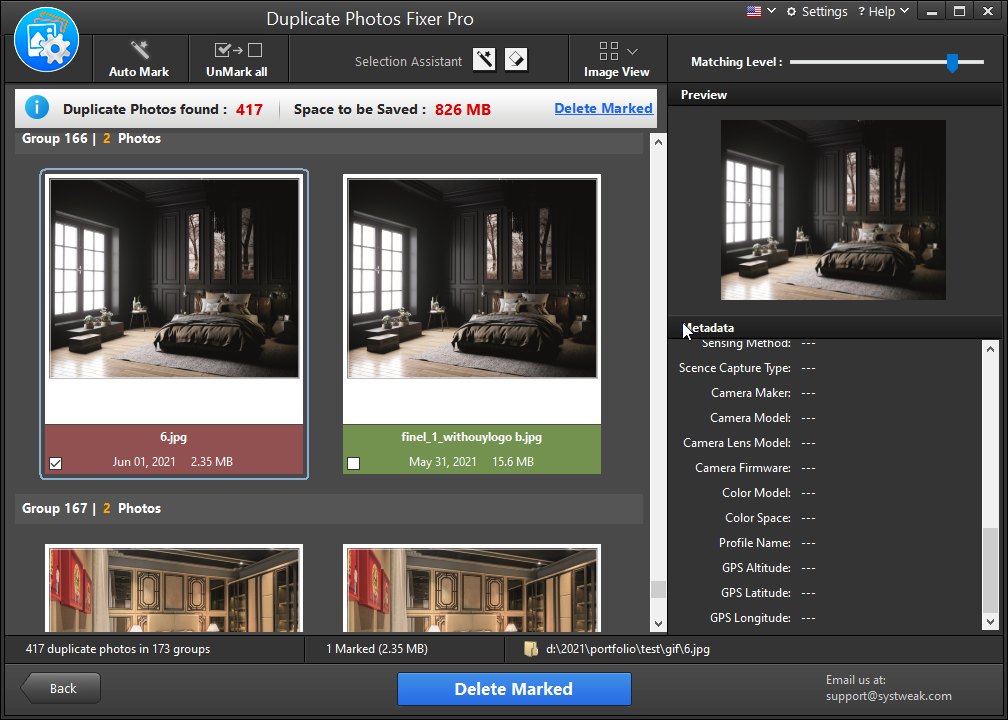
Specifications & Pricing
| Operating System | Windows XP, Vista, 7, 8, 10 |
| CPU | 400 MHZ or higher |
| RAM | 256 MB |
| Storage Space | 10 MB |
| Price | $34.95 |
Duplicate Photo Cleaner

Duplicate Photo Cleaner is an app used to scan, identify and delete photos with a human touch. It can detect differences among resized images, edited pictures, and similar shots taken by different camera settings. It supports multiple formats of images and also can identify duplicates in Adobe Lightroom and external devices.
Features
Certain features make Duplicate Photo Cleaner one of the best applications to get rid of duplicates on your computer.
Analyze Photos By Content. Duplicate Photo Cleaner does not compare images by file format, file type, file name, or file size. It uses its unique algorithm to identify duplicates and can do so within edited, cropped, and rotated images as well.

Easy Delete Options. Duplicate Photo Cleaner scans and places the duplicates in separate groups that can be deleted easily with a few mouse clicks.
Compare Images in all Locations. This app allows the users to scan the deepest hidden folders and compare images stored anywhere on the PC.
Find Duplicates in Adobe Lightroom. If you have duplicate and similar images in the Adobe Lightroom application, then this app can scan and delete duplicates easily.
Different Preview Modes. Duplicate Photo Cleaner allows users to preview the images before deleting them in multi-viewer mode.

Pros & Cons
- Multi-Viewer Mode Preview available
- Users can save the scan results and review them later
- Available in many languages
- The large preview section enables users to compare the image
- Expensive Application
- Scanning consumes a lot of time
How to use
This application is easy to use and can be used by anyone without any sort of formal training. Here are the steps to use Duplicate Photo Cleaner on your system:
Step 1: First, download and install the app from the official website.
Step 2: Open the software and add folders that contain your photos and images. Drag & Drop feature is also available.
Step 3: Next, check the settings options to alter the Similarity Threshold Slider and move it 100 %.
Step 4: Click on the Start Scan Button to commence the scanning process.

Step 5: After the scan is complete, you can preview the duplicates in a Multi-Viewer Mode and choose the ones you want to delete.
Step 6: Finally click the delete button on the bottom right corner to remove the duplicates from your computer.

Specifications & Pricing
| Operating System | Windows XP, Vista, 7, 8, 10 |
| CPU | 400 MHZ or higher |
| RAM | 128 MB |
| Storage Space | 5 MB |
| Price | $39.95 |
CCleaner

CCleaner is a Windows optimization tool that includes a module to find and delete duplicate photos. As we are comparing duplicate photo finder tools, hence we will not discuss other features of CCleaner here. The File Finder tool in the CCleaner application works to find all the duplicate files on your PC.
The File Finder tool of CCleaner has a limited capacity as it looks for file name, file size, and file format only to match for duplicates. This type of scanning is not very efficient as it would remove duplicates on a basic level only. While other applications use advanced algorithms to identify duplicates, CCleaner does not have that feature yet as it is more of an optimization tool.
Features
Scans All Duplicate Files. CCleaner scans your computer for all the possible duplicates and not just images and photos. This helps to get rid of all the duplicates files on your PC.
Easy to Use. CCleaner is one of the easiest applications that can be used by anyone without any training.
Free of Cost. Although the CCleaner has a paid version, those features are related to the optimization of the computer. The Duplicate Finder is included in the free version for home use only.
Pros and Cons
- Complete optimization tool
- Easy to use and intuitive software
- This app scans all the duplicate files like photos, videos, audio, eBooks, etc
- Does not provide a preview of the images
- Does not use an advanced algorithm to weed out duplicates
- The Scanning Process is slower than others.
How to Use
Step 1: Download and Install CCleaner on your system from the link given below:
Step 2: Once installed, launch the app and click on the Tools button on the left panel.
Step 3: Next, click on Duplicate Finder and select the drive you wish to search for duplicates.

Step 4: Click on the Search Button and the process will commence.
Step 5: The results will be displayed without a preview option and you will have to judge them by their file names and location.
Specifications
| Operating System | Windows 7, 8, 10 |
| CPU | 400 MHZ or higher |
| RAM | 256 MB |
| Storage Space | 30 MB |
| Price | Free for Home Use |
Now that you know about the specifications of all the three apps discussed, let us compare them:
3rd Course: The Final Verdict (Winner) With Summary
Now that our journey is coming to end, we still have to decide which application is the best and most suitable for us. Although the final table displayed above displays all the data available may be a twist and turn would help to shed more light. Let me display the table again this time just with the positives
| Positives | Duplicate Photo Fixer Pro | Duplicate Photo Cleaner | CCleaner |
| Price | $34.95 | 39.95 | $0 |
| Scanning Method | Algorithm-Based | Algorithm-Based | |
| Scanning Modes | Many | Many | |
| File Formats | All Image Files | All Image Files | All Files |
| Automatic Updates | Yes | Yes | Yes |
| Scanning Process | Fast | ||
| Easy To Use | Yes | Yes | Yes |
Note: Although CCleaner is free it does not detect duplicate images if they have different file names or sizes. Also, one may argue that CCleaner would assist in deleting other files other than Images and Photos but the criteria here to look for the best app to delete duplicate photos. For an application that deletes duplicate files, there is more than one available like Duplicate Files Finder which also uses a special algorithm to detect all duplicate files in your system, but that’s another story altogether.
To conclude I think Duplicate Photo Fixer Pro has won all the rounds fair and square here and being the fastest among all with a cheaper price as compared to Duplicate Photo Cleaner.
Winner: Duplicate Photo Fixer Pro
Do share your thoughts and experiences with me in the comments section below. For any queries or suggestions, please let us know in the comments section below. We would love to get back to you with a solution. We regularly post tips and tricks, along with answers to common issues related to technology.







 Subscribe Now & Never Miss The Latest Tech Updates!
Subscribe Now & Never Miss The Latest Tech Updates!