What’s the first thing you do when you go on the web for the first time on your new computer? Definitely ditch the old internet explorer and download Chrome or Firefox in the search bar.
Over the years, Google’s widely famous Chrome browser has become the most used platform to hit the web in every place where people have access to the internet. People are using Chrome as their preferred browser regardless of the OS they operate on or whether the device is a computer, a laptop, or a mobile phone.
Chrome vs. Brave Browser
For most of the users Chrome is a one-stop solution for accessing the web. But with recent invasive activities by Google and allegations on the company for violating GDPR rules, Chrome has become a matter of concern among regular internet visitors. Google’s flaws in securing user accounts and passwords on Chrome has left people unsure of what can be done to sway away from these tactics from Google.
Let’s see how Brave Browser, the latest entrant amongst the major browsers such as Safari, Opera, and Firefox may compete against Chrome and whether it can win Chrome vs. Brave competition.
Download Brave Browser
Chrome’s Dominance

According to a statistical report from Statista, Chrome has a major dominance over other browser versions among both mobile phone and computer usages. Chrome’s android app covers most of the market share with leading 30.83%. It’s web versions Chrome 71.0 and Chrome 72.0 accounts for 15.09% and 11.74% of market share respectively. This means that more than half of the total internet users prefer to use Chrome over other browsers. But, what’s the reason for this undisputed popularity?
Chrome’s speed has played a significant role in its rise as the most used browser version. When it entered the game, its existing competitors, like Internet Explorer and Firefox were rendered slow against Chrome. Moreover, Chrome’s user-centric decisions in regard to regular changes in the UI and features added in updates made internet usage more engaging for users. Since it was Google, people were instantly attracted to the browser. Plus, the synchronization it offered over multiple devices along with easy backup and restoration was also a great feature.
All of these features added to Chrome’s popularity and its growing share of users every year.
Why switch from Chrome?

It’s understandable if you don’t wish to switch from Chrome. It’s been used by many of you for years and change seems really confusing. It may feel like giving away features and support that only Google could offer. But that is not the case. Firstly, Brave is hardly different from Chrome. Brave and many other alternatives are built on the same structure on which most of the codes for Chrome are written, i.e., Google’s own The Chromium Project. This would mean that most of your Chrome browser extensions would work on Brave or any other browser built under Chromium Project. And since Brave is one of those browsers, it is flooded with all those extensions and features as well.
But how Brave outstands in Chrome vs Brave comparisons and what drives you to choose Brave as the best Chrome browser alternative? Let’s break it down.
CHROME vs. BRAVE: What Brave Offers Against Chrome?
Brave’s Ad Blocker Actually Blocks Ads

Since ads are the main source of Google’s revenue, this has led to serious repercussions for users. User information has been heavily compromised and so has been their browsing experience due to Google’s digital marketing services for which it has always charged its clients a considerable amount. But then, Google has an ad-block extension, called AdBlock Plus. But that doesn’t work at all. AdBlock Plus does not block ads from Google, and in fact, Amazon and Facebook have been apparently paying AdBlock Plus for unblocking their ads.

On the contrary, Brave has an in-built ad-blocker that blocks ads from even Google Analytics. And guess how much using this extension would cost you? Nothing! However, it won’t be right saying Brave is ad-free and is completely privacy-focused. Brave do push ads under its Reward Program. Users can choose to view ads and earn rewards in return, while it allows Brave to run ads in exchange for commission charges. So, Brave does not give you ad-free browsing, but unlike Chrome, it gives you the choice to view them or not.
HTTPS Everywhere

For the uninitiated, HTTPS Everywhere is a Chrome browser extension, which helps in encrypting your communication with a number of sites. HTTPS connection improves your privacy and allows you to dodge hacking attempts on your system via intruding an established connection with you and a webpage. While this works as an extension in most browsers, in Brave, it is incorporated within the browser by default, thus improving privacy and data security during a web session.
This one more reason to choose Brave against Chrome. We all are aware of how “concerned” Google is of user privacy. So, instead of sticking to Chrome, it’s better to make a profitable switch.
Distill Page in Brave
A lot of websites support ads between content for obvious reasons. These ads are truly annoying sometimes and are a barrier to smooth web sessions. Brave offers a feature called Distill Page, wherein all the extra ads, links and recommendations are removed from the content and a simple reading page is opened in the next tab. This is best for those who wish to go through the content without much annoyance and wish to read it as a single piece of content.
For example, here is a page from online entertainment channel ScreenRant,

Now, there are trending article column and an advertisement column in the right of the content. As we scroll down,

…there are links to Trending Articles as well as Read More sections and internal links. In fact, at the bottom of the page, there are social media share options and other links to the site’s web pages,

But once the page is Distilled on Brave, it would something like a whitepaper content;
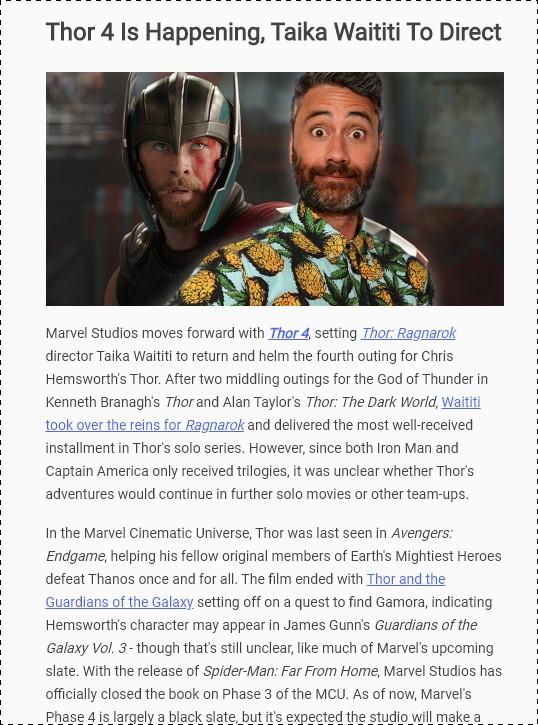
Why this is useful? Firstly, it offers a simpler medium to engage in sites’ content. Then the ads and pop-ups are gone. These pages load more easily, and plus, by removing ads, user convenience is also maintained throughout the session.
Getting Rid of Chrome’s Password Manager

One aspect where Chrome surely loses this Chrome vs Brave competition is user account handling. Chrome browser has an in-built password manager. When you login to any social media site or any other third-party platform, Chrome tends to save the login credentials and passwords. Yes, it’s always up to the user whether he/she wants Google to save the password or not. However, a considerable portion of users tends to save the password on Chrome browser’s password manager. Moreover, Chrome’s password saving features have been under severe criticism due to their lack of security. Various reports of passwords being saved in plain texts, making them an easy sight for hackers.
With Brave, you’d be swiftly moving away with this headache. Yes, Brave has a Password manager of its own, but Brave isn’t a kind of spyware software as Google Chrome is. So, if you wish to be in control of your password and credentials and let go of the Chrome browser.
But then, what happens to your passwords, as you can’t remember every single one of them. You can use TweakPass in that matter. TweakPass is a password vault, where you can save all the passwords. Using TweakPass you not only can add passwords to its in-built vault manually but can also transfer the ones saved on your browser. TweakPass, at all times, is protected with a master password, that is always encrypted and remains confidential to you only.
Download TweakPass to Protect and Manage Multiple Passwords
Sync is Now Available for Brave
In its early phase, what led to the lack of adaption for Brave was is the inability to sync data on different devices. However, Brave, in its latest update has allowed syncing your Brave browser on any device you’re using it. This means you can now access all your bookmarks, saved sites, passwords, or even your browser history on Brave regardless of the device you’ve used to login to it.
Support of Chrome Extension
For those who think that Brave might lack Chrome’s extensive list of themes and extensions need not worry. Brave would have a complete Chrome Browser Webstore available. In fact, the moment you click on Go to Webstore, you’ll be redirected to Chrome’s own Webstore’s homepage.
Faster Performance Than Others
Now here’s the aspect where Brave takes it away in this Brave vs Chrome battle. Brave has been found to be faster than Chrome when it comes to loading webpages. Now Brave claims it to be eight times faster than Chrome, the difference is not that much. But yes, there does exist a considerable difference. I tested that on my own.
| Website Tested | Chrome | Brave |
|---|---|---|
| fox.com | 8:13 sec | 6.12 sec |
| nytimes.com | 8.42 sec | 5.48 sec |
| youtube.com | 3.5 sec | 3.5 sec |
| Facebook Homepage | 2.6 sec | 2.7 sec |
So, as you see, there is a minute difference between browser speed and performance and Brave comes out above Chrome. The difference might be bigger if Brave’s ad-blocker is turned on.
Download Brave Browser
Better performance, similar features as Chrome, a relive from Google’s spying activities and getting rid of the controversial password management system. This is what you get if you switch from Chrome to Brave. While Chrome browser and its browser extensions are continuously being exposed in some malicious activity, Brave stands as a free and open-source browser which anyone can use without any interruptions and threat to their information and data.
You can easily import your details in the Chrome browser to Brave. Just follow these simple steps:
- Go to Settings in the Brave browser and select Import bookmarks and settings.

- Select Chrome Person 1. You’ll see that Brave would be ready to import your bookmarks, history, and even passwords and cookies from your Chrome’s browser.

- And at last, just click Import. All the process would be done automatically.
To save passwords and secure them safely, download TweakPass. You can visit here for understanding more about its installation. Getting TweakPass, the best password protecting vault available, would only help you in removing your passwords from Chrome’s prying eyes and keep them secure from any unwanted and unauthorized access.




 Subscribe Now & Never Miss The Latest Tech Updates!
Subscribe Now & Never Miss The Latest Tech Updates!