An internet browser is one of the most widely used apps on your computer. After all you cannot browse the internet without using a browser app. There are many apps that allow you to surf the internet and the most popular one being Google Chrome followed by Microsoft Edge, Mozilla Firefox, Brave, Opera, Tor and the list goes on.
But did you know that your browser collects data like your history, surfing details and other private information to influence your searches and recommended list?
Have you wondered why you get searches that match your interest all the time?
Then again, do you sometimes see ads related to your searches?
If you have observed the above pattern then you would have realized that there is something fishy going on here and most of us would prefer a browser that has unbiased results displayed. You can get uninfluenced search results on the private or incognito browsing mode of your current browser but this does not mean that it stops collecting data. Hence, we all require a browser that favours the users surfing experience.
CCleaner Browser: The All New Browser In Town

Most of you have realized the problem we have been facing and Piriform was one of the first organizations to have realized this and created an all new browser known as CCleaner Browser that is a fast browser and assures to protect user’s information and prevent ads, trackers and junk files from piling up on your computer. Piriform is the same parent organization that has given us amazing products in the past like:
CCleaner: One of the most popular Windows optimization software that not only maintains your PC but removes junk, temp and other unimportant files.
Recuva: This amazing application helps to recover deleted files on your computer and external drives
Defraggler: Defraggler helps to speed up your computer and protect your hard drive by sorting and categorizing the fragments stored on your disk.
Speccy: This is a system information tool that answers “What is inside my PC?”
If you have used or heard of any of the apps above then you would realize that CCleaner Browser would too turn out to be an amazing internet browser. However if you still have a doubt then the perhaps the next section describing the features would convince you:
Also Read: Top 15 Best Free Browsers for Android TV or Smart TV
CCleaner Browser: Features
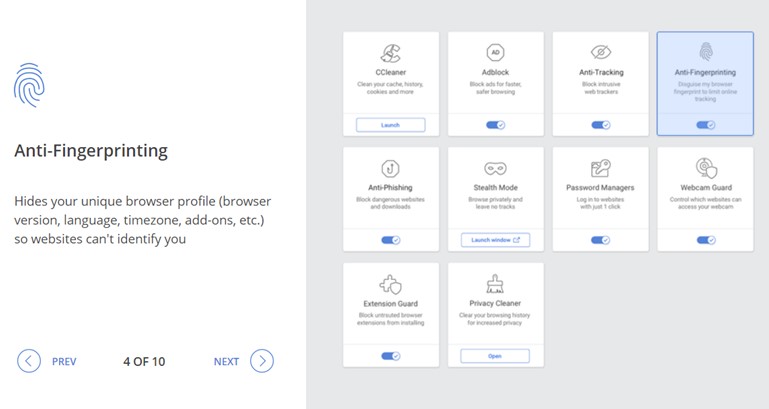
There are many features of CCleaner browser that are not available in other browsers.
Adblocker
Most browsers have started to allow users to add an extension/add-on to block ads in their browser. This browser has an adblock feature built-in and enabled by default. This feature helps increase the speed of loading web pages minus the ads and prevents adware from entering your system.
Anti-FingerPrinting
FingerPrinting stands for the data that is collected from your PC and then passed to a website server which then is used for tracking your browser and PC. CCleaner ensures that no fingerprints are captured.
Anti-Phishing
Anti-Phishing is a feature that blocks websites that carry out phishing attempts when you navigate to them. It also blocks these sites and prevents users from downloading malicious content from these websites.
Anti-Tracking
Some websites inject trackers into your browser to capture your online activities for marketing and analytical research. This browser contains filters to block bugs and scripts responsible for tracking activities.
Extension Guard
If you wish to install Extensions then you can only do so if that extension is allowed by the Extension Guard feature that usually blocks off any untrusted extension.
Flash Blocker
Flash Content is vulnerable to malware and also consumes a lot of PC’s resources. CCleaner browser blocks all Flash based content and provides an option to the user to enable it.
Password Manager
This feature is available to purchase from a lot of developers which allows users to maintain a vault of their passwords with one main password to remember. However, CCleaner Browser provides this feature in-built for free.
Privacy Cleaner
You can delete your browsing history, cache and cookies not only to maintain your privacy but free up valuable space on your hard drive.
Video Downloader
This feature can help users download videos and audio from many websites. But not all websites grant this permission and the downloaded video still maintains the copyright from the original website.
Webcam Guard
You can use this feature to grant access to the websites that want to access your webcam. Without permission those websites will not be able to access your webcam automatically.
Note: All these features are enabled by default but you can always change them in the Security & Privacy centre option in CCleaner browser. For more help on using the CCleaner browser, click here to access the official FAQs.
CCleaner Browser: Pros & Cons
- Free Of Cost
- Lightweight Browser
- Extend Battery Life by 20%
- Anti Fingerprinting
- Complete Privacy and Security
- None Identified yet
CCleaner Browser: System Requirements
| Operating System | Windows 10, 8, 7 |
| Processor | Intel Pentium 4 and above |
| Screen Resolution | 800 x 600 |
| RAM | 4 GB |
| Internet Connection | Yes |
| Download Link | Download |
CCleaner Browser: It’s Your Decision!
With so many security features, this lightweight browser has been designed to protect our privacy and is available for free. All the anti-tracking, anti-phishing features etc make this browser surpass all others in the market. With a lot of data leak incidents, it is time for us to take our security and privacy in our own hands. And to change the current browser for a more secured one like CCleaner is just the first step.
Follow us on social media – Facebook, Twitter, LinkedIn, and YouTube. For any queries or suggestions, please let us know in the comments section below. We would love to get back to you with a solution. We regularly post on tips and tricks, along with answers to common issues related to technology.



 Subscribe Now & Never Miss The Latest Tech Updates!
Subscribe Now & Never Miss The Latest Tech Updates!
Bill Dsi
I love and have used CCleaner forever and Recuva is good as well. The only “Con” I can see for the CCleaner Browser is that apparently it MUST be the default browser – the user can’t seem to disable it as the default browser. I’d like to “get to know it” first before making a commitment, so enable the user to decide if it will or won;t be the default browser so we can use it and see for ourselves how awesome it is. For now, i am uninstalling it…..