When trying to shoot a video through a smartphone without a tripod, shakiness, and shudders may appear. The reasons could be one too many – trembling hands, accidental push from someone, etc. You may not be able to improve the video without the help of software or an app. That said, here, we are going to enlist some of the best video stabilizer apps both for Android and iOS that will help you fix shaky videos with a few taps. Before we begin –
Things You Can Expect From an iOS or Android Video Stabilizer –
- Ease of use
- Ability to choose stabilization strength, levels, and smoothness.
- Fast video processing.
- Preview feature where you can compare the original and stabilized video.
- Easy placement of tracker that helps in video stabilization.
- Support for all file formats, HD videos, and high FPS videos.
- Other features such as trimming start and end, conversion to various file formats, compressing video, etc
7 Best Video Stabilizer Apps For Android & iOS
1. Emulsio 3

This is a highly popular iOS app that can help you stabilize video in no time at all. You can select the stabilization strength to get rid of camera shakiness. Not just that to assess the difference, you can preview both the original and stabilized video side by side. And, if need be, trim the video as well.
- Full grip on stabilization strength
- Assess stabilizer settings and effects side by side
- Compare the original and stabilize the video
- Fast video processing
- Support for high-speed videos of up to 240 FPS
2. Shaky Video Stabilizer

For a free video stabilizer app, Shaky Video Stabilizer does a great job. It can remove shakiness from a video spanning various file formats. On a personal front, we found that once a video is processed and shakiness is removed, the quality remains intact.
- Preserves original quality while stabilizing video with minimum distortions
- Works with a variety of formats
- Trim portions of the video as per your liking
- Grip over the accuracy, smoothness, and other presets
- Compare before and after videos
3. PowerDirector
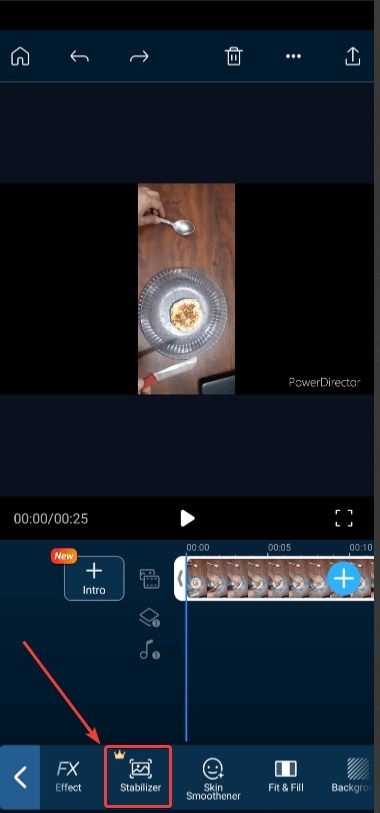
If you are into video editing and more specifically, video editing on the go, PowerDirector is a great app to have. One of the highlights of this app is its ability to fix shaky videos with utmost precision. It is available for both iOS and Android smartphones. However, it is a paid feature for which you may have to sign up for a monthly or yearly subscription.
- Precision when it comes to image stabilization
- Multi-track editing
- A large number of transitions
- Several video editing tools
- Many filters and transitions
4. Deshake

Taken a video on your iOS and find out later that there are a lot of jitters? You can use Deshake. As the name suggests, this app helps you to stabilize video while letting you preview the results right on your smartphone. It comes loaded with various features and an effective stabilization algorithm.
- Adjust stabilization strength
- Live preview
- Fast GPU acceleration
- Tweak horizontal, vertical, and rotational movement
- Get rid of wobble and distortion
5. Google Photos

It was released back in 2015 and has since been an inseparable part of Android devices. However, an important feature update in the form of video stabilization was added in April 2017. This means if you want to fix shaky videos, needn’t go elsewhere that is – if just removing the jitters at a basic level is your goal.
- Built into Android
- Easy to use
- Doubles up as a great photos app
- Stabilized video saved as a distinct copy. The original video is kept intact.
6. Video Stabilizer: Smooth Video

Looking for a free stabilizer app with the help of which you can remove the shakiness from your video? You can try out Video Stabilizer. What we liked is that it just does not import video and simply stabilizes it, instead, you can select the levels and other settings to stabilize your video. The free variant limits you to certain features and comes with ads.
- Choose stabilization level
- Increase video speed to fast or slow
- Inbuilt stabilized gallery
- Trim video to the desired length
- Fast stabilization process
7. Stabcam – Stabilize Videos

Regardless of what you are shooting your video with – iPhone, DSLR, or Go-Pro, Stabcam helps take out the shake and shudder of your video. The only downside is that with the free version, you can stabilize videos up to 10 seconds in length.
- Stabilize video by controlling accuracy, shakiness, and zoom level
- Functionality to speed up the video to create a time-lapse effect
- Support for HDR and 4K videos
- Increase the speed of video
- Facility to mute audio.
Gotten Rid of Video Shakiness?
Which of the above apps was the most helpful in getting rid of shakiness in your videos, do let us know in the comments section below. Do share your experience and help a friend in need. For more such content, keep reading WeTheGeek. You can also find us on Facebook, Twitter, YouTube, Instagram, Flipboard, and Pinterest.
![7 Best Video Stabilizer Apps for iPhone & Android [2023]](https://cdn.wethegeek.com/wp-content/uploads/2023/01/7-Best-Video-Stabilizer-Apps-for-iPhone-Android-2023.jpg)



 Subscribe Now & Never Miss The Latest Tech Updates!
Subscribe Now & Never Miss The Latest Tech Updates!