The stock camera app on Android typically contains all the functionality we need to take amazing pictures, but it still lacks some sophisticated features like Portrait mode. The portrait mode makes an image distinctive by blurring the out-of-focus areas. Smartphones in portrait mode can have trouble identifying the precise object and blur the main subject. Thus, in this scenario, having an app with portrait mode is essential. This blog lists the best Portrait Mode Apps for Android.
Also Read: How to Edit Portrait Depth on Google Photos For iOS
List Of Best Portrait Mode Apps For Android
1. InstaSquare Photo Editor

Unleash your creativity with InstaSquare Photo Editor which goes beyond the ordinary, offering an array of features to transform your photos into stunning masterpieces. InstaSquare is not just a photo editing tool; it’s a complete creative suite, ensuring your images stand out on every platform. It also includes more than 100 built-in picture frames. Additionally, you can change the photo’s layout, brightness, contrast, and saturation making it one of the best photo editing apps for Android.
Also Read: How To Take Better Selfies With Front Camera At Night
2. Snapseed

Snapseed, developed by Google, stands as a powerful and user-friendly photo editing application that brings professional-level capabilities to the fingertips of mobile users. This versatile app offers a plethora of tools and filters to enhance and transform your photos. Explore artistic possibilities with features like double exposure, allowing you to blend two photos into one, and glamor glow. It also supports portrait shot mode for Android users.
Also Read: 10 Best Apps To Remove Glare From Photos (Android & iOS)
3. AfterFocus

By just choosing the focus region, AfterFocus allows you to make blurred background photos in the style of a DSLR. Additionally, a variety of filter effects let you take the most authentic and natural-looking pictures. Additionally, the AfterFocus background blur effect creates a natural appearance between the focal area and the backdrop edge in a shot. This is one of the portrait mode apps that you must try.
Also Read: How To Choose The Right PDF Viewer For Windows 11/10
4. DSLR Blur Background
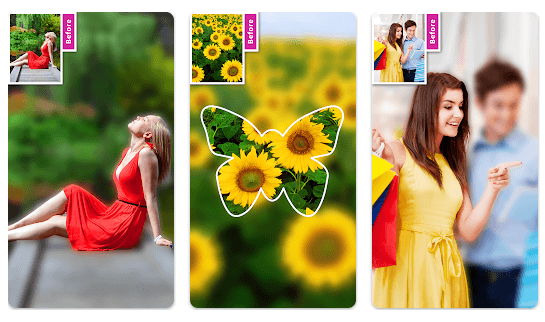
The best blur effect Camera app is DSLR Blur Image Background Photo Editor. You can create a DSLR-style blur Background effect on your smartphone gallery photo or camera shot without a DSLR camera or professional photography experience. The DSLR Photo Blur Background program offers numerous portrait shot bokeh and photo blurring features. This portrait mode app features shape blur and manual controls.
Also Read: 10 Best Time Lapse Apps For Android
5. Open Camera

Open Camera is a portrait mode app that stands out as a fully free camera app, offering a range of features to enhance your photography experience. With an auto-level option ensuring your pictures are perfectly aligned, it guarantees a level horizon in every shot. Its user-friendly interface includes handy remote controls such as a timer with an optional voice countdown and an auto-repeat mode with configurable delay.
Also Read: 7 Best AI Apps for Android and iOS
6. Pixtica: Camera and Editor

Pixtica is an extensive gallery, full of creative tools, excellent photo and video editors, and feature-rich “All-in-One” camera software. Designed with filmmakers, photographers, and creative people in mind it is made to be quick and simple to use so you never miss an opportunity. With Pixtica’s user-friendly design, regardless of your level of photography experience, you can capture the ideal images and films by letting your creativity run wild.
Also Read: 10 Best AI Art Generator Apps for Creating AI Drawing & AI Avatar
7. Camera FV-5 Lite
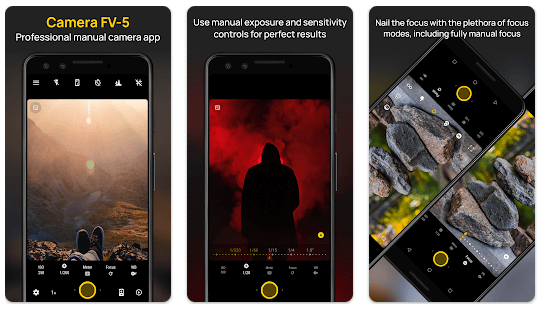
With Camera FV-5, you can have professional-grade manual controls similar to those found on a DSLR right on your mobile smartphone. Designed for both amateur and expert photographers, this camera program lets you take the best-unprocessed pictures so you can subsequently use post-processing techniques to achieve amazing outcomes. This allows you to take complete control over the image and let the computer handle post-processing making it one of the best photo editing apps for Android.
Also Read: 10 Best Face Swap Apps for Android and iOS
8. Blur Photo Auto Focus

With this portrait shot app, you may automatically blur the backdrop of photos. Similar to a DSLR camera, Blur Photo Auto Focus may add a blur effect or blur background mode to your photo. It will evaluate your photo, identify the primary subject, and apply a defocused background. Once you’ve finished editing, you can go back and change the color of the image.
Also Read: Top 10 Android Apps to Turn your Photos into AI Avatars
9. Background Blur: Portrait AI

Unlock the potential for captivating photography with this portrait mode app designed to transform your images. Effortlessly create striking blur background effects that elevate your photos and make them truly stand out. The app’s automatic focus area selection ensures your subject remains sharp and in focus, allowing you to achieve professional-looking results with ease. Enhance the visual appeal further by adding bokeh effects, highlighting the light spots in your image for a touch of magic.
Also Read: 12 Best GPS Speedometer Apps for Android and iOS
10. ReLens Camera-Focus & DSLR Blur

With the use of cutting-edge AI computational photography and AI algorithms, ReLens can immediately convert your phone into a professional HD camera and DSLR. ReLens camera’s powerful DSLR-grade wide aperture and HD camera make it simple to take “DSLR-like” and “cinematic” photos. To make it easier for everyone to enjoy the fun of photography, ReLens is designed to be a professional camera and manual camera photography app for mobile photography aficionados.
Also Read: Best Apps For Portrait Mode On iPhone
Your Choice Of Portrait Mode Apps For Android In 2024
Elevate your Android portrait photography with these top-tier apps that redefine what’s possible on a smartphone. These apps cater to novices and seasoned photographers, from advanced depth-of-field effects to AI-powered enhancements. Transform your portraits and capture moments in a way that resonates with your unique style. You can also find us on Facebook, Instagram, Twitter, YouTube, and Pinterest.


 Subscribe Now & Never Miss The Latest Tech Updates!
Subscribe Now & Never Miss The Latest Tech Updates!