Norton Utilities is a popular PC optimization software that has been around for many years. It is a utility software suite designed to help analyze, configure, optimize, and maintain a computer. It was originally released in 1982 and has since become one of the most popular PC maintenance software programs. However, it can be expensive and some users find it to be too complex. If you are looking for a Norton Utilities alternative, there are some great options available.
In this article, we will discuss the 8 best Norton Utilities alternatives for Windows users. We will compare each software’s features, pricing, and more. We will also provide some tips on how to choose the best Norton Utilities alternative for your needs.
So without further ado, let’s get started.
Best Norton Utilities Alternatives for Windows
1. Advanced System Optimizer

Advanced System Optimizer is a powerful PC optimization tool that can help you speed up your computer and fix other performance issues. It is a software utility for Microsoft Windows developed by Systweak Software, intended to improve computer performance and speed. Experience a comprehensive solution for all your Windows optimization needs with this PC Optimizer. This versatile tool not only updates outdated drivers but also offers a range of features to ensure your PC’s peak performance. Safeguard your computer from malicious threats, wipe out browser cookies for enhanced privacy, and even encrypt files with this best PC cleaner, all in one convenient package.
Unlock the power of efficient memory management with its Memory Optimizer. This advanced feature enables you to optimize unallocated system memory, enhancing overall utilization and facilitating seamless system cache management. It’s the ultimate cleanup utility for all Windows optimization requirements.
It is a paid software, but there is a free trial available. The free trial allows you to use all of the features of the software for a limited time. If you decide to purchase the software, there are a variety of pricing plans available.
Advanced System Optimizer includes a variety of tools to help you keep your computer running smoothly, such as:
- Disk Defragmenter
- One Click PC Cleanup
- Memory Optimizer
- Registry Optimizer
- System Cleaner
- Privacy Protector
- Driver Updater
- Game Optimizer
- Duplicate File Remover
- System Protector
Read Also: Advanced System Optimizer Review: Is It A Good PC Cleaning Software?
2. CCleaner

It is a free and open-source system optimization and privacy tool. It is used to clean up unused files, browser history, and registry entries, among other things. CCleaner is a popular tool among PC users, and it has been downloaded over 2 billion times. CCleaner is one of the most popular PC optimization software on the market. There is also a paid version available that includes additional features. It includes a wide range of features, including disk cleaning, registry cleaning, driver updaters, software updates, and junk file removal. CCleaner is very easy to use, even if you are not a tech expert.
The software has been updated regularly, and it now includes a variety of features, such as:
- Disk Cleaner
- Registry Cleaner
- Startup Manager
- File Cleaner
- Duplicate Finder
- Browser Plugins
- Disk Analyzer
Read Also: CCleaner For Android Review: Fix Your Phone
3. AVG TuneUp

AVG TuneUp is another popular PC optimization software that offers a wide range of features. It is not free, but it is very affordable. AVG TuneUp includes features such as disk cleaning, registry cleaning, junk file removal, startup optimization, and performance tuning. It also has a built-in PC tune-up advisor that can help you identify and fix problems with your PC. AVG TuneUp is a good option for PC users who are looking for a way to improve their computer’s speed and performance. It is easy to use and effective, and it is affordable.
AVG TuneUp includes a variety of features, such as:
- Disk Defragmentation
- Registry Cleaner
- Junk File Remover
- System Optimizer
- Privacy Cleaner
- Driver Updater
Read Also: 6 Best Bloatware Removal Tools For Windows
4. Glary Utilities

Glary Utilities is a powerful system performance optimization tool that can help you keep your PC running smoothly and efficiently. Glary Utilities is the PC optimizer that’s not afraid to get its hands dirty. It’ll clean out your junk files, defrag your hard drive, and remove spyware, all while keeping your computer running smoothly. The software is developed by Glarysoft that helps to improve your computer’s speed and performance.
Features in Glary Utilities to look out for:
- Registry Cleaner
- Spyware Remover
- Shortcuts Fixer
- Disk Repair
- Startup Manager
- Temporary Files Cleaner
Download Glary Utilities
5. Ashampoo WinOptimizer

Ashampoo WinOptimizer focuses on enhancing system speed and stability through efficient optimization modules. It offers features like disk defragmentation, registry optimization, and privacy control. With its clear interface and powerful tools, Ashampoo WinOptimizer is a reliable choice for Windows users seeking a Norton Utilities alternative.
Ashampoo WinOptimizer has several features, including:
- Disk Defragmenter
- Registry Cleaner
- Junk File Remover
- System Optimizer
- Driver Updater
- Startup Manager
Download Ashampoo WinOptimizer
Read Also: Ashampoo WinOptimizer 18 Review: – Optimize & Improve PC’s Performance
6. Advanced SystemCare

Advanced SystemCare is a feature-rich utility that combines optimization, cleaning, and security tools. It offers a one-click solution to clean up junk files, speed up your PC, and enhance privacy settings. Its deep scanning feature helps identify and fix common system issues, making it an excellent alternative to Norton Utilities. Developed by IObit, a leading software company, Advanced SystemCare offers a wide range of tools and features to improve system speed, security, and overall efficiency.
A number of features are included in Advanced SystemCare, including:
- AI-Powered System Optimizer
- Junk File Cleaner
- Disk Health Checker
- Game optimizer
- Driver Updater
- Internet Booster
Download Advanced SystemCare
Read Also: iObit Advanced SystemCare PRO Review: Is It A Necessity For Your PC?
7. Wise Care 365
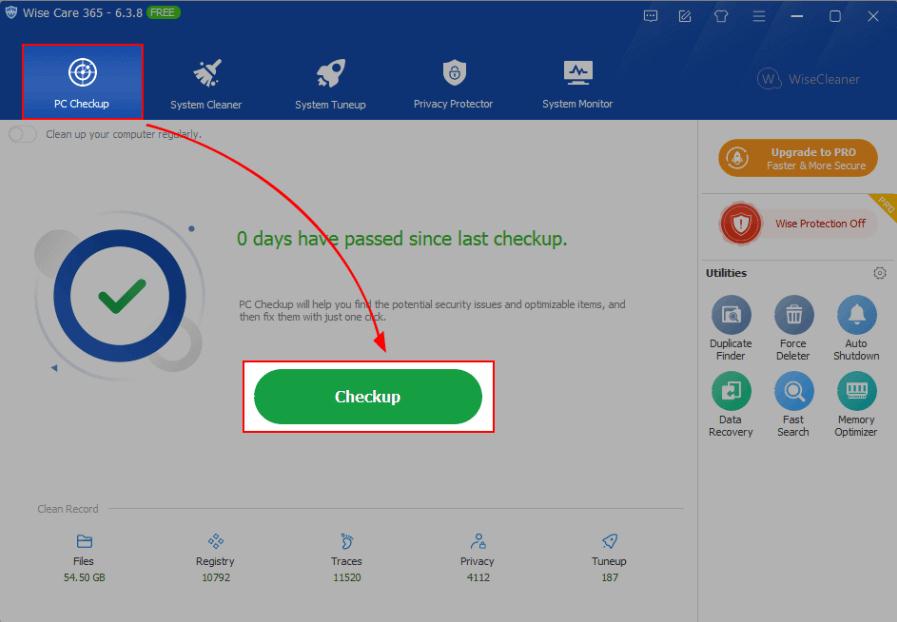
Wise Care 365 combines a range of optimization tools with advanced features, making it an excellent Norton Utilities alternative. Its system cleaner efficiently removes junk files, while the registry cleaner scans and fixes registry errors. With additional features like privacy protection and disk defragmentation, Wise Care 365 ensures a smooth and secure Windows experience.
Experience crystal-clear visuals on your 4K UHD monitor with Wise Care 365! Say goodbye to blurry interfaces and scaling issues that plagued previous versions. Thanks to the innovative Wise XUI, this latest release tackles scaling problems head-on. With Wise Care 365, you can enjoy seamless compatibility as it effortlessly adapts to your Windows system’s scale settings, ranging from 100% to 200%. No more manual adjustments are required!
Wise Care 365 has a number of features that make it a good alternative to Norton Utilities. These features include:
- Registry Cleaner
- Startup Manager
- Disk Cleaner
- One-click PC checkup
- Hardware Inventory
- Real-Time System Protection
Download Wise Care 365
8. Total PC Cleaner

Total PC Cleaner is a popular software designed to optimize and clean Windows-based systems. It offers a range of features to improve system performance and remove unnecessary files, ultimately helping to free up valuable disk space. Total PC Cleaner scans your computer for temporary files, cache, cookies, and other unnecessary data that can accumulate over time and cause your system to slow down. This free to use tool also offers customizable settings, allowing you to tailor the cleaning and optimization process according to your specific needs.
A number of features are included in Total PC Cleaner, including:
- Disk Cleaner
- Registry Cleaner
- Junk File Remover
- Privacy Protector
- System Optimizer
- Duplicate Files Remover
Download Total PC Cleaner
How to Choose the Best Norton Utilities Alternative
When choosing the best Norton Utilities alternative for your needs, there are a few factors you should consider:
- Features: Make sure the software has the features you need, such as disk cleaning, registry cleaning, and junk file removal.
- Price: Consider the price of the software and whether it is worth the cost.
- Ease of use: Make sure the software is easy to use, even if you are not a tech expert.
- Reputation: Choose software that has a good reputation and is backed by a reputable company.
Clean and Optimize Your PC with These PC Optimizer Software for Windows
As a Windows user, having a reliable PC optimizer and cleaner software is crucial for maintaining the performance and health of your system. While Norton Utilities has been a popular choice, these eight Norton Utilities alternatives offer similar or even superior functionalities. From Advanced System Optimizer’s comprehensive cleaning capabilities to CCleaner’s focus on system stability, each of these software solutions provides a unique set of features to optimize and clean your PC. Choose the one that best suits your requirements and embark on a journey to a faster and smoother computing experience.
Say goodbye to sluggishness and welcome a more optimized and efficient Windows PC with these top-notch Norton Utilities alternatives.
For more such listicles, troubleshooting guides, and tips & tricks related to Windows, Android, iOS, and macOS, follow us on Facebook, Instagram, Twitter, YouTube, and Pinterest.




 Subscribe Now & Never Miss The Latest Tech Updates!
Subscribe Now & Never Miss The Latest Tech Updates!