Microsoft had decided to break its tradition of browsers based on its internal technology and decided to adopt Chromium as the base for its all-new revamped Microsoft Edge. The previous Edge was better than the Internet Explorer, but it was a no match for Chrome. However, the all-new Edge is must-install, and it may be time for many to switch over Google Chrome. One of the important features of Chrome is that it allows users to install extensions that make work easier. Let us take a look at the most important Microsoft Edge extensions that you can use from the Edge Extension Store:
Best Microsoft Edge Extensions That You Must Install
I have compiled a list of the best extensions that I have installed on my new Microsoft Edge browser. It would help if you didn’t overload your computer with a lot of extensions for they can hamper the performance of your computer. On the other hand, these extensions can also help in your daily tasks and boost your productivity.
1. URL RENDER

One of the most commonly used search engines today is Google, and it offers a list of links when you pop in a keyword in the search box. However, you will have to click and one every link in the new tab to find out if it was the information you were looking for. By using URL Render you can display the webpage next to the link by just hovering your mouse on it.
This way you can check each link before actually opening it, and the side will display a small screenshot. This screenshot will be interactive, and you can even play a video in the small window. This extension saves time while researching and save time and effort. You can also install an adblocker for stopping ads on various websites.
2. PANIC BUTTON

We all need a break and need to relax by playing a quick online game or watching an entertaining video on YouTube. There is always the Private browsing mode for that. However, this can lead us into trouble while we are in the office, and that is where the Panic Button extension comes in. This extension once installed and configured will hide all your open tabs within one click.
The process behind Panic Button is very simple as it instead works as a tab manager by bookmarking all tabs that can be restored later. The extension is very easy to use and quite effective. It works every time provided you click the big red button.
3. MOMENTUM

Momentum is a fantastic extension that helps you focus on your work by creating a personal, customizable dashboard where you can check the date, time, welcome message and cool wallpapers. This extension will display your priority tasks each time you open a new tab and put in a motivational message to boost your morale. There are other widgets like weather, links, bookmarks and others that you can customize. There is a premium version which has a few extra features like Pomodoro timer and Personal quotes section.
4. NIMBUS
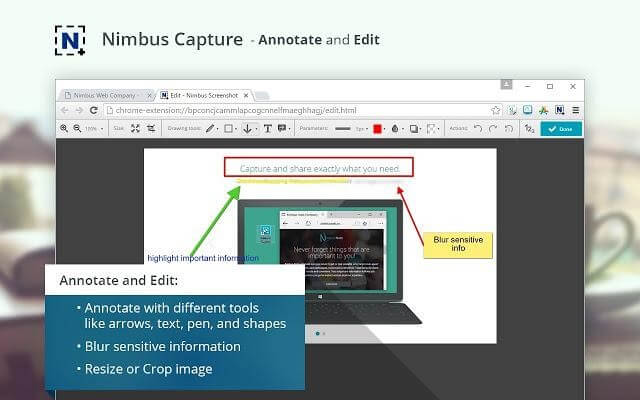
The Nimbus Extension is a must-have extension that allows the users to capture the screen in different ways possible. This extension is way above the Windows PrintScreen feature which would capture the entire screen. The Nimbus allows the users to capture the whole screen or just a part of it and then even annotate and edit it before saving. Another great feature is that it allows users to record videos that are more helpful than still captures.
The Nimbus can also use your computer’s webcam if required to capture videos. These videos can later be annotated with different tools like shapes, blur, highlight and crop. Further, you can even add a custom watermark to your images and videos.
5. GRAMMARLY
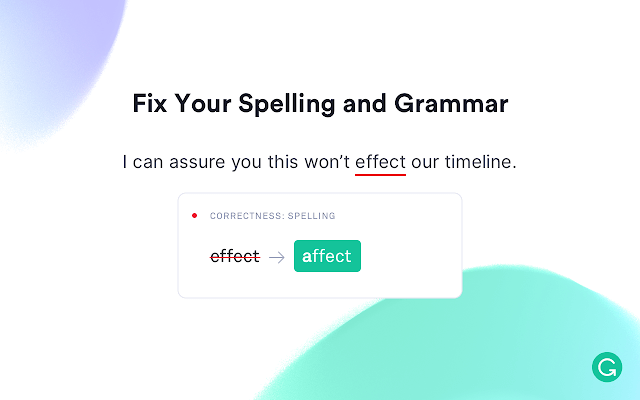
I saved the best one for the last. This is a must-have extension if you want to write something. Grammarly analyses your content and helps the users to write better and faster. It points out the spelling and grammatical mistakes and offers relevant suggestions that can be used with just a click.
Although Grammarly has been inculcated into Microsoft Word and Google Docs, it is still a useful tool to have on Microsoft Edge. It will autocorrect common spelling errors automatically and suggest better-toned words and sentences. Other than writers, Microsoft Edge has also introduced a new feature for readers.
The Final Word On Best Microsoft Edge Extensions That You Must Install
Microsoft Edge works with all the Chrome extensions, and there is no dearth of extensions on the Chrome Web Store. But you will have to be careful as many of the extensions today are not trustworthy. Rest assured that the above extensions will help boost your productivity and are from reliable sources with thousands of users till now. If you feel that there is an edge extension that is not on the list, drop a word in the comments section below.
Follow us on social media – Facebook, Twitter, LinkedIn, and YouTube. For any queries or suggestions, please let us know in the comments section below. We would love to get back to you with a solution. We post regularly on tips and tricks along with solutions to common issues related to technology.


 Subscribe Now & Never Miss The Latest Tech Updates!
Subscribe Now & Never Miss The Latest Tech Updates!