The need for a screen lock on your smartphones can not be emphasized more. The problem arises only when this lock screen becomes a hurdle for you. There are times when you find yourself locked out of your phone because of various reasons. It might be multiple failed attempts or that you have forgotten your password, which is likely the case for an old phone. It can be used in a broken screen case when you are unable to access and save data on your phone before giving it to repair. But what do we do to retrieve data on your phone. How do you perform the procedure of lock screen removal?
5 Best Lock Screen Removal Apps For Android
We have curated the apps for your use and listed them below:
1. iMyFone Lock wiper

Got a new second hand Samsung phone with a Google account and that is preventing you from unlocking. Factory Reset Password Bybass for Google account is made possible without the need for a password. iMyFone Lock wiper is a specifically dedicated app to work on Samsung phones.
Apart from that, remove any kind of lock from your Android device with this app. PIN, pattern, fingerprint or password can be completely cleared with the step of removing the lock. This app works for 6000+ models for various companies like Samsung, Huawei, Motorola, Oppo, Xiaomi and LG. The best part is that the app will work for Android versions ranging from 2.3(Gingerbread) to the latest 9 (Pie).
2. Dr.fone: Android Toolkit

Just the way it has been named, it will help you to take complete care of your phone. If you have been trying to get a lock screen removal app, this is best for you. It will be a lock screen plugin Android removal kit that works when you cannot enter or remember your password. One of the important features is data recovery.
Dr.fone has another feature called Unlock (Android). It claims to open your Android device in 5 minutes. It is capable of removing 4 kinds of locks applied on an Android phone be it PIN, Password, Pattern or Fingerprint.
To quickly bypass your phone screen lock, you have to put your phone to factory reset. You can also try to connect your phone to a PC where you need to install Dr.fone. After you are connected successfully then you can choose Unlock option. This step will further remove any lockset on your Android phone.
3. Wipelock

Wipelock is dedicated to Android users and is compatible with 7.1 versions and former. It claims to be 100% reliable to remove a lock from your phone. It is helpful in cases where you find yourself locked out of an old phone and do not want to lose any data. The lock screen removal method requires you to hard reset your phone and download the app directly from the setup.
Just like the name, it will only remove the lock from the settings of your phone with this app. Get this app and follow the onscreen steps.
The best part is that it can be used by anyone and does not require any tech knowledge. The steps are quite effective and will initiate the lock screen removal. By securely removing any kind of lock, it also ensures the data of your phone to be intact.
4. 4uKey

Tenorshare 4Ukey for Android will let you connect your phone or tablet to your computer and help in lock screen removal. All that will happen without harming data present on the device. It can remove all kinds of lockset on your phone – PIN, passcode, pattern or fingerprint. This is supported by a number of devices and works wonders for times you are locked out of your phone due to physical damage or other reasons.
This supports Android version starting from 1 to 8.1. Get your device to unlock Google Authentication stage for the Samsung phones. Moreover as a safety precaution, this app runs a test file to confirm if your system will be able to run program or not.
5. iSeePassword
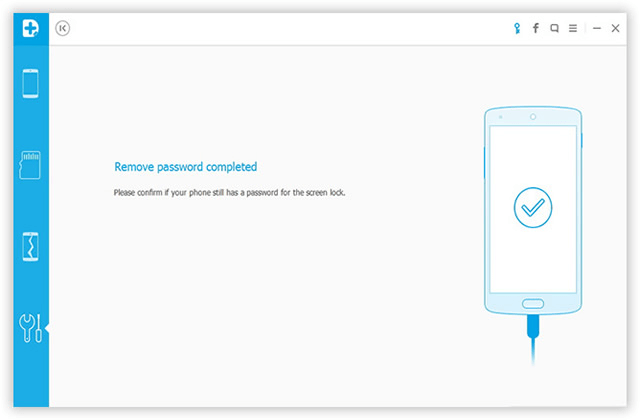
iSeePassword is a relying app for your pattern lock unlock along with other lock setups. It can be installed on your Windows PC and the device needs to be connected to perform the action. This app is capable of lock screen removal of different kinds – PIN code, passwords in text format, fingerprints and pattern. It shows you steps that make it easy to be used by anyone.
Once you get the app for your computer which is supported by all the latest versions of Windows, you simply go to download mode in Android device. Now you let the work happen for the app to decode the lock and successfully removing the lock screen for your phone. This is a safe method so, you will not lose any data. It currently works for some models of LG and Samsung.
Wrapping Up:
To get one of these lock screen removal apps, there can be a number of reasons. You might get locked out of your phone after too many failed attempts, got a second-hand phone, trying to access an old phone where you don’t remember the password.
Whatever the reason may be, these apps have different methods to unlock your phone without erasing your data. Please let us know in the comments section below if you have been in such a situation and which method did you try. Subscribe to our newsletter to get updates and follow us on social media – Twitter, Facebook, LinkedIn and YouTube.


 Subscribe Now & Never Miss The Latest Tech Updates!
Subscribe Now & Never Miss The Latest Tech Updates!