Whether you’re a student, a professional, or simply someone who values productivity, having the right tools at your fingertips can make all the difference. One such tool that often goes unnoticed but is immensely powerful is the clipboard manager app. These apps go beyond the basic copy-paste function, allowing you to store multiple items in your clipboard, organize them, and even sync them across devices. In this comprehensive guide, we’ll delve into the best clipboard manager apps for both Android and iOS platforms, helping you boost your productivity to new heights.
Unleash the Power of Clipboard Manager Apps –
These unsung heroes of productivity transcend the limitations of your device’s native clipboard, empowering you to:
- Save a vast history of copied clips, no longer fearing the tyranny of the single slot.
- Organize your snippets into customizable folders and categories for effortless retrieval.
- Pin frequently used text, templates, and code snippets for instant access.
- Edit, format, and manipulate captured text before pasting it with precision.
- Sync your clipboard across devices, ensuring seamless continuity between your digital worlds.
Ready to ditch the copy-paste blues and unlock a new level of text-wrangling efficiency? Dive into our curated list of the best clipboard manager apps for Android and iOS, and reclaim your control over the digital realm.
Best Clipboard Manager Apps for Android and iOS
1. Clipper

Clipper is a versatile clipboard manager app for Android that boasts a sleek and modern design. It offers features like automatic clipboard monitoring, allowing you to save items as soon as they are copied. Additionally, Clipper supports encryption, ensuring the security of your sensitive data. This powerhouse automatically saves everything you copy, organizing it into easily browsable lists. Clipper Plus unlocks even more power, with search functionality, dynamic values, and additional customization options. Clipper is like a personal assistant for your copied data.
Download Clipper on Android
2. Clip Stack

Clip Stack is a feature-rich clipboard manager app for Android devices that offers a simple yet intuitive user interface. It allows you to save an unlimited number of clips and categorize them for easy access. One of its standout features is the ability to create custom snippets, saving you time when typing repetitive text. It is your reliable companion, preserving every copied text even after a reboot of your Android device. If you seek a straightforward, no-frills, and cost-free clipboard manager, it emerges as an excellent option.
Download Clip Stack on Android
Read Also: How to Clear Clipboard History in Windows 11
3. Clipto

Clipto is another noteworthy clipboard manager app designed for Android devices. It boasts a robust feature set, including the ability to retain copied text across device reboots. Clipto might not boast bells and whistles, but it nails the core clipboard experience. Unlimited history, intuitive search, and seamless integration with productivity apps like Slack and Trello make it a streamlined powerhouse. If efficiency and effortless collaboration are your goals, Clipto’s your go-to lieutenant.
Download Clipto on Android
4. Clipt

Clipt is a versatile clipboard manager app that offers a seamless experience for Android users. It stands out for its ability to store and recall all copied text, even after a device reboot. With Clipt, users can enjoy a simple yet effective solution for managing their clipboard history. It automatically saves everything, organizes it flawlessly, and lets you access your library with a single tap. Think custom folders, on-the-fly editing, and an easy to understand interface. For those who demand organization and accessibility, Clipt’s your champion.
Download Clipt on Android
Read Also: How to Remove A Clipboard Hijacker That’s Pasting a Garbled String
5. Paste

Paste is a leading clipboard manager app available for iOS devices, renowned for its intuitive interface and powerful features. It offers comprehensive clipboard history tracking, allowing users to access previously copied text with ease. Paste stands out for its ability to store clipboard content across device reboots, ensuring that important information is always at your fingertips. Plus, if you live and breathe in the productivity ecosystem of apps like Evernote and Todoist, Paste plays along smoothly. This app whispers, “Less is more,” and it delivers.
Download Paste on iOS
6. iPaste
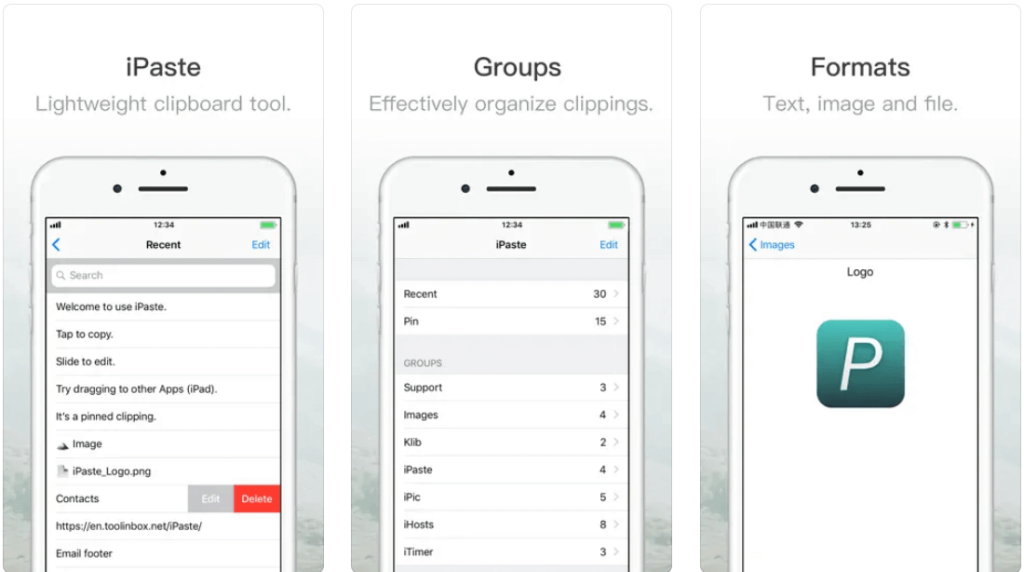
iPaste is an iOS clipboard manager app that excels in simplicity and functionality. It offers a straightforward solution for managing clipboard history, allowing users to access and organize copied text effortlessly. For visual learners, iPaste offers a vibrant feast for the eyes. Color-code your snippets, categorize them by content type, and even add emojis for instant recognition. This app turns your clipboard into a personalized rainbow of information, perfect for those who thrive on seeing things click into place.
Download iPaste on iOS
Read Also: How To Fix Windows 11 Clipboard History Not Working
7. Copy Better

The name speaks for itself. Copy Better isn’t just about saving snippets; it’s about refining them. This app lets you edit, format, and manipulate your text before unleashing it onto the digital world. Think of it as a mini-text editor at your fingertips, ensuring every paste is polished perfection. It’s ideal for writers, programmers, and anyone who needs granular control over their copied data. Copy Better stands out for its customizable features and intuitive interface, making it a preferred choice for users seeking a comprehensive clipboard management solution.
Download Copy Better on iOS
8. SnipNotes

SnipNotes blurs the line between a clipboard manager and a note-taking app. Capture text, images, and links, organize them into notebooks, and even annotate your snippets for added context. It’s a versatile option for those who need a unified space for all their information needs. Capture text, images, and links, organize them into notebooks, and annotate your snippets for added context. It’s a versatile note-taking companion that doubles as a powerful clipboard manager, making it ideal for knowledge warriors who demand control over all their digital assets.
Download SnipNotes on iOS
Read Also: Best Clipboard Manager Alternatives For Windows
Up Your Copy and Paste Game with These Clipboard Manager Apps
Whether you’re an Android or iOS user, there are plenty of options available to suit your needs. From multi-device syncing to advanced organization features, these clipboard manager apps offer a wide range of functionalities to empower you in your daily tasks. So, why settle for the basic copy-paste function when you can unlock the full potential of your device with the best clipboard manager app? Try one today and experience the difference for yourself!
For more such listicles, troubleshooting guides, and tips & tricks related to Windows, Android, iOS, and macOS, follow us on Facebook, Instagram, Twitter, YouTube, and Pinterest.


 Subscribe Now & Never Miss The Latest Tech Updates!
Subscribe Now & Never Miss The Latest Tech Updates!