In the ever-evolving landscape of digital clutter, finding and eliminating duplicate files on your Mac has become an essential task. While Cleverfiles Duplicates Finder has been a trusted name in this domain, there’s a whole array of alternatives that deserve your attention. Whether you’re a professional striving for optimized workflows or simply a Mac enthusiast keen on de-cluttering, this article unveils the 7 best Cleverfiles Duplicates Finder alternatives that cater to your unique needs.
Exploring the 7 Best Cleverfiles Duplicates Finder Alternatives for Mac
1. Duplicate Finder and Remover

The daunting task of manually identifying and erasing duplicate files from your Mac can be a real hassle. Fortunately, there’s Duplicate Finder and Remover to the rescue. Engineered by Systweak Software, this utility distinguishes itself with its remarkable capacity to pinpoint and remove not only identical but also similar files, regardless of their titles. It can seamlessly handle numerous folders in a single sweep. The effortless Drag & Drop functionality makes scanning for duplicates a breeze. The search process is swift, powered by cutting-edge hashing algorithms.
Features –
- Excellent compatibility with practically any file type.
- With ‘Auto-Mark’ you can choose to automatically select and delete the scanned duplicates.
- Drag & Drop feature.
- Displays a categorized preview of files with duplicates.
- Scans both external and internal storage.
- Supports multiple languages.
- There is always (24/7) priority email support accessible.
Read Also: Comparison: Duplicate Files Fixer vs Wise Duplicate Finder
2. Gemini 2

Gemini 2, a frontrunner among the best duplicate file finders for Mac, employs advanced algorithms to identify duplicates, even if they carry different names. Its powerful scanning engine leaves no stone unturned, and the app’s ability to analyze similarities in photos adds to its appeal. It’s a must-consider alternative for those craving a comprehensive clean-up. It is a popular duplicate file finder for Mac that’s known for its ease of use. It offers a simple interface that makes it easy to find and remove duplicate files. Gemini 2 also offers a variety of features, including the ability to preview files before you delete them, and the ability to exclude certain files from being scanned.
Features –
- Find duplicates of any type, including photos, music, documents, and more.
- Boast a lovely user interface.
- Incorporate a preview feature.
- Improves user experience continuously using artificial intelligence.
- Duplicates that have been removed are moved to the Trash section so they can still be retrieved.
Read Also: 10 Best Duplicate MP3 Songs Finder And Remover for Mac in 2023
3. Easy Duplicate Finder

Easy Duplicate Finder is a simple and easy-to-use duplicate file finder for Mac. It offers a basic interface that makes it easy to find and remove duplicate files. It offers different scanning modes, including a standard mode for general use and a more advanced mode for specific file types. The tool employs advanced algorithms to accurately identify duplicate files, even if they have different names. It also includes features to manage duplicates in iTunes and photo libraries. Users can customize their search criteria by file type, size, creation date, and more.
Features –
- Multiple scan modes.
- Preview and selection.
- Flexible filtering.
- iTunes & Photos cleanup.
4. Duplicate File Finder
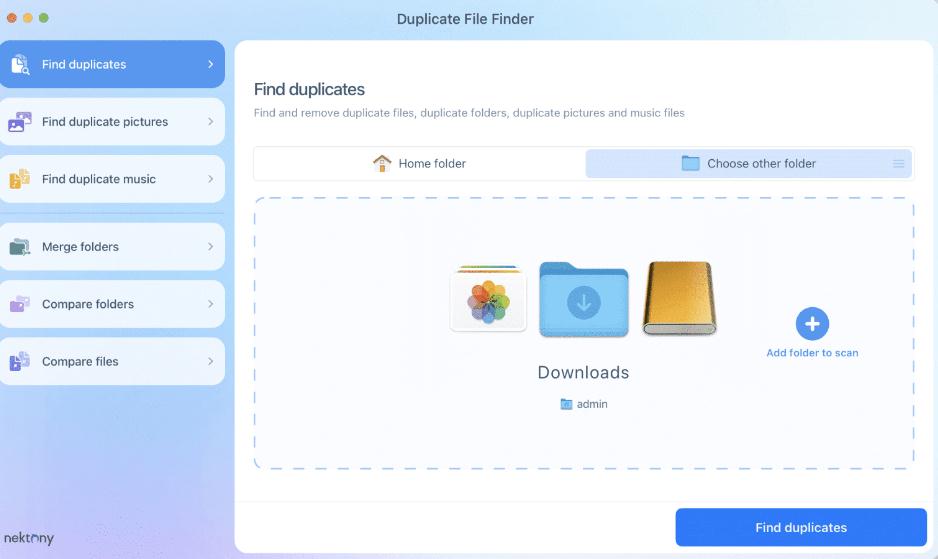
Duplicate File Finder by Nektony is a duplicate file finder for Mac that is known for its ease of use and powerful search engine. It can find even the most obscure duplicate files, and it offers a variety of features. It’s truly astonishing in its search precision, enabling byte-to-byte comparisons through a user-friendly and instinctive UI. A significant advantage of this software is its capability to uncover even partial duplicates, such as photos captured in rapid succession. With the preview functionality, you can seamlessly examine photos, music files, and videos right within the application, without the need to exit.
Features –
- Offer integrated preview features.
- Auto-select feature.
- The tool can also find partial duplicates.
- Produces reliable byte-to-byte outcomes.
- Able to scan numerous photo libraries.
Download Duplicate File Finder
Read Also: 7 Best Duplicate Photo Finder For Mac You Must Try
5. Duplicate Sweeper

Looking for a seamless way to declutter your Mac? Duplicate Sweeper steps up as an efficient and user-friendly alternative. With its intuitive interface, this application thoroughly scans your system, unearthing duplicate files without hassle. Its smart selection assistant and preview feature empowers you to make informed decisions, ensuring you retain what truly matters. This application enables you to search within a folder for particular types of duplicate files or across all file types. It’s capable of searching through two or even multiple folders concurrently, maintaining a respectable speed throughout the process.
Features –
- Can simultaneously search several places.
- Offer a straightforward and intuitive user interface.
- Give precise usage guidelines
- Preview feature.
- Duplicate file detection for several platforms.
Download Duplicate Sweeper
Read Also: How to Clear Duplicates in Photos on Mac
6. dupeGuru

Do you have an affinity for open-source software? If so, dupeGuru might just be the perfect duplicate file discovery tool for your macOS. This software offers an exceptional level of customization, allowing you to fine-tune its scanning parameters to precisely target the type of duplicates you’re seeking. Thanks to its employment of a fuzzy matching algorithm, file names don’t need to be an exact match. Moreover, its adaptable scanning engine empowers users to identify nearly identical matches as well as exact duplicates.
Features –
- dupeGuru is multilingual, supporting over ten languages, including French, English, and German.
- Open-source and free.
- Complies with all popular operating systems.
- Provide three scanning options to discover various kinds of duplicate files.
- Reasonably customizable.
Download dupeGuru
Read Also: What To Do If Duplicate Photos Are Not Showing In macOS?
7. Tidy Up 6

For the discerning user who seeks an all-in-one solution, Tidy Up steps in. Apart from its duplicate file-finding prowess, Tidy Up aids in organizing your Mac by identifying and categorizing unused files. Its ability to free up valuable disk space while fostering organization sets it apart. The software offers a dual approach to locating and deleting duplicate files, presenting users with a choice between its Simple and Advanced modes. Whichever mode you opt for, Tidy Up consistently provides swift scan results. These results are intelligently categorized and can be refined by factors like file type, origin, or even smart grouping facilitated by the application’s AI.
Features –
- Give users a choice between two modes – Simple & Advanced.
- Provide a fantastic image preview function.
- Extremely flexible, offering users a great deal of freedom.
- Auto delete feature.
Download Tidy UP 6
Read Also: Duplicate Files Fixer VS Easy Duplicate Finder: Which Suits Your Needs?
Best Cleverfiles Duplicates Finder Alternatives
Cleverfiles Duplicates Finder is a dependable player in the world of Mac duplicate file finders. These 7 alternatives, however, offer a variety of features and strategies that take into account different user preferences. The landscape is full of possibilities, whether you value minute customization, multimedia-focused cleaning, or a straightforward but efficient solution. Consider your requirements, investigate these options, and choose the ideal fit to keep a clutter-free and efficient Mac environment.
For more such listicles, troubleshooting guides, and tips & tricks related to Windows, Android, iOS, and macOS, follow us on Facebook, Instagram, Twitter, YouTube, and Pinterest.
Next Read:
Is it Safe to Delete Duplicates Detected By Duplicate Files Fixer




 Subscribe Now & Never Miss The Latest Tech Updates!
Subscribe Now & Never Miss The Latest Tech Updates!