Having tons of duplicate data on a PC or smartphone is responsible for hampering your work, taking up lots of storage space & slowing down your computer or smartphone. So, you should take all the necessary steps to get rid of all these useless files as soon as possible. Using a dedicated duplicate finder & cleaner is the best bet to resolve all your aforementioned issues.
Today we are reviewing & comparing Two Popular File Cloners – Duplicate Files Fixer Vs. Easy Duplicate Finder. Let’s check out what all these brilliant utilities offer and decide on the best duplicate file finder!
Duplicate Files Fixer VS Easy Duplicate Finder
About Duplicate Files Fixer
Duplicate Files Fixer, designed & developed by Systweak Software, is a blend of advanced file management features & settings customized to fit your needs. You can quickly sort exact & similar-looking photographs, videos, text files, documents, music files, archives & other multimedia data based on date, size & other parameters. The clone cleaner helps you keep your folders organized & duplicate-free on your Windows, Mac & Android. Doing so ensures faster & smoother running of your device. You can even exclude specific folders from the scanning of duplicates. This best duplicate finder lets you delete empty folders on Windows PC.
Duplicate Files Fixer allows you to find and remove duplicate files from your phone using Mobiles SmartScan on PC.
Compatibility
Windows 11,10, 8, 7, Vista & XP, Mac, Android
Price
$39.95
Features & Highlights: Duplicate Files Fixer
- Duplicate Files Fixer has a sleek design with a wide range of tools and user preferences.
- Allows you to clean the computer cache to ensure smooth functioning.
- Scans your device thoroughly to detect exact & similar-looking duplicates based on content & not just file name or format.
- Capable of scaling thousands of folders in one go.
- Easy to use Drag & Drop feature to scan duplicates without any hassles.
- Shows a classified preview of duplicate files that you can go through before finally deleting them.
- Auto-Mark duplicates the option to select the scanned duplicates automatically for deleting. You can also delete duplicates individually one-by-one.
- Helps you recover chunks of storage space in each scan by detecting & deleting duplicate & similar-looking duplicate files.
- Supports both internal & external storage so that no unnecessary duplicate files pack your device.
- Duplicate Files Fixer supports over 14 languages, including French & German.
- Comes with dedicated Mobile SmartScan to find duplicate files on your PC.
- High compatibility with almost all file formats.
PROS & CONS: Duplicate Files Fixer
Pros
- Easy to use duplicate cleaner for Windows, Mac & Android.
- Intuitive & modern dashboard.
- Preview option to skim dupes before deleting.
- Automatically marks scanned duplicates.
- Suitable clone remover for both novice & advanced users.
Cons
- The trial version is a scan-only version.
How To Use Duplicate Files Fixer?
Follow the instructions below to find & remove duplicates using Duplicate Files Fixer:
STEP 1- Download & Install Duplicate Files Fixer on your device.
STEP 2- Add Files/Folders you wish to scan for finding exact & similar-looking files. You can even drag & drop folders to ease the process of deduplication.
STEP 3- Click the “Start Scan” button and let the software scan and find duplicate & similar files.
STEP 4- Once the tool indexes all the duplicate documents, duplicate images, videos & similar files in groups. Go thoroughly and select files you no longer need.
STEP 5- If you don’t want to sort it manually, click on the “Automark” option that will automatically select all the duplicate files on your behalf.

If you are satisfied with all the selected duplicate files. Click on the “Delete Marked” button. A prompt will appear, asking you to confirm to delete all the files permanently. Proceed by clicking “Yes.”
Help & Support
You can write to [email protected] to get all the product-related problems resolved instantly.
Review: Duplicate Files Fixer
To learn more about this duplicate file finder & cleaner, you can go through the complete Duplicate Files Fixer review here:
Verdict for Duplicate Files fixer –
Duplicate Files Fixer is a brilliant tool to make your computers & smartphones duplicate free. It lists duplicates based on content & not just filename. The duplicate file finder is developed with advanced algorithms & gives accurate results in no time. If you run out of disk space and don’t want to sift through duplicates manually, you can use Duplicate Files Fixer. The best duplicate files finder saves your time & effort in sorting exact and similar files and offers an organized library.

About Easy Duplicate Finder
Find and remove all sorts of duplicate files using Easy Duplicate Finder. The clone cleaner is fast, easy & works as accurately as possible to find exact & similar-looking pictures, videos, documents, audio, and other multimedia files. This duplicate file finder is designed & developed with advanced algorithms that ensure files are compared by content. Using Easy Duplicate Finder, users can detect and remove clone copies from Windows Media, iTunes, iPhoto, Google Drive, and more.
Compatibility
Windows XP, Vista, 7, 8, 10 & Mac
Price
USD 39.95 (Extended license for $9.95 for constant 2 years updates)
Features & Highlights: Easy Duplicate Finder
- Walkthrough the Wizard to detect & remove duplicates step by step in just a few clicks.
- Several scanning modes for advanced file management and duplicate-free collection.
- Claims to find & eliminate duplicate & similar-looking files with 100% accuracy.
- Allows you to preview files so that no important file gets deleted by mistake.
- Helps you find & delete duplicate photos, videos, documents, music files & other multimedia data from cloud storage solutions like Google Drive & Dropbox.
- A dedicated Undo button for emergency recovery. Hence, you have full control over the functioning of this duplicate file finder & cleaner.
PROS & CONS: Easy Duplicate Finder
Pros
- Intuitive interface.
- Walkthrough wizard to detect & delete dupes.
- Live Preview to check the files you are going to delete.
- Offers the Undo button for emergency recovery.
Cons
- Sometimes actions fail in scanning mode.
- Expensive duplicate cleaner for a limited set of features.
How To Use Easy Duplicate Finder?
Follow the instructions below to find & remove duplicates using Easy Duplicate Finder:
STEP 1- Install & launch this duplicate file finder & remover on your Windows or Mac.
STEP 2- Get started by choosing a dedicated scan mode from multiple options. You can rely on the Wizard for a step by step process.
STEP 3- Once the scanning gets completed, simply review the results to choose true duplicates.
STEP 4- Mark the duplicates and delete them to enjoy a faster & more organized computer.

With Easy Duplicate Finder, you can ensure no duplicate photos, videos, music files, docs, or other similar-looking files are left behind.
Video Tutorial: Easy Duplicate Finder
To learn about Easy Duplicate Finder in-depth, we recommend you to refer to this video tutorial.
Help & Support
For any product, payment, or general queries, you can get in touch with the support team of Easy Duplicate Finder, right here!
Verdict for Easy Duplicate Finder –
Equipped with advanced filters, Easy Duplicate Finder is a fantastic solution to find, compare & remove duplicate files in the easiest way possible. It supports a plethora of file formats & needs no dedicated instructions to work. You can rely on its multiple scan modes for accurate results. What makes this duplicate file finder stand out is its ability to have better control over scanning. You can click on the Undo button anytime to stop the deduplication process.
Overall Score: Duplicate Files Fixer VS Easy Duplicate Finder
| Duplicate Files Fixer | Easy Duplicate Finder | ||
|---|---|---|---|
| Overall Ranking: |  |
Overall Ranking: |  |
| Setup: |  |
Setup: |  |
| Scan Performance: |  |
Scan Performance: | 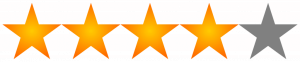 |
| Security: |  |
Security: | 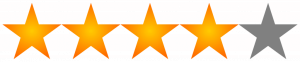 |
| Features Set: | 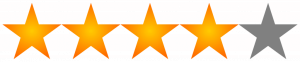 |
Features Set: | 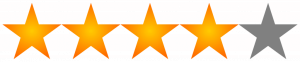 |
| Ease Of Use: | 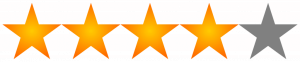 |
Ease Of Use: | 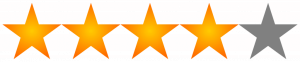 |
| Scanning Modes: | Limited | Scanning Modes: | 8+ |
| Help & Support: | Yes | Help & Support: | Yes |
| Supported File Types: | Photos, Videos, Docs, Music Files, Archives & More | Supported File Types: | Photos, Videos, Docs, Music Files, Archives, Emails, Contacts & More. |
| Compatibility: | Windows, Mac & Android | Compatibility: | Windows & Mac |
Alternatives To Duplicate Files Fixer & Easy Duplicate Finder
If you are looking for more Duplicate File Finders & Removers, you can check out our complete guide Top 10 Duplicate File Cleaners for Windows 10.
Which one would you prefer to deduplicate your photo collection? Do share your experience of using both the utilities in the comments section below. Also, let us know if you would like us to compare any other utilities?
We would like your views on this post on the best duplicate file finder to make it more useful. Your suggestions and comments are welcome in the comments section below. Share the information on social media.
We love to hear from you!
We are on Facebook, Twitter, Instagram, and YouTube. For any queries or suggestions, we love to get back to you with a solution. We regularly post tips, tricks, and answers to common technology-related issues.
NEXT READ: How To Reduce the Need Of Buying External HDD By Using Duplicate Files Fixer?






 Subscribe Now & Never Miss The Latest Tech Updates!
Subscribe Now & Never Miss The Latest Tech Updates!
Mridula
I will go for Duplicate Files Fixer out of these two.