As the trend of video content creation increases, so does the demand for video editor apps on smartphones. From captivating social media posts to polished YouTube vlogs, smartphones have become powerful tools for producing engaging videos. However, editing these videos on a mobile device can be a daunting task, especially for those without prior experience. This is where AI-powered mobile video editors come in. These innovative apps leverage artificial intelligence to automate tedious tasks and streamline the editing process, allowing anyone to create professional-looking videos from their smartphones.
So, buckle up and get ready to dive into the world of AI-powered mobile video editors! This comprehensive guide explores the top 8 options for both Android and iOS, highlighting their unique strengths and functionalities.
What Makes AI Video Editors Special?
Before we delve into the app showdown, let’s understand the magic behind AI editing. Here are some key features that set these apps apart:
- Smart Trimming: AI can analyze your footage and automatically identify the best parts, removing unwanted pauses or silent sections. This saves you precious time and ensures your video flows seamlessly.
- Automated Enhancements: Say goodbye to fiddling with settings! AI can intelligently adjust brightness, contrast, and color balance, creating a visually appealing final product.
- AI-powered Effects: Want to add cinematic effects like slow-motion or hyper-lapse? AI can handle it, creating dynamic transitions and visual flourishes that elevate your video.
- Smart Audio Editing: AI can automatically remove background noise and adjust audio levels for clear and consistent sound.
Top Contenders: The Best AI Mobile Video Editors in 2024
Now, let’s get down to business! Here are our top picks for AI-powered mobile video editors, categorized by platform:
1. VN Video Editor (Android & iOS)

VN Editor offers a free and paid version, catering to both casual and power users. Its AI capabilities focus on smart trimming and background noise reduction, ensuring your videos are polished and clear. This user-friendly app boasts a multi-track timeline, allowing for precise control over your edits.
- Strengths: Multi-track editing, chroma key compositing (green screen), curve adjustments for color correction (paid version).
- Target Audience: Content creators seeking a balance between powerful tools and user-friendliness.
Download VN Video Editor on Android and iOS
Read Also: Must-Try Online Video Editors To Edit Clips & Footages Online
2. PowerDirector (Android & iOS)

CyberLink’s PowerDirector brings desktop-grade editing power to your smartphones. Its AI capabilities focus on object tracking, allowing you to add dynamic effects that follow specific objects in your video. This free app offers a wide range of editing tools, transitions, and effects, making it a compelling option for Android users.
- Strengths: Object tracking, multi-track editing, keyframe animation (premium feature).
- Target Audience: Users seeking a feature-rich editing experience with object-tracking capabilities.
Download Power Director on Android and iOS
3. LumaFusion (iOS)

This premium app is considered the gold standard for mobile video editing. While not strictly an AI editor, LumaFusion offers a robust set of features that empower creators with professional-grade editing capabilities. Its powerful magnetic timeline allows for seamless editing, while the ability to work with multiple layers unlocks advanced video storytelling.
- Strengths: Multi-track editing, professional effects, and transitions, external monitor support.
- Target Audience: Experienced editors, YouTubers, and video content creators seeking high-quality output.
Download LumaFusion on iOS
Read Also:6 Best Video Editing Apps For iPhone | Paid & Free
4. KineMaster (Android & iOS)

This freemium app offers a comprehensive toolkit for both basic and advanced video editing. KineMaster boasts a powerful editing interface with multi-track editing, chroma key compositing, and advanced audio tools. While lacking dedicated AI features, its asset store provides access to a vast library of effects, transitions, and music.
- Strengths: Chroma key compositing, multi-track editing, asset store with a wide range of content.
- Target Audience: Content creators seeking a powerful editing experience with access to numerous effects and resources.
Download KineMaster on Android and iOS
5. GoPro Quik (Android & iOS)

GoPro’s Quik is a fantastic option for those who love creating action videos. This free app uses AI to identify the best moments in your clips, automatically creating dynamic, fast-paced edits complete with transitions and music. You can even choose from a variety of video styles and add text overlays to personalize your videos.
- Strengths: AI-powered automatic video creation, diverse video styles, easy social media sharing.
- Target Audience: Action sports enthusiasts, and vloggers creating adventure or travel content.
Download GoPro Quik on Android and iOS
Read Also: 8 Best Apps to Merge Videos on iPhone and iPad
6. YouCut (Android & iOS)

YouCut is a free and user-friendly app that caters to both basic editing needs and some AI-powered features. It excels at video trimming, merging, and speed adjustments. YouCut’s AI shines in its auto-captioning tool, which can transcribe your videos, making them more accessible for viewers with hearing impairments and perfect for adding subtitles.
- Strengths: Easy-to-use interface, auto-captioning, video reversal, and speed control, supports multiple languages.
- Target Audience: Beginners, social media content creators, and educators looking for a simple app with auto-captioning.
Download YouCut on Android and iOS
Read Also: Get Yourself Free GoPro Video Editing Apps In Android/iPhone!
7. YouCam Video (Android & iOS)

Perfect Corp.’s YouCam Video caters to beauty and fashion enthusiasts. This free app boasts a range of AI-powered features specifically designed to enhance your videos. You can apply virtual makeup in real time, smooth skin blemishes, and even add body-slimming effects. While not strictly focused on traditional editing, YouCam Video offers a unique approach to video creation for beauty and fashion content.
- Strengths: Real-time virtual makeup application, skin smoothing, and body slimming effects, and diverse beauty filters.
- Target Audience: Beauty and fashion content creators, and vloggers focusing on makeup tutorials or fashion reviews.
Download YouCam Video on Android and iOS
Read Also: 7 Best Body Editing Apps On Android and iOS
8. InShot (Android & iOS)
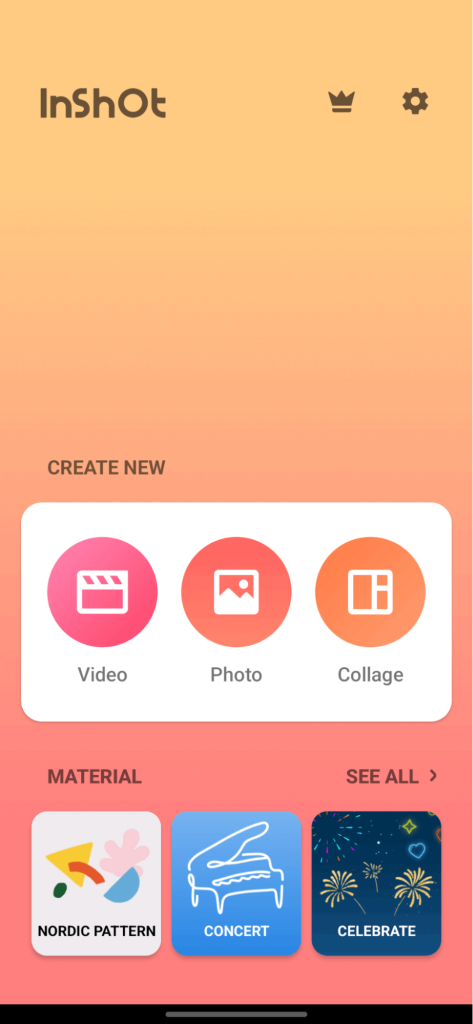
One of the most popular free video editors, InShot is a versatile app suitable for beginners and experienced editors alike. While its AI features are limited, it offers user-friendly tools for trimming, cropping, and adding trendy effects and filters.
- Strengths: Easy-to-use interface, social media-friendly editing tools, fun and trendy filters.
- Target Audience: Social media content creators, and casual users looking for quick and simple edits.
Download InShot on Android and iOS
Read Also: 10 Best Face Editing Apps for Android and iOS
Choose the Right AI Mobile Video Editor for You
With so many excellent AI mobile video editors, selecting the perfect one depends on your specific needs and skill level. Here’s a quick guide to help you choose the champion for your mobile editing journey:
- For Aspiring Pro YouTubers: LumaFusion’s professional-grade editing tools and multi-track editing unlock the potential for high-quality productions.
- For Social Media Snapshots: InShot’s intuitive interface and trendy effects cater to creating quick and engaging social media content.
- For Content Creators Seeking Power: KineMaster’s freemium model provides access to advanced editing features and a vast library of resources.
- For Android Power Users: PowerDirector offers a robust editing suite on Android, including AI-powered object tracking.
- For Capturing Adventures: Quik’s AI-powered montage creation empowers you to showcase your action exploits with flair.
For more such interesting listicles, troubleshooting guides, and tips & tricks related to Windows, Android, iOS, and macOS, follow us on Facebook, Twitter, YouTube, Instagram, Flipboard, and Pinterest.
Next Read: 10 Best Video Editors For Students To Use


 Subscribe Now & Never Miss The Latest Tech Updates!
Subscribe Now & Never Miss The Latest Tech Updates!