Screen recording software is a useful tool for capturing on-screen activity. ActivePresenter is one of the most popular free screen recorders for Windows, however, there are many others. With ActivePresenter, users can record both audio and video of any action taking place on their computer screen. But, some people are looking for alternatives because they are having trouble utilizing ActivePresenter lately. There are other ActivePresenter substitutes available. All of these programs offer distinct features and functionalities that allow you to record your computer screen. A list of some of the most popular screen recorders for PCs is provided in this article.
List Of ActivePresenter Alternatives:
1. Advanced Screen Recorder

A fantastic tool for quickly and easily taking various screenshots, recording video (including on-screen mouse movements), and recording audio is Advanced Screen Recorder. With this Windows screen recorder, users can capture HD and 4K screenshots as well as webcam. Using the Advanced Screen Recorder, you can add a special watermark to the final video recording.
Features
- Provides users with a variety of recording options, including selected region, and full-screen.
- Includes tools for customizing video quality.
- Schedule and start your screen recordings automatically.
Price: $39.95
Also Read: How To Choose the Best Screen Recording Software
2. Ashampoo Snap 15

Ashampoo Snap 15 is one of the best screen recorders for Windows, making it easy to capture screenshots and videos. This best screen recorder for PC is really easy to use, and you can even annotate movies as you record the display. It also supports 4K resolution, which is significantly better than the other reliable screen recording programs on this list.
Features
- Use graphics, arrows, automatic numbering, and other elements.
- Add messages, drawings, and other items to live videos to edit them.
- Draw emphasis on crucial components in films and photos.
Price: $39.99
Also Read: 5 Best Streaming Video Recorders To Install
3. EaseUS RecExperts

EaseUS RecExperts for Mac and Windows is a fantastic screen recorder with many features and simplicity of use for Windows. You can record a Zoom conference, the camera, games, a complete presentation to look at the data, and more with the aid of this screen recording tool.
Features
- Edit audio and video recordings.
- With ease, play multimedia files, including MOV files.
- Every action you take while using the device is automatically recorded.
Price: $39.95 per year
Also Read: How To Use Clipchamp – Microsoft’s Free Screen Recorder?
4. Movavi Screen Recorder

Movavi, a popular PC screen recorder, provides a wide range of features, including screen capture options, photo and video editing tools, and media converter capabilities. The video recorded by this Windows screen recorder can be converted into a variety of formats, including MP4, AVI, MOV, and MKV.
Features
- Webcam video can be added to screen captures.
- Record television programs, seminars, Skype calls, and more.
- It is possible to record voice overs using noise cancellation.
Price: $39.95
5. GoPlay
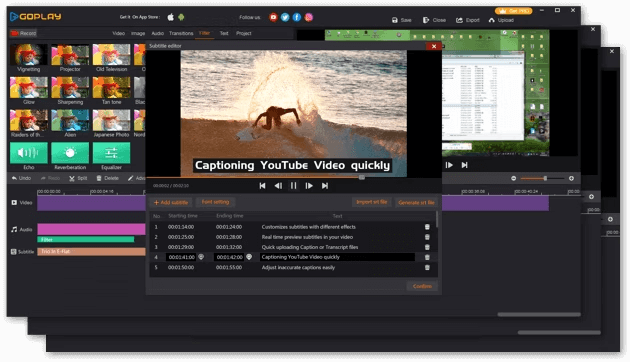
GoPlay provides skilled screen recording and complete video editing operations with a range of powerful capabilities. Either the full screen or only a portion of it can be recorded. To help users quickly edit their videos, this screen recording program also offers a number of basic and advanced editing capabilities.
Features
- Enables recording in Picture-in-Picture mode.
- Along with the video of your screen being captured, record your voice.
- Videos can be exported and shared on social media.
Price: $24.90 per year
6. Snagit

Snagit is a Windows screen recorder that makes creating videos and photos for educational purposes simpler than before. Using templates, it is possible to produce visual instructions. You can record an online conference with this screen recorder for PC, take a screenshot of a website, and create a short URL to share your recordings or screenshots with anyone.
Features
- There are several built-in templates available.
- Determine which screenshot’s elements can be later rearranged.
- Depending on your decisions, make your screenshots distinctive.
Price: $49.99
Also Read: Also Read: 5 Best Tools to Capture Images from Videos in Windows PC
7. FlashBack Express

FlashBack Express is yet another top-notch Windows screen recorder program. It offers PC users a variety of helpful functions and has a free version. It also provides a state-of-the-art screen recorder for gaming (FBX) that ensures seamless HD recording and high-performance results.
Features
- Watermark-free recording.
- Add music and commentary to screen recordings.
- Export and share videos on YouTube and FlashBack Connect.
Price: $49
8. Icecream Screen Recorder

Icecream Screen Recorder is another freemium screen recorder for Windows on the list of ActivePresenter alternatives. It allows you to take screenshots of any area of your screen. Additionally, it allows you to record audio via your microphone and audio system. There is no restriction on the use of text, arrows, shapes, or images. It enables capturing webcam and live-streaming videos.
Features
- Add arrows and other symbols to the screenshot to make it more expressive.
- A watermark can be used to identify the recording as being yours.
- It is possible to schedule a screen recording.
Price: $29.95
9. OBS Studio

OBS Studio, a well-known open-source program designed for recording gameplays, online lessons, webinars, and other events, is the next alternative to ActivePresenter. You can stream your gaming experiences to platforms like Twitch and YouTube with the help of this free Windows screen recorder program.
Features
- Options for adding personalized watermarks.
- Enables recording on several screens.
- Support for other websites like Beam, Hitbox, DailyMotion, and YouTube.
Price: $0
10. Bandicam

The following screen recording program, Bandicam, allows you to take pictures of the screen using a camera and includes a dependable screen recording feature. A wide range of tools are available for Facecam, scheduled video recording, adding mouse-click effects, Chroma key, and other features. On-screen drawing in real-time is also supported.
Features
- Webcam overlay is possible while screen recording.
- Assists in capturing HD video games in OpenGL and UWP settings.
- Ability to record from external hardware, like game consoles.
Price: $39.95
Your Choice From Best ActivePresenter Alternatives For Windows In 2024
Our list of the top PC screen recorders that are also alternatives to ActivePresenter is now complete. The features you need and the price of the software should be taken into consideration when selecting a tool. As you shouldn’t make a hasty judgment while choosing a screen recorder for Windows. Visit the product website for more information before deciding on the best Windows screen recorder for you.
Please let us know in the comments below if you have any questions or recommendations. We would be delighted to provide you with a resolution. We frequently publish advice, tricks, and solutions to common tech-related problems. Follow us on social media – Facebook, Instagram and YouTube.




 Subscribe Now & Never Miss The Latest Tech Updates!
Subscribe Now & Never Miss The Latest Tech Updates!