Do you know your phone keeps secrets from you? There are numerous iPhone hidden codes which can be very helpful to reveal so much about your device. Sure, your Settings App guides about each corner of your phone. But not wholly!
That is where the special phone codes come into play! They serve plenty of hidden features to unlock. While some are useful for everyone such as to find info about device, help in troubleshoot issues, to know about exact signal strength etc., others can be handy for specific type of users only.
These star codes are just a combination of numbers and special characters to unveil your phone’s secret functions!

Unlock Hidden Features: 18 iPhone Secret Codes
Enter these phone codes on your dialer screen to unlock the hidden doors of your iPhone.
Note: Before proceeding, remember these secret phone codes may vary from carrier to carrier. Also, with most of the codes, just after you enter the last digit, it may immediately display the result. If not, you’ll need to tap the call button to unlock the functionality.
1. View iPhone IMEI
Every phone has an IMEI Code (International Mobile Equipment Identity), also known as the identifier number of the hardware on your cell phone. In case of theft or you lose your mobile this IMEI number helps for tracking. Every phone has a unique 15-digit identifier number. To find yours:
Enter this number: *#06#
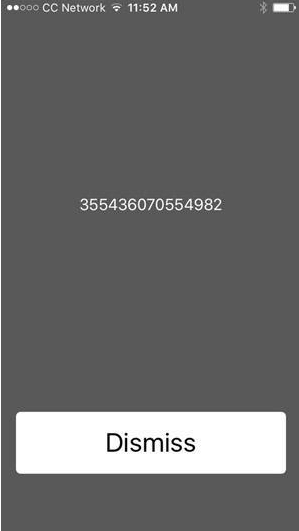
2. Check Field Test
Do you want to check your iPhone’s signal strength? or cell information, or maybe you just want to explore all your iPhone’s internal settings. To check all the necessary info:
Enter this number: *3001#12345#*

3. Hide Caller ID
In case you want to make calls anonymously or basically you want to hide your caller ID from people, for whatever the reason may be! You can do so:
Enter this number: #31# + your phone number
: 141 + your phone number (For UK Users)
: #67 + your phone number (if the first one doesn’t work for you)
In case you want to break the anonymity and make calls to those who block unknown callers, then:
Enter this number: *82 + your phone number (Applied for all carriers)
: *31# + your phone number (For T-Mobile carrier)

4. Call Waiting
You can check the status of your call waiting service with this secret iPhone code. We know that you have an option to enable/disable it in the settings menu. But yeah, it’s kind of handy! So…
Enter this number: *#43# (To check the Status)
: *43# (To activate call waiting)
: #43# (To deactivate call waiting)

5. Check Call Forwarding
With this service, you can simply divert an incoming call to an alternative number. It works when you’re busy on a call, if someone rings at that point in time; the call is automatically forwarded to another number. You have to list the other numbers, on which you want to divert calls.
Enter this number: *#67# (To check the status)
: *21# (Activate/Deactivate Call Forwarding)
Each carrier has its own way of handling diverting calls. Alternatively, you may call your network operator for better assistance.

6. Check SMS Centre
If you are facing any kind of issues with your SMS Service, then you can make a complaint at your respective SMS Centre. To check yours:
Enter this number: *#5005*7672# + press “Call”

7. Call Barring
This feature lets you bar all the incoming/outgoing calls on your device. You can set up Call Barring in order to prevent unwanted & annoying calls.
Enter this number: *#33# (Check Call Barring Status)
: *33*PIN# (Activate Call Barring)
: #33*PIN# (Deactivate Call Barring)
Note: PIN is your SIM Pin, that locks your SIM Card. Check PIN – Settings > Phone > SIM Pin

8. Check Minutes for Postpaid
To know the available talk time or remaining minutes on your postpaid connection.
Enter this number: *646#
9. Check Call Line Presentation
Call Line Presentation is a dedicated service responsible for displaying the caller’s contact number as soon as an incoming call appears on your smartphone. If it’s disabled by any chance, you will not be able to see the caller’s number. To check the call line presentation:
Enter this number: *#30#
10. Check Balance for Postpaid
Applicable for those who want to take care of the balance they have utilized to date. All postpaid users can check their bill balance by dialing the below digits.
Enter this number: *225#
11. Check Balance for Prepaid
We know in today’s time everybody has an unlimited pack or connection. Yet those who have little or limited plans can check their account balance by dialing the following number.
Enter this number: *777#
12. Check The Local Traffic Information
Although today there are a variety of navigation apps available for both Android and iOS, that will help you know about traffic, construction, police, crashes, & more. But they are certainly useless if your device has no active Internet connection. In such scenarios, use the following iPhone code:
Enter this number: 511
13. EFR Mode
Referred to as Enhanced Full Rate, by switching to this mode a user can essentially enhance the voice/network quality. However, at the same time, it becomes a top reason to drain your battery. Still want to enable it:
Enter this number: *3370#

14. DND Mode
When you don’t feel like talking or you’re in an important meeting, enable Do Not Disturb Mode. You can find this option in your Settings as well, however, to activate quick DND.
Enter this number: *33#
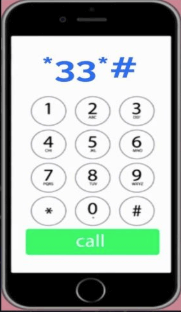
15. Instant Factory Reset
In case you want to reset your device, use this secret code to start your phone from all the default settings. Don’t forget to back up your data, before using this iPhone code.
Enter this number: *#*#7780#*#*
16. Reinstall Your Firmware
In case you think your phone is slowing down day by day or you have a doubt that there might be a chance that your phone is infected with any malware or virus. You can:
Enter this number: *2767*3855#
17. Quick Shutdown
This iPhone code is very useful, in case you have a damaged power button or facing an issue with a long-pressing power button.
Enter this number: *#*#7594#*#*
18. Call Recording
Recording those incoming calls can be very helpful in many ways. Eliminate that tedious note-making and start recording voice calls automatically. To do so:
Enter this number: *#*#8351#*#*
19. Call Directory Assistance
Every cell phone has its own call directory assistance service. You can call on the following number to activate the live operator & find the info such as phone number, address, directions, and more.
Note: You will be charged a nominal price, every time you make a call to utilize this service.
Enter this number: Make a call on 411
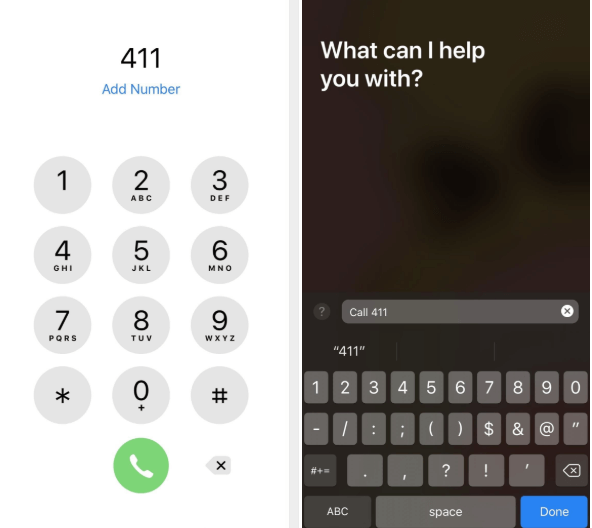
20. Find the Number of Missed Calls
Practically, it’s not possible for you to attend to all the incoming calls. While most cell phones come with in-built functionality to give timely notifications. However, there’s also a secret code to have a list of all the unanswered calls. To check:
Enter this number: *#61# or *#62#

Wrapping up our list of Best iPhone Secret Codes & Hacks (2023)
Each carrier has its own set of dialer codes, we’ve tried our best to compile all the common iPhone secret codes that you can use. Try them and let us know which ones worked on your phone. If more iPhone codes will come our way, then we will let you know by updating this blog regularly!
If you have any doubts, queries, feedback or suggestions, feel free to share your thoughts in the comments section below. You can also drop a line at our official mail – [email protected]
Recommended Reads:
- iPhone 13 Pro Series Vs. iPhone 14 Pro Series: Which One To Buy (Quick Comparison )
- How To Restore An iPhone From iCloud Backup (2022 Updated Guide)
- How To Remove iPhone Calendar Virus
- How to Fix “This Message Has Not Been Downloaded from the Server” Error
- Location Services not Working on iPhone? Here’s the Fix!


 Subscribe Now & Never Miss The Latest Tech Updates!
Subscribe Now & Never Miss The Latest Tech Updates!