We have already given you a glimpse of DNS Spoofing in this comprehensive VPN glossary of some common VPN terms. Here we told you that DNS Spoofing or DNS cache poisoning is a security vulnerability that redirects a user’s traffic to malicious websites.
In this post, we’ll take a step further and try to understand more about it. We’ll try to get to know its grave dangers and what as a user, you can do to stay away from it.
In a DNS Spoofing attack, the IP address stored in the DNS server is replaced by the one that is under the hacker’s control. After being attacked, every time a user tries to visit a legitimate website, he or she is redirected to a website placed by the hacker in the spoofed server.
How is DNS Spoofing Carried Out?
1. DNS Cache Poisoning
In a DNS Cache Poisoning, false information is entered in the DNS cache. It stays there till TTL I.e. time to live which is time attached to an IP.
2. Man-In-The-Middle-Attack
When DNS Spoofing is conducted with the help of man-in-the-middle-attack, the attacker is able to clutch the communication between the DNS server and the victim. Leveraging this, the attacker can redirect the victim to another malicious website.
What Are The Risks of DNS Spoofing?
Now that you have a fair idea of what DNS spoofing is and how it can be carried out, here are some risks associated with it –
- Data Theft: Lucrative, classified, and confidential data can be compromised as a result of a DNS Spoofing attack
- Delay in Security Updates: DNS Spoofing may put a halt to security updates that may further expose your device to viruses and other malicious threat.
- Malware Infection: With the help of DNS Spoofing, a hacker may drive you to a website where you might unsuspectingly download malware
How To Prevent DNS Spoofing or DNS Cache Poisoning
Preventive Measures for DNS Server Providers
1. DNSSEC or Domain name system security extensions:
A DNSSEC protocol is one of the strongest defenses against DNS Spoofing as it adds layers of verification and authentication. Though it might compromise a little on the DNS responses since it verifies that the DNS entries are genuine and not forged.
2. Use DNS Spoofing Tools for Detection:
In simple words, these tools scan all the received data inside-out before sending it out to the endpoint user.
3. Use High-Level Encryption:
Here we urge the providers to high-end, end-to-end encryption like SSL/ TSL. This will make it nearly impossible for the hacker to duplicate the unique security certificate for a website.
Preventive Measures for Endpoint Users
Never Click On Suspicious Link:
In case you don’t trust a link, no matter from where it has come to your notice, listen to your gut and don’t click on it. For starters –
- Look for HTTPS and padlock in the URL
- Avoid visiting shortened URLs as much as possible
- Avoid clicking on spam emails no matter how threatening or how lucrative they may look
Flush DNS:
You can avoid DNS cache poisoning by flushing out the infected data. If you have a Windows system –
- Press Windows + R combination to open the Run dialog box
- When the Run dialog box opens type ipconfig /flushdns
- Press Enter
Use A VPN:
A VPN routes your website traffic through an encrypted tunnel and even ensures no DNS leaks. Systweak VPN for instance is one of the best VPNs for Windows that can help you intensify your browsing security. It has over 4500 servers, located in 53+ countries spread in 200+ locations.
How To Use Systweak VPN?
1. Download, run and install Systweak VPN
2. Sign-up with your credentials

3. Click on the toggle switch to turn the VPN On

4. Select the server by clicking on the down arrow and you are all good to go
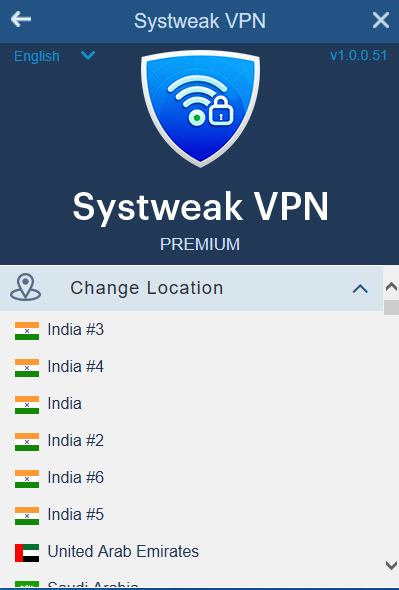
Wrapping Up
The need of the hour is to stay aware and alert. In this digital age, if you aren’t careful, you might become vulnerable to DNS Spoofing or DNS cache poisoning attack. What’s your guard? Do share your preventive measures or experience and help other netizens prevent themselves from such attacks.



 Subscribe Now & Never Miss The Latest Tech Updates!
Subscribe Now & Never Miss The Latest Tech Updates!