Apple is undoubtedly a pioneer in terms of perfection and delivering sophisticated engineering in the most subtle manner. This leading tech giant has always tried to improve our user experience be it on the iPhone, iPad, MacBook or any Apple device. But yes, out of all other various factors, the battery also plays a significant role in judging a device’s performance. And this holds true for almost all the gadgets that we use.
Talking specifically of iPhone, how well do you think your iPhone’s battery is performing? Is there any relation between device performance and current battery health? What does the “Maximum Capacity” percentage of battery health signify? Is there any way to increase it? Don’t worry, we will answer all your doubts and queries in this post so that you can get a better understanding of how crucial role a battery plays in the device’s functioning and performance.
Let’s get an in-depth understanding of iPhone battery health, why does the maximum capacity of battery health degrade over time and how to keep this level preserved.
How to Check iPhone Battery Health
Well, thanks to Apple for rolling out this useful feature along with the iOS 11.3 version and later that gives us an overview of our iPhone’s battery health. For those of you who are not aware, you can find this feature in Settings > Battery > Battery Health.

So, this is more like a performance management feature introduced by Apple that allows us to control our device battery efficiently, in a way that prevents unexpected shutdowns and device failure.
Maximum Capacity
In the battery health screen, you must’ve noticed a section named “Maximum Capacity” that states an approximate percentage of your device’s battery current health. Usually, when you buy a new device, the maximum capacity of a battery is 100% and at its peak performance. However, over time and prolonged usage, this battery percentage level keeps on degrading slowly and starts getting slightly less than 100%.
If you’re wondering an ideal range of maximum capacity then according to Apple, anything between 80-100% is pretty fine and is considered absolutely normal.
Peak Performance Capability
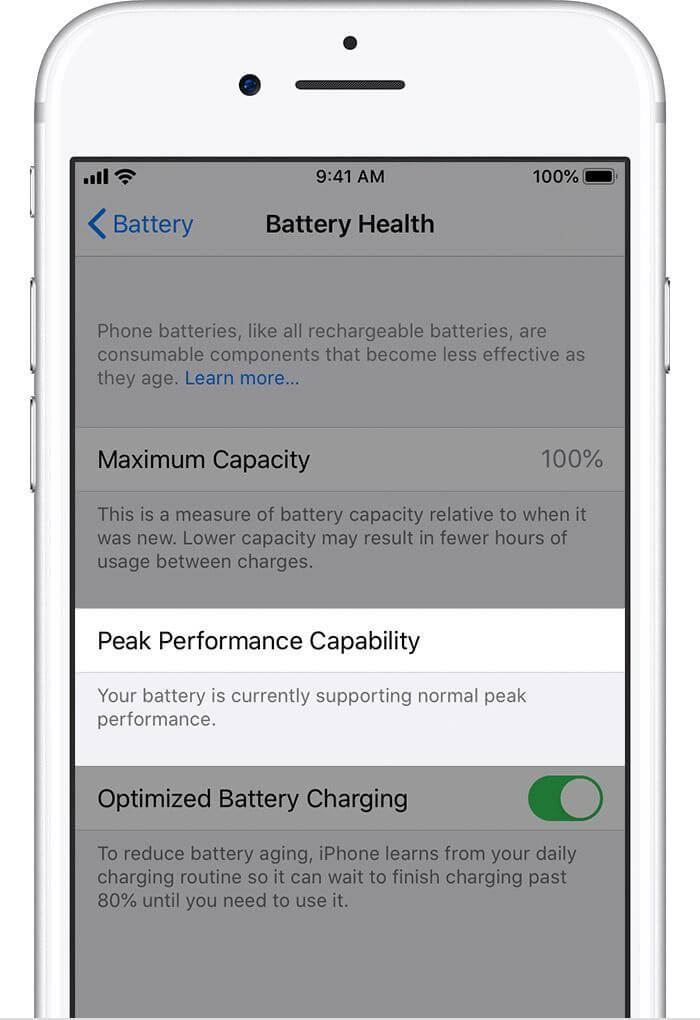
Now, this is what most of us miss out on noticing. Right below the maximum capacity option on the Battery Health screen, there’s an option named as “Peak Performance Capacity”.
So, if you see “Your battery is currently supporting normal peak performance”, you have nothing to worry about. But yes, once your iPhone’s battery starts degrading, you will receive a different message underneath this option as Apple automatically updates it.
If your iPhone battery health level drops down to a certain level, then you will get an option where you can disable the peak performance capability to prevent an unexpected shutdown. Most probably, you will see this option when your device battery is not performing too well and when your iPhone starts experiencing unexpected shutdowns and device failures.
How to Increase Maximum Capacity Percentage of iPhone Battery Health?
Here comes the most important section of this post! Say, the maximum capacity of your iPhone is below 100%, anywhere around 80-90% or lower, okay? So, can you increase this level and bring it back to 100%?
Unfortunately, no! There’s absolutely no way of how you can increase the maximum capacity percentage of battery health and bring it back to 100%. Once it’s dropped, you can’t increase or resume it to its original capacity. However, there are a few ways of how you can preserve this level and make sure that this percentage level doesn’t degrade too rapidly.

- Always use original Apple cable, adapter and accessories to charge your iPhone.
- Avoid excessive heat contact to keep the battery health preserved.
- Avoid using your iPhone in the car, as contact with direct sunlight might heat up your device.
- Switch to Low Power mode to reduce background activity.
- Don’t always wait for the battery to drop to 0%, plug it whenever you can and charge on the go.
- Try using a wireless charger, as it keeps your iPhone in a pretty decent temperature even if you charge it overnight.
Conclusion
So, fellas, we hope we were able to answer all your doubts on iPhone battery health, and what does the maximum capacity level signify. As iPhone batteries use lithium-ion technology they come with a certain life span. But if you are experiencing unexpected shutdowns and device failures then we would recommend you visit a nearby Apple service center and get it checked or replaced.
Good luck!
Also Read:
How To Check iPhone Battery From Mac
Tips and Tweaks to Improve Your iPhone’s Battery Life, Visibily!


 Subscribe Now & Never Miss The Latest Tech Updates!
Subscribe Now & Never Miss The Latest Tech Updates!