Using a watermark is probably one of the most popular mechanisms used by photographers to protect their information. These watermarks can be present anywhere on the picture in the form of text or a logo. If you are looking for a quick way to edit a random image found on the Internet, removing its watermark can be a tedious task. But using the right application or an online tool to clean unwanted objects from a photo can certainly make the process hassle-free.
Today we are discussing those popular Watermark Removal Apps for iPhone users!
Our Android users can refer to our previous article to learn – How To Remove Watermark From photos?
Best iPhone Apps To Clean Watermark On Images
Some are paid while others are available free of cost. You can check each one out of them and get rid of unwanted watermarks in a few taps and swipes.
1. TouchRetouch
Price – $1.99

When it comes to searching for the best photo editing app for iPhone, the first name that usually appears is TouchRetouch. The iPhone application features a plethora of tools that not only help users to remove watermarks from images but also unwanted objects that might hamper the look and feel of a photograph.
This online watermark removal tool has an easy-to-use interface & looks quite organized. Before downloading, make sure you’re running iOS 12 or higher!
Read Next: Best Apps To Blur Photo Background On Android & iPhone.
2. Pixlr
Price – Free

Well, if you aren’t interested in spending a penny and looking for a quick way to get rid of watermarks, then choose none other than Pixlr. The online photo editor is majorly used to clean watermarks from images.
Additionally, it offers lots of arsenal features similar to Adobe Photoshop. Pixlr supports several languages, and anyone can remove the watermark using the stamp tool. You don’t need to sign up or register to get started using the tool. Just land up on their website and explore its features!
3. PicLab
Price: Free

PicLab by Super Basics is one of the most used iPhone applications used for unnecessary elements from graphics. The tool is efficient at clearing watermarks, logos, text, scratches & more. The watermark remover also brings certain features that can help users to restore old photos and eliminate skin defects.
Using PicLab is quite easy, upload the picture from which you would like to remove the watermark > use marker tool and highlight the part where the watermark is put. Save the image in four different file formats.
4. AirBrush
Price: Free

Arguably one of the best watermark removal applications, AirBrush is available for both Android & iPhone users. AirBrush is the most polished utility in terms of usability among the glut of options mentioned here. The watermark removal tool works quite fast and is streamlined in a way that users won’t need much time to clear the watermark as compared to other apps from stock photographs.
In addition to the Watermark Removal, AirBrush offers plenty of features to remove blemishes, correct colors, alter brightness/saturation & more, for a professional result.
5. Fotogenic: Photo Editor
Price: Free

While there are multiple photo editors available with incredible features set, what impresses Fotogenic the most, is its ability to give every image a photoshopped look. The watermark remover application lets you copy certain parts of an image and paste them into another area to hide the watermark logo or text.
Additionally, Fotogenic also offers two more tools to remove watermarks: Spot Repair Brush & Patch. With the first option, you can paint the area where the watermark is present & with the latter one you can circle the unwanted object & delete it.
6. iWatermark
Price: $1.99

Works seamlessly well on recent versions of the iPhone, iWatermark is an excellent utility to get rid of unwanted objects from a picture. The application is available for both Android & iOS and offers a standard process to clear watermarks from images. Unlike most of the options mentioned here, iWatermark supports batch processing.
Hence, you can adjust watermarks in terms of (opacity, font, color, size) or remove it altogether. What makes it one of the best options to choose is its ability to process heavy files without sacrificing quality.
7. Apowersoft Online Watermark Remover
Price: Free
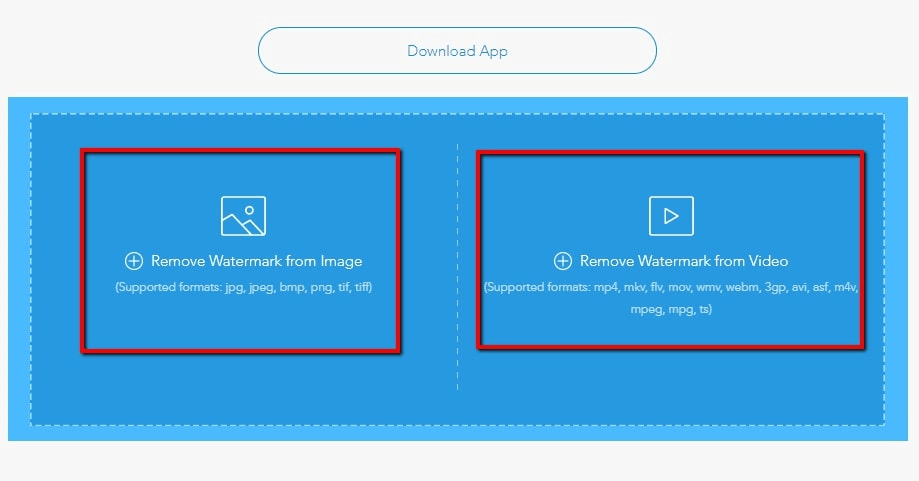
One of the easiest, uncomplicated, and no technical (know-how) ways to remove watermarks is via using Apowersoft. The online watermark removal tool requires just one click to get rid of the watermark while keeping the quality intact.
Apowersoft Online Watermark Remover is powerful enough not only to erase watermarks from images & even videos. Once you land on the website, upload the picture or video from where you want to clear the watermark > use the box to adjust the portion of the watermark and click ok to proceed!
Which Photo Watermark Remover Work For You?
Well, this was our complete list of tools that can help you in removing watermarks from an image on the iPhone. Some are available for free of cost, while others are paid. You can go through the App Store to check more about their feature set. The links for the same are mentioned above.
If there’s not much of a need, we suggest using the Apowersoft Online Watermark Remover tool, since it works fast and offers an easy way to get rid of watermarks free of cost. If you are not satisfied with the results, you can go on buying their paid version of the software.
YOU MIGHT LIKE TO READ:


 Subscribe Now & Never Miss The Latest Tech Updates!
Subscribe Now & Never Miss The Latest Tech Updates!