Not able to locate your iPhone or your sibling has lost his iPhone? Are you wondering where to start, dive in the heap of clothes in his room or ask his friends? Unable to decide what to do? Well, don’t lose your cool! Apple allows you to add your family members’ device to your Find My iPhone app, which makes it easy to locate your siblings or kids’ device when lost.
With Family Sharing you can share iTunes and App Store Purchases with your family and track their devices by using Find My iPhone as well. Let’s know how to use Family Sharing with Find My iPhone Feature
Before getting to the gory details of helping a family member to locate their iPhone or iPad, let’s know how to set up Family Sharing.
To Set The Family Sharing Group, You Need To Follow These Steps:
Step 1: Go to the Settings app on the iPhone/iPad.
 Step 2: Click on your name located at the top of the Settings screen.
Step 2: Click on your name located at the top of the Settings screen.
Step 3: Navigate and click Family Sharing.
Step 4: Click Add Family Member
Step 5: Select a feature which you want to share with your family members.
Note: For tracking, select Location Sharing.
Step 6: Select Invite Family Member, you will be provided with three options to send an invitation iMessage, in person, and create a new child account.
Note: You can add up to six family members in the Family Sharing group.
Now that you know how to add a member in the Family Sharing group, you can proceed further.
If you have already added people in the group, you can directly go to the next section.
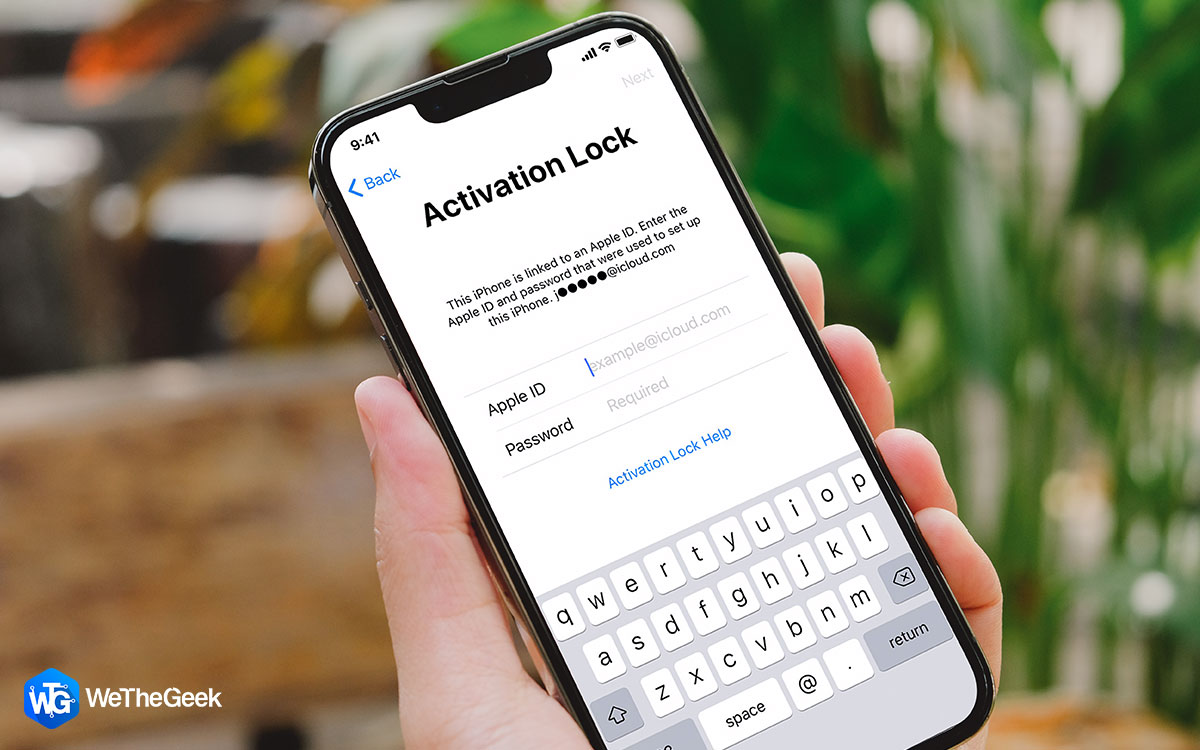 How To Deactivate Activation Lock and Turn Off...If you are planning to sell your iPhone or other iOS devices, you need to deactivate Activation Lock and turn...
How To Deactivate Activation Lock and Turn Off...If you are planning to sell your iPhone or other iOS devices, you need to deactivate Activation Lock and turn...Steps To Track iPhone/iPad Added To A Family Sharing Group Using Find My iPhone
First, you need to have to Find My iPhone app installed on your devices to track the lost device in your Family Sharing group. If you have deleted or didn’t have the Find My iPhone app, you can get it from App Store.
Note: Also make sure, all the family members shared in the group should have Find My iPhone app enabled. To enable Find My iPhone, follow these steps:
Step 1: Go to the Settings app and tap on your Apple ID.
Step 2: Tap iCloud and then Find My iPhone.
Step 3: Tap on the switch beside Find My iPhone to enable the feature.
You need to enable the feature on all the iOS devices in the family group.
Steps To Track A Family Member’s Device Using Find My iPhone
If your family member has misplaced their iPad or iPhone somewhere, you can track it down using Find My iPhone on your iPhone.
Step 1: Go to Find My iPhone app on your home screen.
Step 2: Sign in to your iCloud account.
Step 3: Tap on a device which you want to track, you will see the status of all the devices added to your family group, including yours.
To get details about the location, you can zoom in the map and tap on the device.
Step 4: Click on the name of the device from the list and tap on Play Sound, the iPhone in question will make a shrill sound.
If you have lost your device for good, then you can tap to lock the device or Erase the data on it.
Now you know how to use Family Sharing with Find My iPhone feature. Next time, if your brother forgets where he has kept his iPhone, you can help him locate his phone without tossing things around.








 Subscribe Now & Never Miss The Latest Tech Updates!
Subscribe Now & Never Miss The Latest Tech Updates!