We all know how a dedicated Windows Data Recovery Software can assist us in restoring our deleted or formatted data. That’s helpful, but sometimes shredding files permanently become quintessential, especially when it comes to securing your identity & other sensitive information.
Emptying your PC’s recycle bin is certainly not enough to safely erase your data. Anyone with access to your hard drive can recover those files with ease.
So, if you have some specific files that you want to delete forever, might be because they contain some sensitive information or something else. Then it’s necessary to choose a reliable PC software for utterly erasing files from your hard drive.

Also Read: Top pc speed up software
A Reliable Utility To Shred Files Permanently – Advanced System Optimizer
Advanced System Optimizer is a popular system cleaning software that aims to improve overall PC performance and security. It has intuitive UI, extensive options for optimizing your machine & a file shredder utility for wiping your sensitive data to make recovery impossible. From being one of the best PC software to speed up your system, update drivers, repairing Windows registry, scanning duplicate files. The tool is simply a one-stop solution for all your Windows cleaning, optimization, and security needs.
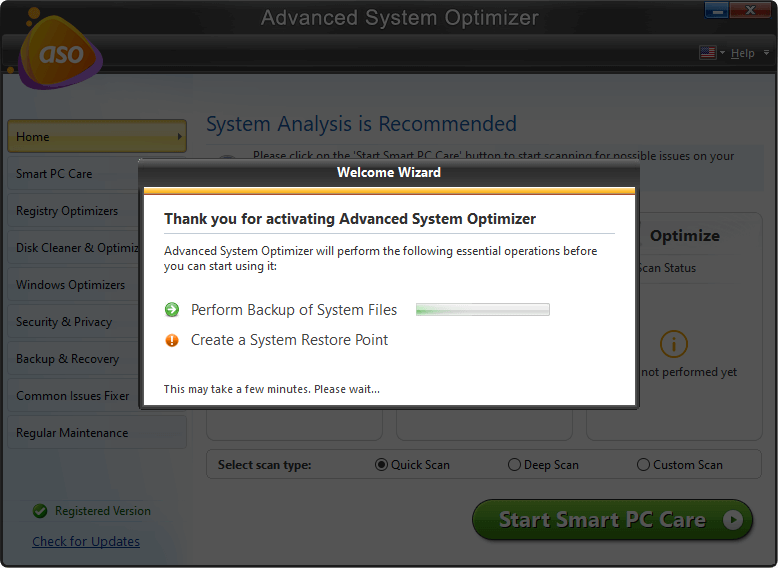
Features:
![]() Smart PC Care – One-Click Solution to clean, optimize & fix the system for peak performance.
Smart PC Care – One-Click Solution to clean, optimize & fix the system for peak performance.
![]() Registry Optimizers – Repair & optimize registry issues & prevent unwanted crashes.
Registry Optimizers – Repair & optimize registry issues & prevent unwanted crashes.
![]() Disk Cleaner & Optimizers – Fix common disk issues & optimum utilization of resources.
Disk Cleaner & Optimizers – Fix common disk issues & optimum utilization of resources.
![]() Windows Optimizers – A suite of Game, Memory & Driver boosting capabilities.
Windows Optimizers – A suite of Game, Memory & Driver boosting capabilities.
![]() Security & Privacy –System/Privacy/Password Protector & Secure Delete for Shredding.
Security & Privacy –System/Privacy/Password Protector & Secure Delete for Shredding.
![]() Backup & Recovery – Backup Manager & System Restore Point creator.
Backup & Recovery – Backup Manager & System Restore Point creator.
![]() Common Issues Fixer – Scanning & fixing common PC issues, Security Advisor & Duplicates Cleaner.
Common Issues Fixer – Scanning & fixing common PC issues, Security Advisor & Duplicates Cleaner.
![]() Regular Maintenance – Driver Updater, Startup Manager, Uninstaller, Cleaning Scheduler.
Regular Maintenance – Driver Updater, Startup Manager, Uninstaller, Cleaning Scheduler.
Advanced System Optimizer is a complete PC security & optimization utility that you can rely on for fixing common system issues & protecting privacy.
Note: Advanced System Optimizer price may vary from country to country with amazing discount offers available.
Secure Delete – The Ultimate File Shredding Service To Permanently Delete FilesIts Secure Delete feature for permanently shredding files is most popular among users. The feature simply prevents your personal information from falling into wrong hands. It boasts certain qualities:  Delete Files Permanently Delete Files Permanently Shred Big Files Quickly Shred Big Files Quickly Overwrite Data Overwrite Data  Warnings Before Deleting Files Warnings Before Deleting Files Supports Internal & External Drives Supports Internal & External Drives  Different Shredding Methods Different Shredding Methods Make data recovery impossible in a few clicks with Advanced System Optimizer’s Shredding service! |
How To Shred Files Using Advanced System Optimizer?
Advanced System Optimizer is an easy-to-use solution with a File Shredder to permanently delete data. Just follow these straightforward steps to use its shredding services.
STEP 1- Download & Install Advanced System Optimizer using the button below!
STEP 2- As soon as you launch this lightweight application on your system. You’ll be presented will a clean & intuitive dashboard. All the system cleaning, optimizing & security modules are labeled in the left panel for quick navigation.
STEP 3- Head towards Security & Privacy > Choose Secure Delete feature (File Shredder) > On the next pop-up screen > Add Files/Folders you wish to wipe permanently from your Windows 10 > Hit Next button.
STEP 4- A Warning Screen will pop-up, asking if you’re sure to securely delete your files.
STEP 5- Enter the Confirmation Code to give the PC software green light.
As soon as you click Next button, it will quickly shred files within a few moments!
Note: The Shredder utility also offers options to securely delete files from Recycle Bin or Specific Drives. You can also set the default drive or location for shredding files regularly.
Ready To Shred Files Permanently?
Now you know how to securely delete your files with this powerful PC software for Windows. This File Shredder tool has efficient erasing techniques to purge files and folders & making data recovery impossible. Plus, you can delete lots of junk files and other unwanted apps & residues to free disk space and optimize your PC for peak performance.
So, what are you waiting for? Download Advanced System Optimizer for the ultimate security!
Know other File Shredder tools for securely erasing data on Windows system? Please mention them in the comment section below!
Have any queries, suggestions or feedback? Connect with us on our social media handles!



 Subscribe Now & Never Miss The Latest Tech Updates!
Subscribe Now & Never Miss The Latest Tech Updates!