Did your photos in the Pen Drive suddenly disappear?
Did you format the Pen Drive accidentally and lose all your precious memories?
Did you misplace your images but had once copied them to a Pen Drive.?
If you are facing an issue that is related to the above scenarios then trust me there is some hope in getting your precious images back with the Systweak Photos Recovery application. Accidentally deleting photos from Pen Drives, SD cards, Flash Disks, or the regular storage HDD, is no longer a serious issue because you can recover photos from Pen Drive in case it is not dead.
Also if the Pen Drive has been formatted, the lost images can still be recovered but the chances of getting a 100% result drop slightly. And in cases where you have used the Pen Drive over and over again with multiple formats, the chances to recover the images are thin but you can try and check what can be still recovered. This guide helps the readers on how to recover deleted photos from a pen drive.
Myth Busted: Photos once deleted cannot be recovered. But How Is This Possible?
It is possible to recover photos once they have been deleted and are no longer visible. But before we discuss the steps on how to recover deleted photos, it is important to identify the logic behind this so that you can understand what Systweak Photos Recovery Software does instead of considering this as a magic or unexplained phenomenon.

Let us understand the Windows file storing mechanism and how an image is stored on any storage device – Internal or External. Any image, when copied to a Pen Drive, occupies some space known as Sectors which collectively form tracks that are concentric circular paths. Every file stored in these sectors has an index or a map that identifies free sectors from the occupied ones. Now when an image gets deleted, the index is deleted and the map displays those sectors as vacant or free. But in reality, the image is still there and will continue to be there until another image or data is copied on the same sectors.

Systweak Photos Recovery scans your Pen Drive and identifies the images that are stored in the sectors of your Pen Drive but have no index in the map. This way it can retrieve those images that haven’t been replaced by other files. However, if the sectors of a particular image have been occupied by any other file then it would be very difficult to retrieve the lost photos.
Steps On How To Recover Deleted Photos From Pen Drive?
To recover photos from Pen Drive, we need to use the Systweak Photos Recovery application. This easy to use and quick application can be used by anyone by carrying out the following steps:
Step 1: Download the Systweak Photos Recovery Application from the download button below.
Step 2: Double click on the downloaded file to commence the install.
Step 3: Follow the on-screen steps to complete the procedure and then launch the app.
Step 4: You can select the Pen Drive under the Removable Drive tab to scan the device.
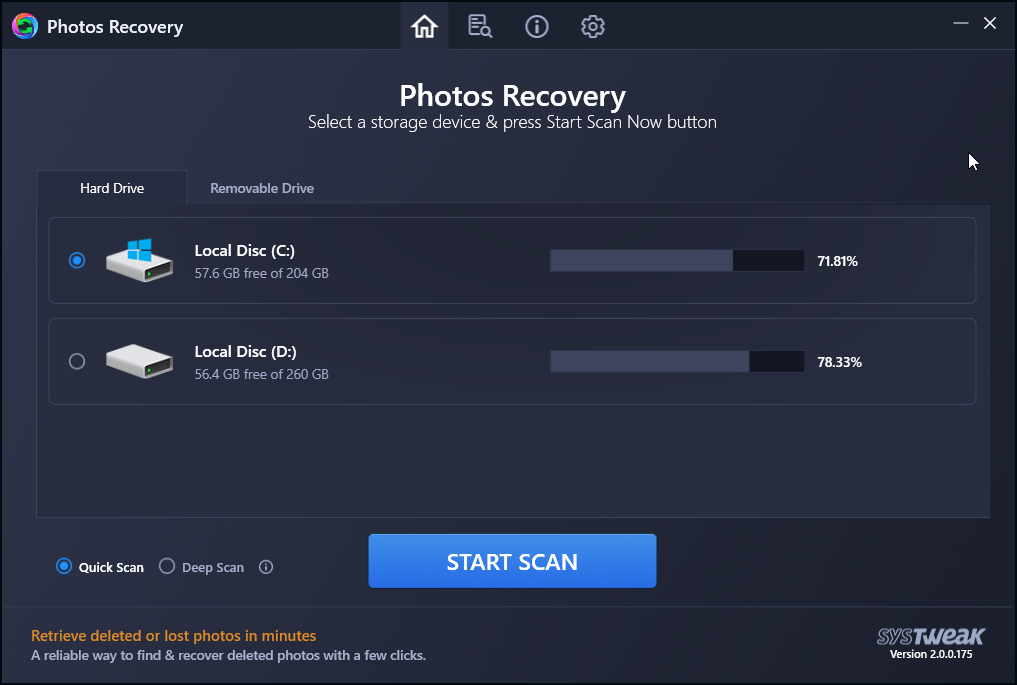
Step 5: To begin the scan, select the Pen drive, select the scan type between deep and quick, and click on the Start Scan button.

Note: The Quick Scan mode is for photos that have been recently deleted from your Pen Drive and no other files have been written on it. If you have formatted the drive or made multiple entries after you have lost the photos, then you must choose Deep Scan.
Step 6: The scan will take time depending on the type of scan mode selected and the amount of deleted photos.
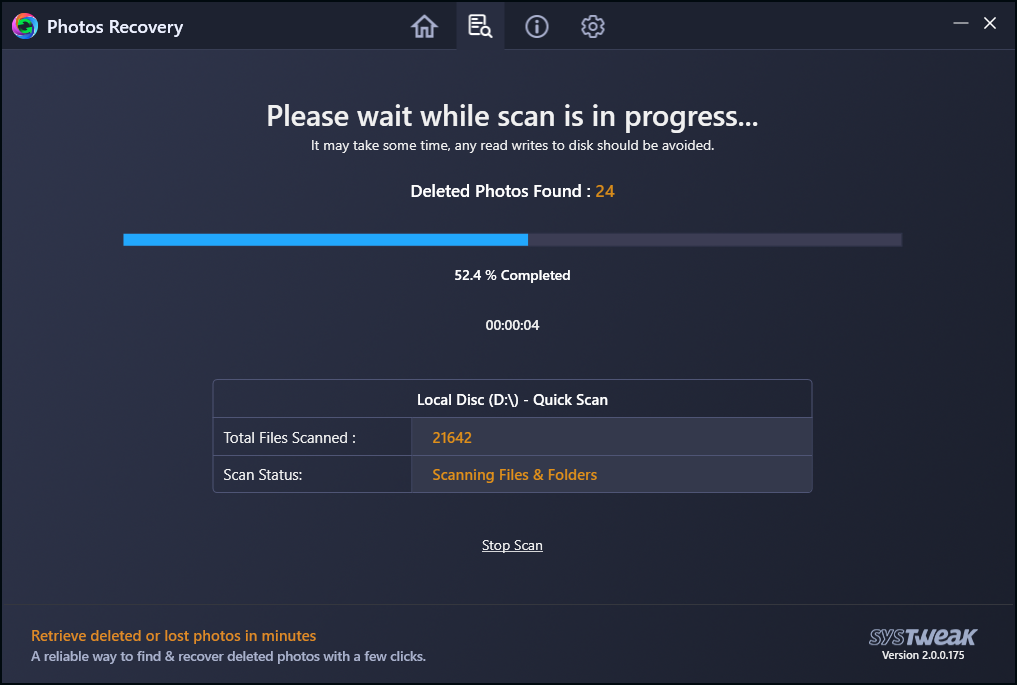
Step 7: Once the scanning process completes, the deleted images found in your Pen Drive will be displayed list-wise in the app interface.
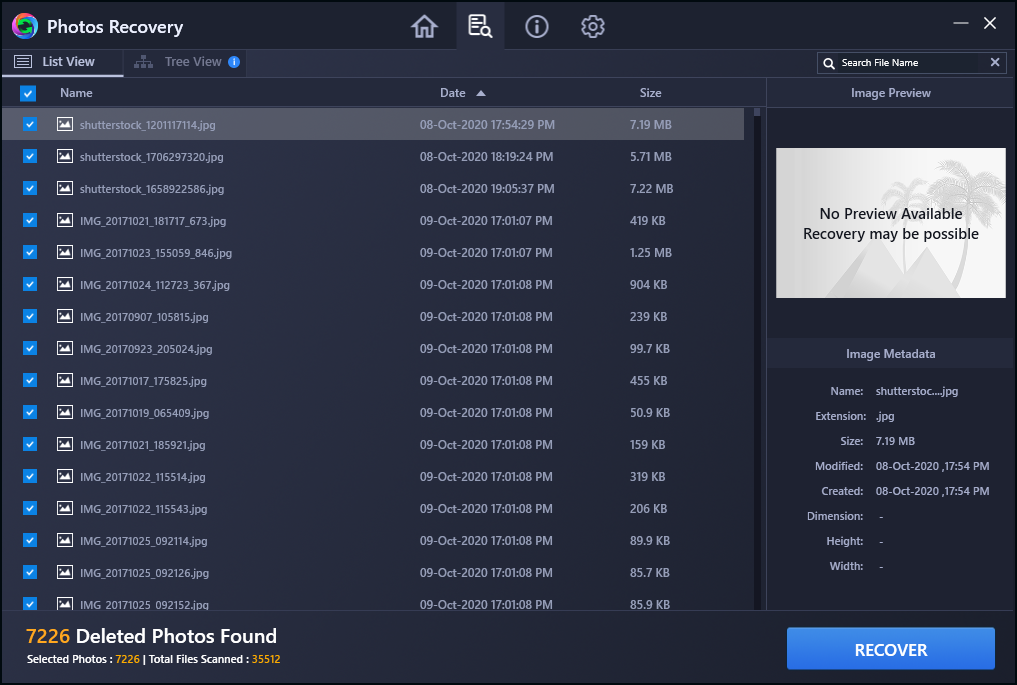
Step 8: Select the photos one by one after viewing them in the preview window on the far right or you can select the topmost checkbox on the far left corner to select all of them.
Step 9: You can also click on the tree view mode to view the images recovered sorted in the folders they were placed in. Click on the topmost folder to select all or you can select individual folders selecting a couple of them and ignoring the rest.

Step 10: After you have selected the photos you wish to recover, you need to click on The Recover button in the bottom right corner.
Step 11: Choose the destination folder where you want the recovered images to be placed and click on Select Folder.

Step 12: Wait until the process completes and you will have all your lost and deleted photos recovered in no time.

The Final Word On How to Recover Deleted Photos from a Pen Drive?
The Systweak Photos Recovery Tool is the one solid answer to the issue of how to recover deleted photos from Pen Drive. It assists users to recover photos from Pen Drives, SD cards, Flash Disks, and internal hard disks. Recovery of photos may not always be possible due to overwriting and the condition of the storage device but it is possible to a great extent. This has been tried and tested by the Technical team at We The Geek Blogs and hence we recommend this application to all. Follow us on social media – Facebook, Instagram and YouTube.



 Subscribe Now & Never Miss The Latest Tech Updates!
Subscribe Now & Never Miss The Latest Tech Updates!