Getting bored with the guests at home and missing your PlayStation 4? Or you don’t want to sit in front of a console anymore but enjoy the weather along? Well, we know how much you are craving to reach out to your favorite games and play them. Don’t worry, no need to calm those feelings as PS4 remote play can be used not only on PC but even on your portable Android phone now.
Yes, just refresh your mood with a game on PlayStation 4 remotely through simple steps mentioned below and enjoy the time even when away from the PS4.
What Do I Need For PlayStation Remote Play On Android?
Let’s just quickly go through the requirements to set up PS4 remote play on Android.
- Sony PlayStation 4 Console
- Rooted Android Smartphone
- PSN account
- Remote Play App
- DualShock 4 (Optional)
And you are ready to go! Most importantly, no more device restrictions like carrying Sony phones hinder this experience.
How To Play PS4 Games On Android?
Step 1: Install PS4 Remote Play App For Android
Earlier, this version was available only for Sony Xperia phones, but luckily you can now set it up on any device. However, you cannot download it directly using Google Play Store till you don’t own Xperia, we are keeping you covered with other options.
You need to download the APK file either from Mediafire or XDA but you need to note that your Android device must be having a version of 4.2 or above.
Step 2: Download & Install Remote Play App (Game Ready Phone)
Once the above step is done, you can simply download PS4 Remote Play just like any other app on your mobile phone.

In case if you are getting an error like “Unsupported Device” or “Can’t install PS4 Remote Play”, you need to go through system settings so as to manage the installed apps.
Go to Settings > Manage Apps > Google Play Store. Here, you can Clear storage or reset the app and begin downloading it fresh.

ADDITIONAL TIP: Boost & Optimize your Android phone for PlayStation Remote Play with Android Cleaner.

As you enjoy your PS4 games on Android, let the app play its role by helping in extending battery life, auto-cleaning the junk, managing other apps and ultimately enhancing the game speed. Now, who doesn’t want that? 🙂
Step 3: Get Your PS4 Ready
Before your phone and console shake hands, it is time to set up connections on PS4. Go to your PS4 settings and select Remote Play Connection Settings > Enable Remote Play.

Once this is done, open PS4 Remote Play app on your phone and a pop-up will ask if you want to register DualShock 4 controller on your device. You can choose to skip this option for now as your device is conventionally not supporting the process.
Step 4: Time To Combine PS4 & Android Phone
Open the application for remote play on Android and sign in with the same credentials as your PlayStation 4 console. Once you enter with the same login credentials, the phone will begin to search and connect you with PS4.
NOTE that both devices must remain connected with the same network or wi-fi and the console is turned on during the time being.
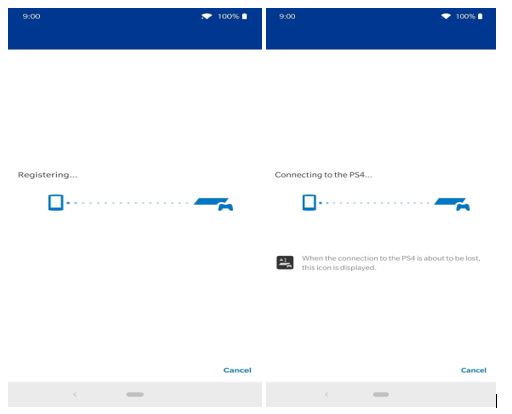
Step 5. Adjust Phone’s Settings
Now that you are going to play PlayStation 4 games remotely on Android device, you are in need of better resolution settings, video quality, and other gaming settings. Through the PS4 remote play app, you can reach ‘Video Quality For Remote Play’ where resolution & Frame rate can be adjusted as per gaming requirement.
For example, if you keep FPS high, you will be surely getting 60 FPS during the gaming session which is considered very good for your mobile phone.
Game On!
Ready for remote play on Android? Oh yes, all your favorite games like Apex legends, Mortal Kombat or Star Wars can be played simply on your phone. You can also connect DualShock 4 using Bluetooth or manual methods to enhance the gaming experience at another level.
Change your place of sitting and enjoy your game in the balcony while enjoying snowflakes whitening the aura or sunbathing beside a pool barbecue. Whatever be it, your PS4 games for Android are absolutely ready for ultimate entertainment.
Plus, if you are facing common PS4 issues, check their quick faces including blue light, red light, cable connection or storage spaces.
You are most welcome to add valuable feedback in the comment section below while not forgetting to subscribe to our YouTube channel and Facebook page.



 Subscribe Now & Never Miss The Latest Tech Updates!
Subscribe Now & Never Miss The Latest Tech Updates!
Eirk
This is awesome!Ijust picked up Fifa19 Futmillionare Trading Center https://bit.ly/2lYAKip .Its crazy good.Akanksha Soni
Hey Eirk! Thank you for your comment. We appreciate that you liked our content. Glad we could be a help to you!