Photography is an art form that captures and preserves moments in time. Technological advancements have not only improved the quality of photographs but also opened up new ways to display and share them. One such innovative method is creating photo mosaics, where a larger image is composed of smaller tiles, each representing a separate photograph.
If you enjoy experimenting with your photos or want to create captivating visuals, the world of photo mosaic maker software is worth exploring. These powerful tools can transform ordinary pictures into stunning mosaic masterpieces, suitable for gifts, home decor, or artistic expression.
In this blog, we will explore the best photo mosaic maker software specifically designed for Windows PC users. We have handpicked 7 photo mosaic creator software options that offer user-friendly interfaces, robust features, and exceptional output quality. Whether you are a professional photographer, a hobbyist, or simply someone who loves exploring the artistic possibilities of their photographs, there is a tool for everyone on this list.
Let’s dive in!
Also Read: Top 10 Android Apps to Turn your Photos into AI Avatars
What is a Photo Montage or Mosaic?
A photo montage is a technique in visual arts where multiple photographs or images are combined to create a new composite image. It involves layering and blending different elements to form a cohesive and often surreal or abstract composition. Photomontages can be created using various software tools or by manually cutting and pasting printed photographs.
The purpose of a photomontage is to create a unique visual narrative or convey a specific message by juxtaposing and rearranging different elements. It allows artists to explore and experiment with different concepts, themes, and emotions through the manipulation of images. Photomontages can be used to challenge traditional notions of reality, create dreamlike or fantastical scenes, or make social or political statements.
7 Top Photo Mosaic Software Tools To Use in 2023
Here are some of the best photo mosaic creator software that you can use to unleash your creativity.
1. Mosaically
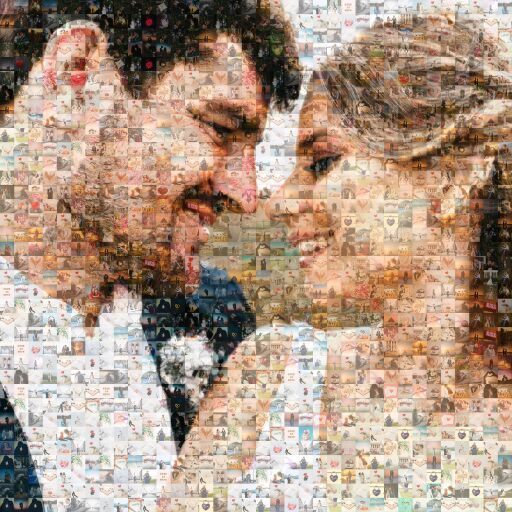
Mosaically is a free photo mosaic maker that offers a seamless and user-friendly experience, making it accessible to everyone, regardless of their artistic expertise. The process is free, fast, and incredibly easy. Simply select the main picture you want your mosaic to resemble, and effortlessly add the smaller pictures that will form the mosaic. Mosaically automatically arranges your photos to match the big picture, creating a visually captivating mosaic that tells a unique story.
But the customization doesn’t stop there. With Mosaically mosaic picture creator, you have complete control over every detail of the frame. Adjust the dimensions to your preference, explore different colorization options, and curate the placement of specific photos within the mosaic. This level of control allows you to create a personalized masterpiece that truly reflects your artistic vision.
2. EasyMoza

EasyMoza is a fantastic online photo mosaic creator that allows you to effortlessly transform your photos into stunning mosaic artwork. With its user-friendly interface and a range of intuitive features, EasyMoza makes the process simple and enjoyable for users of all skill levels.
One of the standout features of EasyMoza is its convenience and accessibility. Being an online platform, you can create beautiful mosaics right from your web browser without the need to download or install any software. This means you can start creating your masterpiece instantly, saving both time and storage space on your device.
This nifty mosaic photo frame maker also offers you the option to upload multiple smaller images from your collection or choose from EasyMoza’s extensive library of high-quality images. The software automatically arranges and blends these smaller images to create a visually stunning mosaic that mirrors the main image.
Also Read: 10 Best Photo Enhancer Software to Improve Image Quality
3. Fotor Photo Mosaic
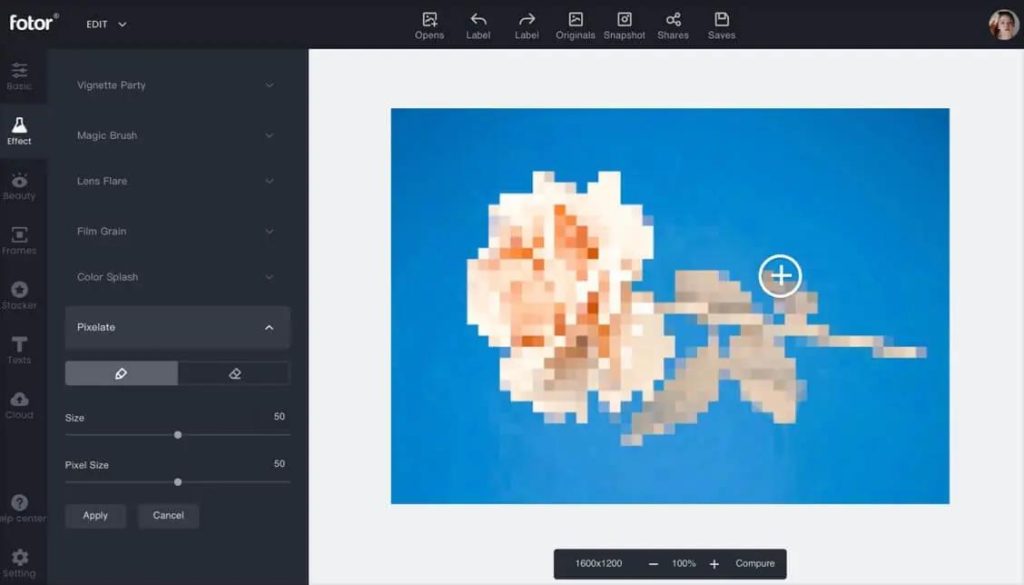
Fotor’s photo mosaic effect offers an exceptional solution for transforming your ordinary images into astonishing artistic photos effortlessly. With Fotor’s pixel art converter, you can seamlessly apply mosaic effects to your images, resulting in visually striking compositions. The tool automatically pixelates your entire photo and allows you to adjust the size of the pixels to achieve the desired effect.
Additionally, the Fotor picture mosaic maker enables you to turn the image into a blurred background, adding a unique touch to your mosaic creation. It’s worth noting that varying degrees of blurriness yield diverse styles of mosaic art, allowing you to explore different visual aesthetics and unleash your creativity.
4. Andrea Mosaic

With AndreaMosaic, you become the artist, curating a collection of personal photographs to serve as the foundation for your mosaic creation. Each image holds a special meaning, a cherished memory that adds depth and emotion to your final artwork.
The beauty of AndreaMosaic lies in its user-friendly interface and intuitive features. You don’t need to be a computer expert or a professional artist to create breathtaking mosaics. The software guides you through the process, seamlessly arranging and blending your chosen images to form a harmonious and visually stunning composition.
5. Mazaika
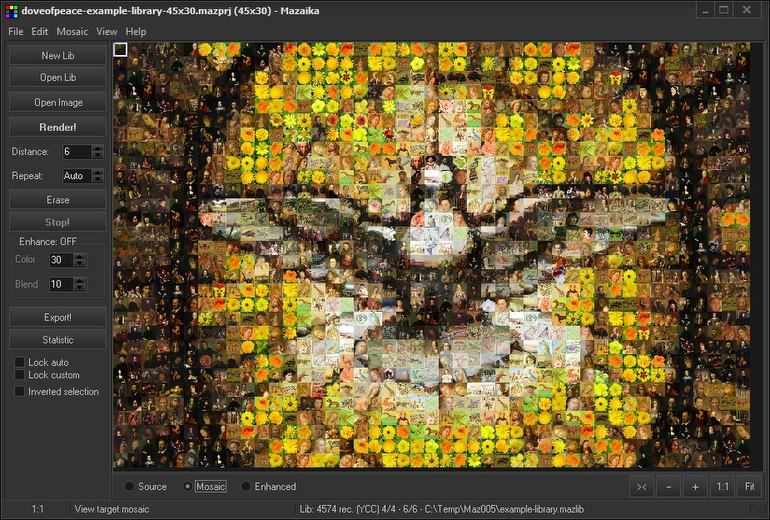
Mazaika is a powerful photo mosaic tool that allows you to create stunning pictures using a collection of other images. With Mazaika, each region of your source image is transformed into a mosaic using carefully selected pictures that closely resemble the original.
What sets Mazaika apart is its advanced algorithm, which goes beyond just matching overall colors. It takes into consideration the intricate details of the inner color and brightness distribution within each region, resulting in a meticulously crafted mosaic that accurately reflects the essence of the source image.
Also Read: How to Fix the “Package Could Not Be Registered” Photos Error
6. Studio Artist 5.5
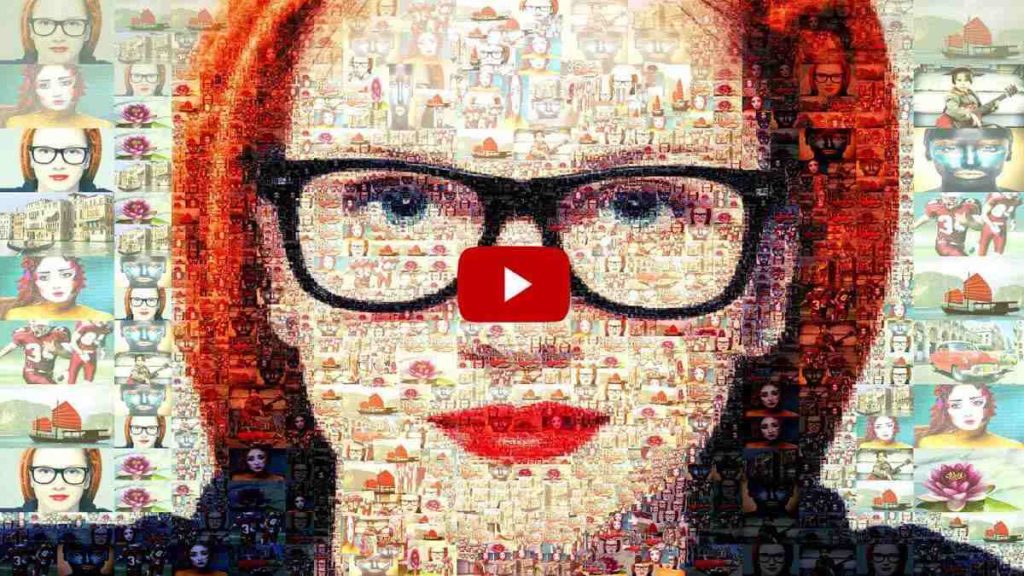
With Studio Artist Mosaic Maker, you can unleash your creativity and transform ordinary pictures into stunning mosaic artworks. The software intelligently analyzes your source image and replaces each region with a collection of smaller images, carefully selected to closely match the original.
This attention to detail ensures that your mosaic maintains the intricate color, texture, and tone of the source image, resulting in a visually captivating masterpiece. Studio Maker mosaic picture creator offers you the flexibility to customize your mosaic with different tile sizes, shapes, and orientations, allowing for endless creative possibilities.
7. Turbo Mosaic

TurboMosaic streamlines the process, making it user-friendly and accessible to all. Simply select your main image, adjust tile sizes and shapes according to your preference, and watch as the software intelligently arranges and blends the tiles, resulting in a mesmerizing mosaic that beautifully captures the essence of your original image.
Moreover, TurboMosaic provides an array of advanced editing tools and effects, allowing you to refine your mosaic even further. From fine-tuning colors and textures to adding artistic borders and customizing tile placements, the software offers endless possibilities to enhance your creativity and make it truly unique.
Also Read: How to Fix the “Class Not Registered” Photos App Error
Conclusion
The world of photo mosaic creation has never been more accessible and exciting, thanks to the top-notch software available for Windows PC. We have explored the 7 best photo mosaic maker software in this post, each offering its unique set of features and capabilities.
With any of these top 7 photo mosaic maker software options, you can turn your imagination into reality and express your artistic vision in a visually striking way. So, grab your Windows PC, choose the perfect photo mosaic editor that inclines with your needs and preferences.


 Subscribe Now & Never Miss The Latest Tech Updates!
Subscribe Now & Never Miss The Latest Tech Updates!
olej
Nice selection of mosaic software. I can recommend another one – Mosaic Creator.