Netflix is our all-time favorite companion who had encouraged us to follow “social distancing” even before the Coronavirus outbreak occurred. Yes, you got to be honest here! And especially now, in this self-quarantine phase, Netflix is doing a pretty good job to keep us entertained during these tough times. There’s no better pleasure than binge-watching our favorite TV shows on Netflix, right? Whether we’re bored or not, Netflix is our go-to destination.
Talking of fame, Netflix has undoubtedly brought a revolution in the online streaming services segment. Netflix is undoubtedly one of the most popular, leading entertainment services worldwide with over more than 158 million paid memberships.
We’re all addicted to Netflix, and there’s not bitter truth than this!

But wait, doesn’t our heart skip a beat the moment when we see the Netflix Site Error on the screen?
“Netflix Site Error
We were unable to process your request.
Please go to the Netflix home page by clicking the button below.”

Don’t worry! The apocalypse hasn’t hit, yet. So, if you see this error on your screen, here are a handful of ways that will help you to fix Netflix Site Error to enjoy an uninterrupted streaming experience.
How to Solve Netflix Site Error
Let’s dive in and quickly exploring these troubleshooting solutions.
Sign in From a Different Device
Starting from the most basic fix, Netflix advises you to sign in from a different device to check whether the issue still prevails. But before you do that, make sure you logged out Netflix from your primary device.

If you’re successfully able to stream on the other device, well and good, however, if you still see the same message on the screen, wait for a little while until Netflix fixes the use and then try streaming after a few hours.
Clear Netflix Cookies
“Netflix Site Error” mostly occurs due to network connectivity issues or when your browser cache needs to be refreshed. A reliable solution to fix this is by getting rid of Netflix cookies and data from your account.

To do so, sign up to your account and visit the Netflix Cookies Settings page. Delete Cookies and browsing data. After this, you’ll be automatically signed out of your account. Sign up again to check whether it resolved the issue.
Restart Browser or App
Yes, sometimes restarting your browser can also help you in fixing the “Netflix Site Error”. If you’re logged on to your Netflix account on a web browser, then close the browser, and then re-launch it. If you’re watching Netflix on your smartphone or tablet, then you can do the same by closing the application and then restart it after a few moments.
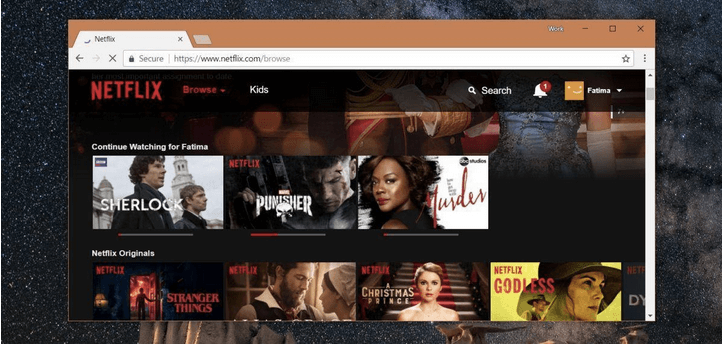
Also, if the issue still exists, then you can also try a different browser to log in to your Netflix account. In this case, you’ll be sure whether the issue was browser-specific or generic.
Restart Device and WiFi Network
Sometimes a simple reboot is a solution to most complex technical problems. So, yes, before you start getting all panic and frustrated, make sure you restart your device and then re-launch Netflix to see whether it fixed the error.

In addition to this, here’s what you need to do. Turn off your WiFi router and then restart it after 20-30 seconds. Refresh Netflix to check whether you’re still getting the error message on the screen.
Conclusion
Here were a couple of workarounds to fix the “Netflix Site Error” issue. We hope these solutions help you overcome the issue so that you can start binge-watching your favorite shows and movies on Netflix again.
Also Read: Are you a Netflix buff? Check out these 9 amazing Netflix tips, tricks and hacks to make the most of your streaming experience.
Good luck!


 Subscribe Now & Never Miss The Latest Tech Updates!
Subscribe Now & Never Miss The Latest Tech Updates!