A program that is used to modify an existing video and add effects, transitions, sounds or titles comes under the category of video editing software. This software can also be used to remove sections from a clip or join two clips. There are many software that allow the users to modify their video clips but one of the best among them is Movavi Video Editor Plus.
Movavi Video Editor Plus has an easy to use interface with spontaneous controls. It provides users with more features than any other video editing software. With those options, it can help you to bring your most creative imaginations come true in your videos. The file processing and rendering is incredibly fast and is very easy to learn and use.
Did you know that Windows 10 has an in-built Video Editor software? Click here to read more about it.
What are the Features of Movavi Video Editor 2023 Software?
Titles, Filters & Transitions: A simple home video can be made interesting by adding transitions. Also, filters and titles in a video explain to a viewer what you are trying to describe without you having to pause the video and explain it vocally.
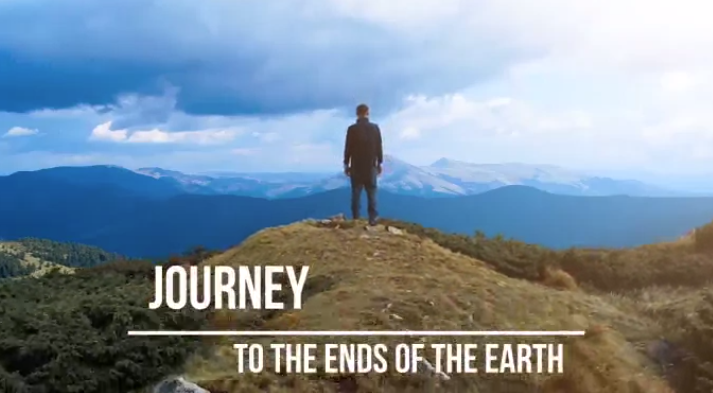
Change Background: This feature lets you shoot yourself on a green screen and add a different background later. It is a very useful feature because it is not always possible to create videos at the exact location owing to weather conditions, availability etc. Movavi Video Editor Plus allows the user to add any background to any existing video, provided that, it has been shot on a green screen.

Vertical Video: This feature in Movavi Video Editor Plus lets the users set a suitable aspect ratio of the existing videos so that they can be easily uploaded to social media platforms like YouTube, Facebook, Instagram etc. The videos can be cropped vertically or horizontally in various aspects ratios such as 16:9 or 9:16, 4:3, 1:1 and more.

Stabilize Video: One of the features that is not available in most of the video editing software is the ability to increase stabilization in a badly shot video. However, with Movavi Video Editor Plus, you can make the videos smoother by removing the camera shake.
Picture-in-picture: This feature is very useful for showing two angles of the same video. If you have used two cameras from different angles to capture the same moment, then Movavi Video Editor Plus gives you the opportunity to combine both the videos in a single movie frame. This way, users don’t have to watch two different videos back to back but can watch one video and analyze it at the same time. It can also be used to add a video commentary to an existing video.

Add Styles: Most of the video editing software allow you to set a couple of styles, but Movavi Video Editor Plus can make your videos interesting by changing the mood for every footage. It has a lot of options to choose from like light leaks, selective color, motion blur, halftone and tilt-shift to name a few of them.

Add Sounds or Voices: Movavi Video Editor Plus allows its users to add different sounds and even a voiceover over the existing audio of a video clip by eliminating the original sound or by just adding it to the current soundtrack. This way, you can add your comments to all your videos and remove certain sounds that you don’t want to share with others.

Benefits of using Movavi Video Editor 2023.
- Supports multiple formats for import and export.
- Allows users to upload the final output directly to YouTube.
- Large collection of transitions and filters which can be previewed before application.
- A substantial collection of stickers, animated arrows, circles, and other stuff.
- Easy to use, multiple options and has a relatively lower cost
Download Movavi Video Editor 2023
Also Read: Best Open Source Video Editors
Technical Details And Requirements Of Movavi Video Editor 2023.
| 1 | Operating system | Microsoft Windows 7/8/10 |
| 2 | Processor | Intel, AMD, or compatible dual-core processor, 1.5 GHz |
| 3 | Graphics card | Intel HD Graphics 2000, NVIDIA GeForce series 8 and 8M, Quadro FX 4800, AMD Radeon R600, or higher graphics card with up-to-date drivers |
| 4 | Display | 1280 × 768 screen resolution, 32-bit color |
| 5 | RAM | 2 GB |
| 6 | Hard drive space | 800 MB available hard disk space for installation, 500 MB for ongoing operations |
| 7 | Interface Languages | 14 languages including Japanese and Korean |
Also Read: Best Video Editor Apps for Android
Conclusion
Movavi Video Editor 2023 is undoubtedly one of the best software, you can find to add a charm to your existing videos and modify them to make them appealing for years to come. This software can also be very useful if you are planning to start your own video blogs or planning to upload videos on YouTube. No video clip shot in the first go is perfect, and it does take some editing to make it appear flawless. Movavi Video Editor 2023 is just the tool you require to add the sparkling touch to your videos.



 Subscribe Now & Never Miss The Latest Tech Updates!
Subscribe Now & Never Miss The Latest Tech Updates!