Wondering what is keygen.exe? Looking for ways to remove keygen.exe? With that said, in this post, we will explain what is keygen.exe and how to get rid of it from Windows 10.
What’s more difficult than saying No? Saying Yes, to something you know is incorrect. Thinking what we mean?
Well, the answer is simple. We are talking about pirated copies of the software that almost all of us have used once or have been tempted to use but never dared to say No.
Certainly, counterfeit software packages are cheap or can say free but are they worth taking the risk?
According to Global Software Survey, the commercial value of pirated software globally is $46.3 billion while 37% of installed software are unregistered. This means a lot of us, use pirated software and expose ourselves to hackers.
Pirated versions of the application come with security threats and additional applications like keygen are required to register the copy of the software. These keygen affect systems performance and put our data at risk.
If you too are facing problems due to keygen.exe or have seen an executable file with the name keygen here’s how to deal with it.
What is a keygen?
Keygen as the name explains is a Key Generator used to generate licensing keys or serial numbers for paid software. They mostly come with counterfeit software and can be the carrier for malware, keyloggers, spyware, that might harm the system.
Worried?
Wondering, how to remove keygen.exe from Windows?
Here’s a step-by-step guide to remove keygen from your PC.
How to remove the Keygen.exe virus?
Use Windows Defender to scan the system for keygen.exe
To use Windows in-built security tool, follow the steps below:
1. Press Windows + I to open Windows Settings
2. Head to Update & Security section

3. Click Windows Security from the left pane.

4. Click Open Windows Security > Virus & threat protection > Quick Scan
5. Wait for the scan to finish and delete infections.
Note: If you know the file location of keygen.exe, you can delete it and its related files manually. But this isn’t easy as not all can know Just delete it from all the locations and that’s it.
Alternatively, we suggest using Systweak Antivirus, a third-party security tool that offers real-time protection, malware protection, exploit protection, and also scans startup items for infections.
Perform a Deep Scan using Systweak Antivirus – the best security tool for Windows
Ensuring your PC is free from infections and malware threats is very important to stay safe. To be sure, using the next-gen professional antivirus tool called Systweak Antivirus is suggested. Designed for Windows this tool helps stay safe from old and latest threats. With regular database definition updates, the security solution can detect all types of threats. Most importantly it is light on system resources and runs quietly in the background. To use it, follow the steps below :
To use Systweak Antivirus and protect your PC from threats like malware, virus, spyware, keyloggers, and others, follow the steps below:
1. Download and install Systweak Antivirus
2. Run the best Windows antivirus tool.
3. Select the scanning mode by clicking the Scan Types option from the left pane.
The tool offers three scanning modes –
- Quick Scan – quicker than the other two scan types. Scans default locations only.
- Deep Scan – in-depth and time-consuming.
- Custom Scan – gives users the option to scan areas per the wish.
Choose any scan to detect errors affecting the system.

4. Wait for the scan to finish.
5. The security tool for Windows will list all the infected files.
6. Click Protect Now to remove detected infections.
7. Once done, you will number of Items Scanner, Time Taken, and Status.
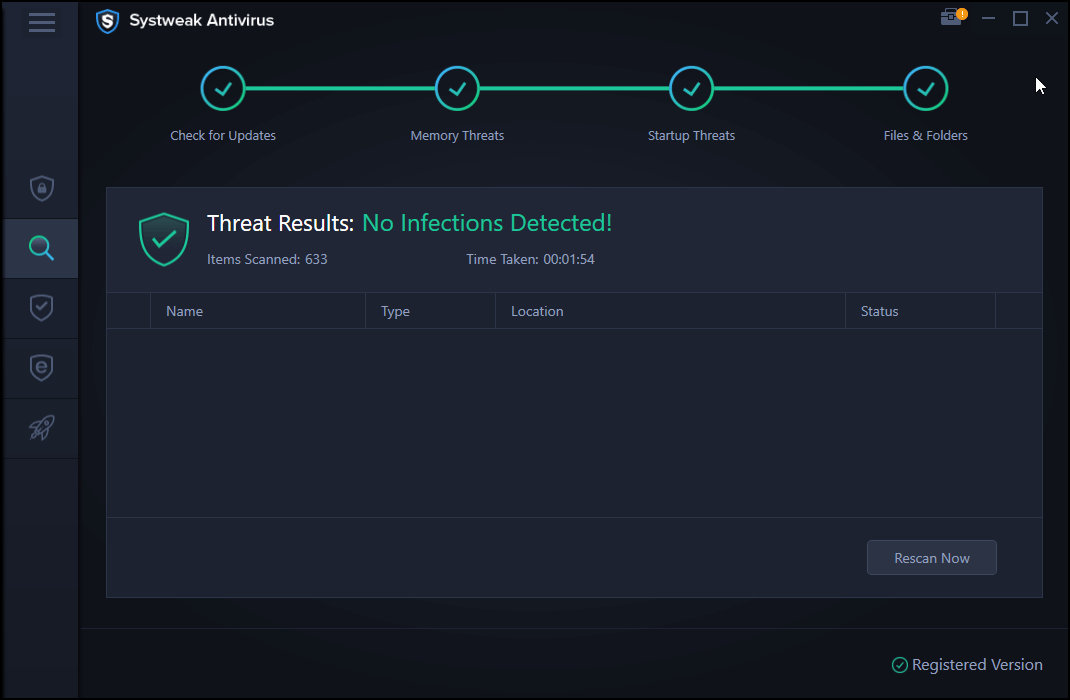
8. Click Finish and reboot the system to apply changes.
This way using the all-round protection tool you can get rid of keygen virus, spyware, malware, and other infections.
Note: Originally, keygen.exe is not malware but some malware files to get downloaded with it. This puts user’s data and systems at risk, therefore we do not recommend using keygen or pirated versions of the software.
To keep your system safe, we recommend installing Systweak Antivirus – the top security tool for Windows. The great malware removal tool works seamlessly without interfering with other processes.
We hope this solution helped fix the problem. Do not forget to share your feedback with us. In case you have any questions feel free to mention them in the comments section.
Frequently Asked Questions
Q1. What Is Keygen.exe?
Keygen.exe is an executable key generator file used to create keys for pirated versions of the software.
Q2. Is Keygen.exe a Virus?
Generally, keygen.exe is not a virus but in more than 50% of detections, it has been found carrying malware files. Therefore, it is suggested that you do not use it.
Q3. Is Keygen Illegal?
Yes, they are illegal as they help users generate a license key for a genuine program without paying for it.
Q4. Are Keygens Safe?
No, they are not as they contain malware and other malicious files. To stay safe from such nasty threats running Systweak Antivirus the best protection tool for Windows is recommended.



 Subscribe Now & Never Miss The Latest Tech Updates!
Subscribe Now & Never Miss The Latest Tech Updates!