Steps On How To Update Focusrite Scarlett 6i6 Driver?
There are two different ways to update your Focusrite Scarlett 6i6 2nd gen driver on your PC, and both the methods are guaranteed to work 100%. But there is a difference in time and effort consumed and the level of convenience of each method.

Method 1: Update Drivers From The Official Website
Every Original Equipment Manufacturer develops drivers for major operating systems like Windows and macOS and uploads them to the official website. Users can then identify their hardware and select the model number on the website and download the corresponding driver. Here are the steps to download Focusrite Scarlett 6i6 2nd gen driver from the OEM website:
Step 1: Click on the link below to open the OEM website in your default browser.
Focusrite Scarlett Official Website.
Step 2: Click on the Support tab on the top, and from the drop down, choose Downloads.
Step 3: A new tab will be opened which will display certain options that need to be selected for downloading the Focusrite Scarlett 6i6 driver.
Step 4: Select Focusrite in the first option labelled as Pick your Brand.

Step 5: Next, click on the drop down menu in the option below labelled as Pick your Product by Type and choose your product.
Step 6: All the support material related to Focusrite Scarlett 6i6 2nd gen driver will be displayed automatically. Click on the Download button next to the driver or other support option you want to download on your computer.
Step 7: Once the download completes, double click the installation file to begin the installation process. Follow the on-screen instructions to install the latest and compatible Focusrite Scarlett 6i6 2nd gen driver on your computer.
Note: The above method requires certain technical knowledge and also consumes considerable time and effort.
Method 2: Update Drivers With A Driver Updater Software
The second method to download and update your Focusrite Scarlett 6i6 drivers is to use a driver updater software like Smart Driver Care. These applications are designed to scan your computer’s hardware and then search for the most updated and compatible drivers available on the internet. Smart Driver Care then compares all the drivers installed in your system with the ones available on the internet and replaces the outdated, corrupt, and missing drivers. All the driver issues are fixed quickly and conveniently with a matter of only a few mouse clicks. Here are the steps to use Smart Driver Care:
Step 1: Download and install Smart Driver Care on your computer from the official link only.
Step 2: Launch the application open and complete the registration process.
Step 3: Then, click on the Scan Now button to identify all the driver issues within your computer.
Note: Keep your Focusrite Scarlett 6i6 device connected and turned on before you initiate the scan. The Smart Driver Care will detect Focusrite Scarlett 6i6 as a part of the computer and search for the most updated driver and display it among the driver issues.
Step 4: Click on Update All button to fix all the driver issues on your computer.
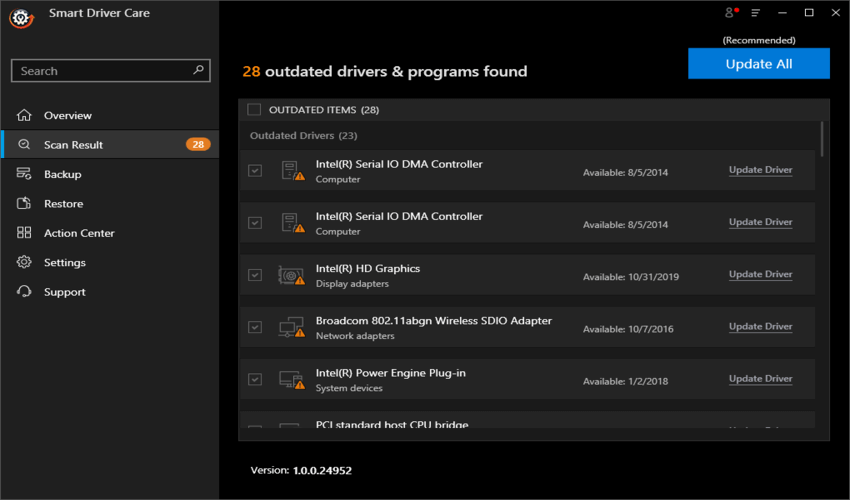
Note: After the scan completes and a list is displayed, you can deselect all other updates and choose Focusrite Scarlett 6i6 from the list to update the driver on priority.
Once the update process completes, your Focusrite Scarlett 6i6 2nd gen device will be working without any issue.
The Final Word On How to Update Focusrite Scarlett 6i6 Driver?
Focusrite Scarlett 6i6 2nd gen driver is undoubtedly one of the best music interfaces to capture sound. But it would be no more beneficial than a brick if you do not find and install the appropriate drivers for your device. You can always use the OEM website method for free if you now have the installation procedure. Otherwise, it is still preferable to use Smart Driver Care!
Follow us on social media – Facebook, Twitter and YouTube. For any queries or suggestions, please let us know in the comments section below. We would love to get back to you with a solution. We regularly post on tips and tricks, along with answers to common issues related to technology.




 Subscribe Now & Never Miss The Latest Tech Updates!
Subscribe Now & Never Miss The Latest Tech Updates!