Do you want to setup VPN on Netgear router in Windows 10? As the use of the internet has become an important part and parcel of our life, using a Virtual Private Network becomes seemingly important. However, different routers support VPN services differently, and when it comes to Netgear routers, there is something that you should know about it first. Netgear routers can add VPN services in two different ways:
This guide will help you set up a VPN on a Netgear router in the simplest way possible. Remember, both these ways are unrelated, and you can use any one of them.
How To Setup VPN On Netgear Router Via VPN Server Method?
To setup a VPN on a Netgear router, follow these steps carefully:
Step 1: Connect your computer and router to the same Wi-Fi network and open any browser, preferably Chrome.
Step 2: Next, Access the Netgear Admin Panel and enter the login credentials.
Note: The user name and password is admin by default.
Step 3: Now, navigate to the Settings> Advanced Settings > VPN Service. Enable the VPN Service option by placing a checkmark in the checkbox next to it.

Step 4: The next option is to locate Clients will use this VPN connection to access, where you have to select All sites on the Internet & Home Network option and click the radio button next to it.
Step 5: Finally, click on the Apply button in the bottom right corner.
Step 6: Now, it is time to download OpenVPN configuration files from the Netgear app interface. For that, you will have to click on the appropriate button. For example, Windows 10 users can click on the “For Windows” button.
Step 7: Next, download the OpenVPN client and set it up on the device to access the other device where the VPN Server has been setup.
Step 8: Copy all the OpenVPN files downloaded and paste them into the second device’s OpenVPN configuration folder. This will ensure that you can access your home network through OpenVPN.
Please take note of the following important points:
- Netgear Router Firmware supports VPN server mode.
- OpenVPN is free to use and is Open source, which means you can connect your VPN Server at home for free.
- Connecting to your home network from elsewhere means that you can access your network drivers, printers, files like photos and video just as you would do while sitting at home.
How To Setup VPN On Netgear Router Via VPN Client Method?

The default Netgear router firmware does not support the VPN Client mode, which means you will have to alter your router hardware’s firmware and install custom firmware like Open WRT or Tomato. The good thing is that this firmware is free and open-source that allow the user to install the client at the router. But you will need to purchase a VPN subscription and add its configuration files to your Netgear router. This process is a vice versa of the above process and requires an external device to have a VPN subscription.
Also Read: Is Using VPN Legal or Not? Why Should We Use VPN
What’s The Best VPN For Netgear Routers?
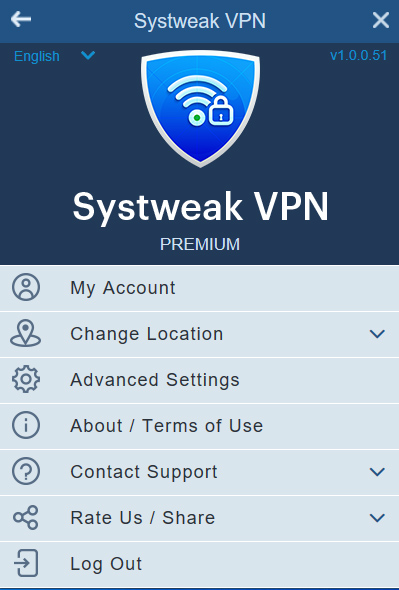
There are many VPNs available in the software market, but one of the best among the rest is the Systweak VPN. It offers one of the cheapest subscriptions (I would never opt for free VPNs after so many instances of data leaks worldwide) and is very easy to use with an intuitive interface. Here are some features that make Systweak VPN the most popular VPN today:
Defies Regional Constraint. This application helps to overcome all the regional constraints applied to Netflix and other streaming sites.

Security & Privacy. Systweak VPN ensures that the data transmitted is sent through a secured tunnel and remains encrypted during transfer so that no prying hacker can identify or access any part of the data.
IP Masking. Your IP address is masked over with a different IP each time you connect to the Systweak VPN making it impossible for anyone to trace you.
Remote Access. Allows users to facilitate secure remote access to your office or home computers from anywhere globally, including when using public Wi-Fi.

Enhance Gaming. This application helps to keep your credentials safe and allows connecting different servers across the globe.
The Final Word On How To Setup VPN On Netgear Router In Windows 10?
As mentioned above, there are only two ways to use a VPN on Netgear:
Option 1: Activate the VPN Server service on your router for free.
Option 2: Install free firmware on your router and then purchase a VPN subscription.
However, the second option allows you to set up a VPN on Netgear router in such a way that will enable all your house devices to use the secure tunnel and unblock websites; view geo-blocked content on Netflix, and order stuff from ecommerce sites across the globe.
Follow us on social media –Facebook, Twitter, Instagram, and YouTube. For any queries or suggestions, please let us know in the comments section below. We would love to get back to you with a solution. We regularly post tips and tricks, along with solutions to common issues related to technology.



 Subscribe Now & Never Miss The Latest Tech Updates!
Subscribe Now & Never Miss The Latest Tech Updates!
Mridula
This is a step wise process to set up VPN on netgear router for Windows.Gajendra singh
This guide is really helpful in setting up VPNMansi Vijay
Thanks for sharing the step by step guide. Really helpful to setup VPN on Netgear Router in Windows 10!