WhatsApp rolled out the Status feature similar to Story feature in popular social media platforms such as Facebook and Instagram. You can post photos, plain texts, audios, and videos, which is visible for 24 hours.
You can choose to share the Status with your contacts or some people on your contacts, or everyone. To check the Status of your contacts, tap Status tab and go through uploaded content. When you view their status, your contact could get to know that viewed their status.
You might not want them to know that you have viewed their status. There is no straightforward way to view WhatsApp Story without being seen but there are always workarounds. In this post, we will discuss how to see WhatsApp Story without letting your contacts know on iPhone and Android.
View WhatsApp Status Anonymously On Android and iPhone
To hide Status Viewed activity from your iPhone and Android, then let’s get started!
Method 1: Disable Read Receipts (Official Method)
This method enables you to view a contact’s status update without them knowing. By disabling Read Receipts, you will not get read receipts notification (blue ticks) on your chats and your contacts won’t be able to get status views. Also, others will not see the blue ticks even when you have read the messages.
If you do mind losing the blue ticks, then you can temporarily disable Read Receipts and view WhatsApp status without being seen.
iPhone-
Step 1: Launch WhatsApp.

Step 2: Locate Settings from the bottom right side of the app.

Step 3: Under Settings, go to Account-> Privacy and Disable Read Receipts.

Now, view WhatsApp Status without being seen.
Note: If you have viewed the status with Read Receipts disabled and enabled the setting before the status expires, then there are chances that the contact will be notified that you viewed the status. To avoid this, you can keep the settings disable until the status expires.
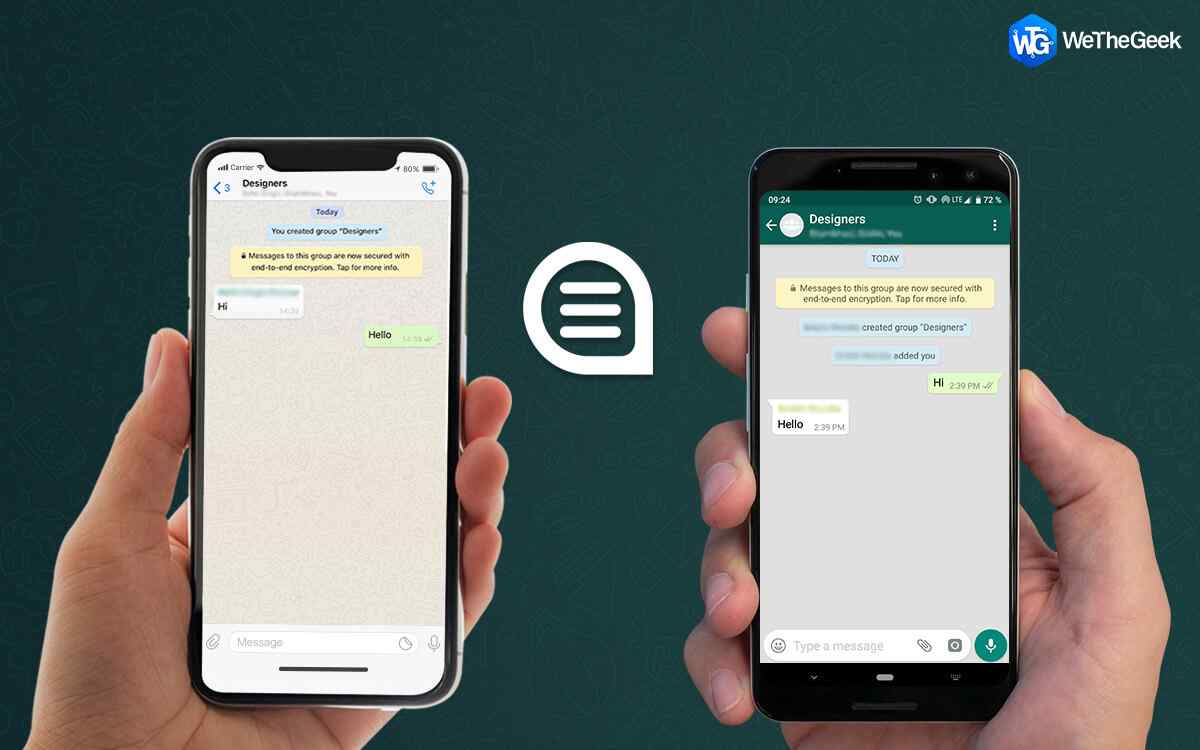 How To Transfer Your WhatsApp Messages From iPhone...Now getting your WhatsApp conversation from iPhone to Android is easier than ever. All you need to do is get...
How To Transfer Your WhatsApp Messages From iPhone...Now getting your WhatsApp conversation from iPhone to Android is easier than ever. All you need to do is get...Android-
Step 1: Launch WhatsApp.

Step 2: Click More and tap Settings.

Step 3: On the Settings page, go to Account and then Privacy.

Step 4: Turn Off Read Receipts

Keep them disabled until the status expires.
However, you can’t do without blue ticks, therefore can’t turn off Read Receipts temporarily, then you must check the other method.
Method 2: View Status Offline
Enable Airplane mode is an infamous workaround which comes handy in a lot of things. You can also use it to view Status on WhatsApp.
However, the app keeps the view status information locally on your device until you disable Airplane mode. Once you are connected to the Internet, the information is synced.
Note: Don’t forget to take a backup before you start the process as you might not want to lose your chats and media on WhatsApp.
To handle this, enable Airplane mode, check the status and uninstall the app before connecting to the Internet. Upon uninstalling, all the WhatsApp data which saved locally would be removed and hence it will not be synced to the servers.
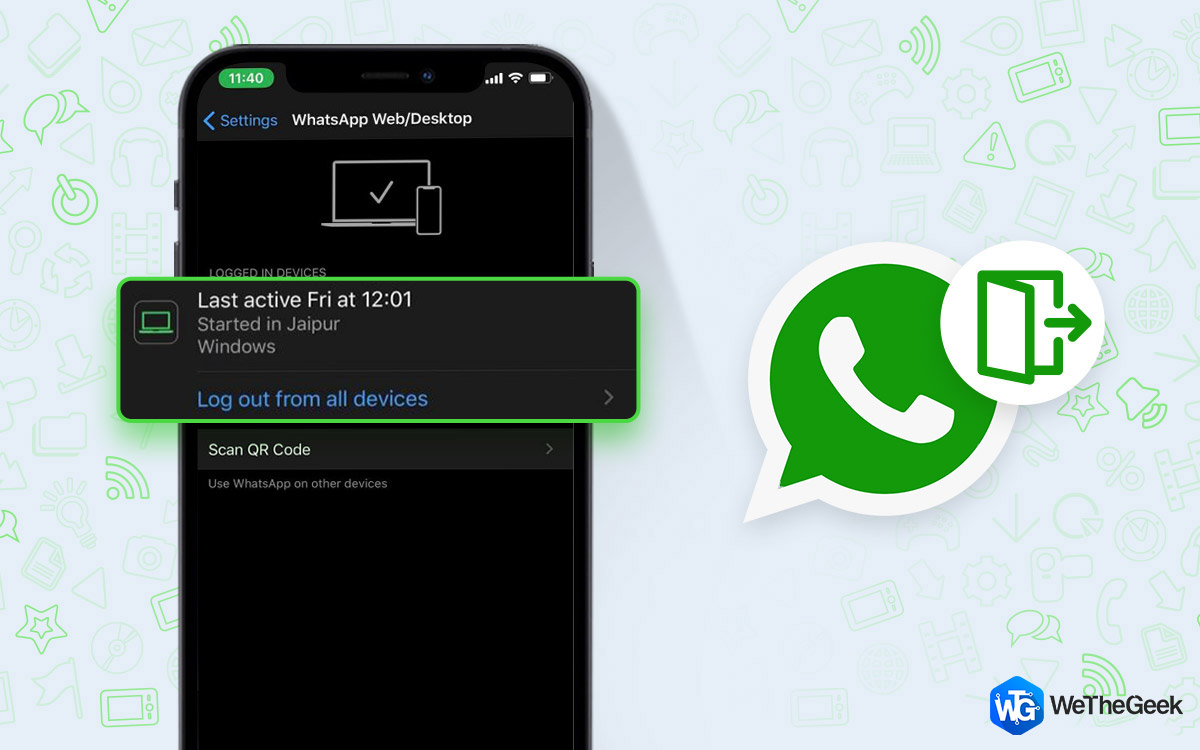 How to Logout of WhatsApp On Android, iPhone...Want to logout from your WhatsApp account on your iPhone, android and WhatsApp web without deleting it? Here is how...
How to Logout of WhatsApp On Android, iPhone...Want to logout from your WhatsApp account on your iPhone, android and WhatsApp web without deleting it? Here is how...Is it inconvenient?
However, you can skip these steps and view WhatsApp status without being seen. You can use WhatsApp Web on your computer, use it in Private Window, or Incognito mode.
Method 3: View WhatsApp Status Via WhatsApp Web
Step 1: Go to WhatsApp web on your browser in private/Incognito mode.
Step 2: On Status screen, view the list of status uploaded by your contacts.
Step 3: Disconnect Internet connection on your PC.
Step 4: Now check the status of the contact you want to view.
Step 5: Once you have viewed the status, close the browser if opened in Incognito or delete the browser data.
Note: If you have opened WhatsApp web in Incognito mode, then all the browsing history will be deleted as soon as you close the window.
Step 6: Connect your computer to the Internet again.
This trick will only allow you the view text updates, however, you won’t be able to see photos or videos uploaded on status clearly. As you are offline, therefore WhatsApp won’t be able to download media files.
You can also take a screenshot of the first status uploaded and have an idea about it. Well, this is not an efficient method of viewing status, especially for photos and videos.
However, this method works for text updates as you can decipher text by zooming the snapshot taken.
That’s it for the iPhone. However, for Android, there is another method which involves downloading a File Manager App.
Method 4: View WhatsApp Status media under. Statuses folder On Android
Sometimes, WhatsApp downloads the photos posted in status, even before you tap on a status to view it. On Android, you can view photos in .Statuses directory of WhatsApp, with the help of a file manager.
Step 1: Launch WhatsApp and go to Status. This will make WhatsApp download the Status media.
Step 2: Install file manager, for example, ES File Explorer, on your Android.
Step 3: Now enable the option to view hidden files from the File Explorer app. On ES File Explorer, locate Menu from the upper left side corner. Locate “Show Hidden Files” and enable it.
Note: As the app is of Chinese’s origin, it may not be available in India, because the Indian government has banned some of the Chinese apps
Step 4: Now go to Internal Storage, then WhatsApp. Go to Media and then .Statuses. You will get photos in the folder. Copy the photos to a different location.
Now use File manager app to view status photos. As you are not viewing them from WhatsApp, your contact will not be notified. However, with this method, you can’t view text messages.
So, these are some of the methods which can be used to view WhatsApp status without being seen on Android and iPhone. If you know any other way to view WhatsApp Status anonymously, then please mention in the comments section below.


 Subscribe Now & Never Miss The Latest Tech Updates!
Subscribe Now & Never Miss The Latest Tech Updates!
Glauce Maia Hartwig
Es file manager is only showing status that I’ve already seen in whatsapp. It’s not an advantage if the ones I don’t want people to know are not shown in the app