Skype is one of the most used video calling applications that you can find on almost every device. Video calling isn’t just a fancy function but has also served various business and diplomatic purposes. According to a report held, the estimated user base of Skype is over 560 million over the world, making it the top application for video calling.
Now that Skype has made it handy for you to connect with your loved ones and business clients face to face, some conflicts also rose pertaining to denial over convinced matters. This is when the users on how to record Skype calls on smartphones. Being a user-centric organization, Skype recently introduced a feature that allows you to record your calls held over its platform.

How to record Skype calls?
If you have used the desktop version of Skype for Windows or Mac, you would know that recording a voice or video call is as easy as clicking on the ‘+’ sign and choose to record. Well, it is as easy for its smartphone versions too. Once you make a call, this is what you can do to record your skype call:
- On the main calling screen, tap the ‘+’ sign.
- Then, tap on the ‘Start recording’ option.
- A banner gets floated at the top of the screen, informing everyone over the call about the call recording that is being done by you.
- As soon as you see the banner, it means that the call recording has started.

The informing banner also suggests you to verbally inform everyone on the call about the call recording due to several legal reasons. One of the major cause to enforce informing is that many states of the US follow ‘one party consent’, where only one party i.e. you, needs to know about the call recording. Whereas, many states follow ‘two-way consent’, which means that everyone over the call must know that the call is being recorded. Failing to inform any participant of the call may lead to various legal consequences.
 Top 10 Best Voice Recorder Apps for AndroidThere are times when we want to jot down each & every point that our boss dictates over a call....
Top 10 Best Voice Recorder Apps for AndroidThere are times when we want to jot down each & every point that our boss dictates over a call....How to save Skype calls on your phone?
When you record a voice or video call held on Skype, it gets saved on Skype server and not on your device. You may find your call recording on Skype’s cloud server as soon as the call is ended. You must know that every recording is saved for a limited of 30 days, post which it gets permanently deleted and becomes unretrievable. So, if you wish to get the recording for a longer duration, you may download it from the server by doing a long press on the recording within the app and selecting to ‘Save’ that downloads the recording on your device.
In case you wish to share the recordings, you can simply share them right from the Skype application on your device.
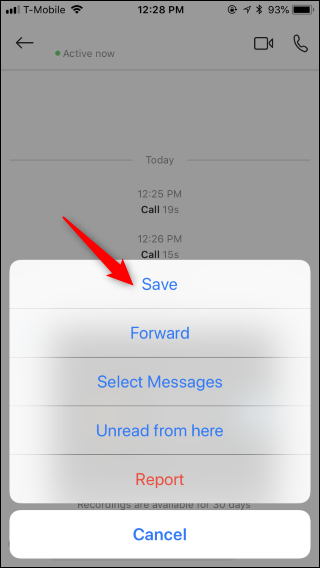
If you wish to record calls without letting anyone know, you may download a call recording app that records the call audio or screen. However, it is highly important that by doing so you are not practicing anything prohibited by the law.
Overall, recording a Skype call needs no brainer. However, it is highly important that you’re aware of the local rules and laws related to call recordings. In the US, laws regarding call recordings vary state to state. Now that you know how to record Skype calls on smartphones, you can make calls and record them as either a proof or just to cherish the moments later. If you wish to share some tips and tricks related to Skype, do let us know in the comments below.


 Subscribe Now & Never Miss The Latest Tech Updates!
Subscribe Now & Never Miss The Latest Tech Updates!