In a world where digital services are equal to water, food & shelter, Google plays the lead and steals the spotlight. This is all because of its enormous services and inevitable business proposition. Google’s services are apt, reliable and fast but not free of cost. It certainly won’t be an exaggeration if we say that for Google we are not its users, but rather products with our identity, behavior, habits, preferences & personal details are up for sale. So how it’s free? And at what cost? Well the price to pay is certainly, violation of our privacy, security breach, leak of our personal information and what not.
From the fonts we use, to the websites we visit, from information to advertisements, everything is controlled by Google’s all-powerful omnipresence. So, initially it won’t be possible to get out of Google’s net but replacing Google services with alternative services which do not cost to your personal privacy, and what else we want. If Google was not offering incredible services, we would never have the privacy tribulation we tolerate today.
Before we began, it’s worth to note that no company is perfect. So, will it not be a safe decision to take care of your own data and analyze the fail points of companies whose service we use.

Why Should We Get Away From Google?
Google undeniably stores user data at an alarming rate. It has put efforts to unify its services and positioned its identity in my minds of people that getting rid of them can be a huge process. The appeal for leaving Google is privacy issues and data breaching cases we are seeing these days. Though security goes hand in hand, so it’s your responsibility to check, read & accept terms & conditions which states that how Google’s algorithm will work and how they’ll be using people’s data.
1. Getting rid of the addiction– Earlier Google was no more than a search engine but over time it became a mail manager, later came up with instant messaging. Then Maps and GPS steered us down through everywhere, then it became a mode of storing and writing docs. In the meantime, it flattered us with downloading apps of all kinds from a single platform, trailing the android devices. Google search went in hand with a Google assistant to predict our interests based on previous searches or history. Google has a lot to do with our data and we are adjoined in the circle of Google for our every day-to-day task
2. Raising concern for your Privacy– To access the services from Google we permit it to use our data such as pulling up our location or syncing your contacts. This data is sometimes used by third-party apps which is sometimes undesirable since you are getting monitored at every moment. Getting rid of Google isn’t a ultimate solution to this but somehow this changes would reduce the export of some of the information we generate and share.
3. Using perks of Open-Source- The Android by Google may be a open-source OS but the software used in it won’t let you use the entire open-source bits, the solution to this is switching to a custom android version which lets you taste the delight of open-source.
You’d Rather Be A Smart User Than An Addict
Telling you alternatives of Google doesn’t make you any less of an addict. Rather, it would be better to tell you what finer options or services are available in the market which can make you a least of a Googler.
We are demonstrating a list of alternatives which can help to get rid of Google. And the experience would not be as bad you might be thinking.
-
Google Search Alternative
It’s the most visible & popular product of Google. You can pick a search engine like DuckDuckGo, or the one used in TOR, as it doesn’t track you, and takes care of your anonymity. DuckDuckGo distinguishes itself from other search engines by not profiling user data. It provides the feature of blocking ad tracking networks. These networks are used by organizations like Google & Facebook to follow around users. So, this feature is considered by far the best feature.
Though search engines like Bing & Yahoo are also available, but neither of these companies have rendered something about consumer privacy.
Start Safe Browsing: duckduckgo.com
You can also switch to Startpage.com

-
Gmail Alternative
It would be very difficult to give up 15GB of “free” storage linked with a reliable and smart service. But good Gmail alternatives exist. You can switch to use ProtonMail, which is based outside the US, and offers encryption by default. According to ProtonMail, no personal information is required to create an email ID, which means complete anonymity & privacy first.
You can Sign-in For ProtonMail from here.
Another alternative we have is Tutanota, Fastmail, mailbox.org.
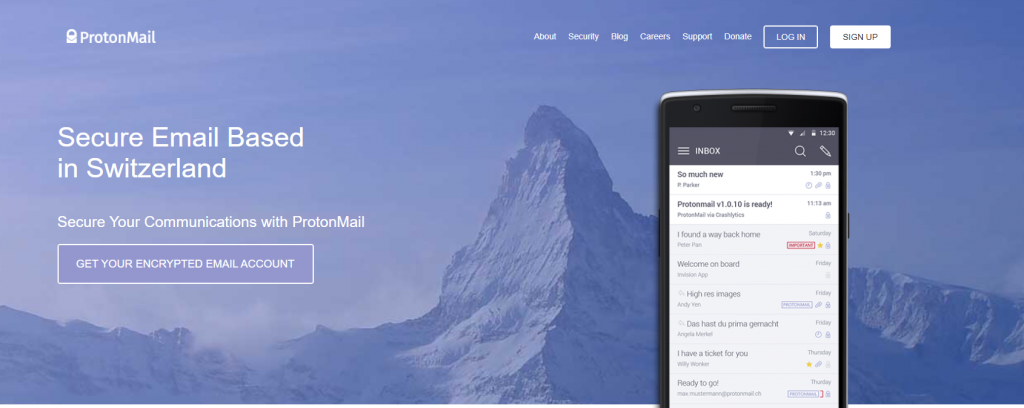
Google Drive Alternative
If you are looking for an alternative that offers equivalent of even more than what Google Drive does, than Dropbox is the one for you. Dropbox offers a multi-platform support on Android, iOS, MacOS, Windows and even Linux. It offers block-level transfer algorithms with lightning-fast syncing with less data usage. Similar to Google Drive its compatibility with other services is comparable.
Checkout DropBox here.
Tresorit and OneDrive gives intense competition to Google Drive.

-
Google Chrome Alternative
Depending upon the audience, there are a lot of web browsers available, I would recommend Firefox since “it’s strictly a browser”. It is a clean browser which do have a lot of optional feature but it avoids inessential linking with other apps. It performs far better than Chrome when it comes to multi-tab functionality.
You can download Firefox from here.
We suggest Safari and Brave as better alternatives to Google Chrome.

-
Google Analytics Alternative
Clicky can be a very simple & good replacement of Google Analytics. Clicky monitors, analyze, and react to traffic in real time. Like any other affordable analytics package, the dashboard for Clicky shows what’s happening on sites now.
Register for Clicky.
Beside Clicky, another substitute to Google Analytics is CrazyEgg, Mixpanel.

-
Google Maps Alternative
Best alternative available for Google Maps are OpenStreetMap which is free of cost. It releases maps in their most raw form, for free with an open license. It’s default map style is quite similar to Google. With OSM you do not have to specify geographical areas of interest as it seems more user friendly and straightforward.
Aopart OSM, another alternative available are: Maps.me, Here WeGo, Waze.
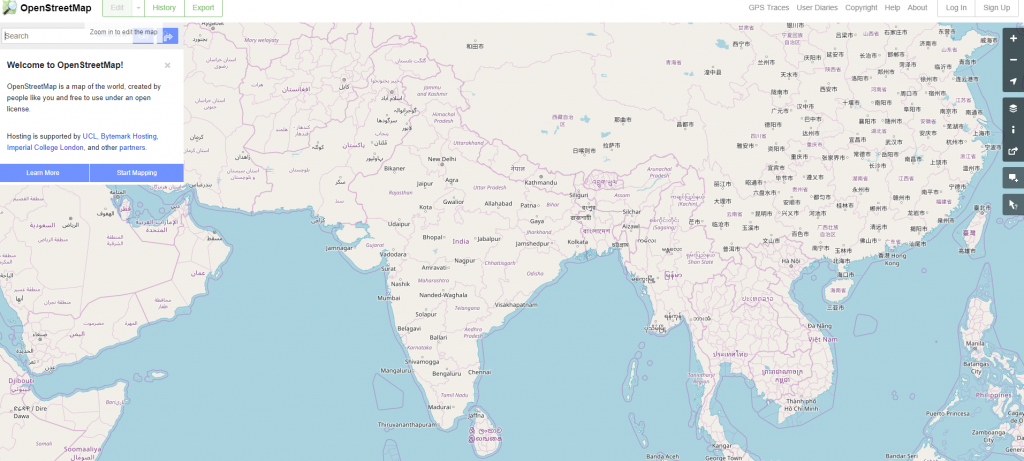
-
Google’s YouTube Alternative
For replacing YouTube, we recommend Vimeo through which users can upload, share and view videos. And it was first video sharing platform to stream High Definition videos.
You can download the app here. Another option we suggest is Twitch, its meant for people who like to watch gamers live streaming, but that’s pretty niche.

-
Google Docs Alternative
The close substitute to Google Docs is Evernote which helps you to organize your personal and professional projects. You can easily create to-do lists, add pictures, scan files with your camera, take handwritten notes, make sketches and much more.
Go to Evernote.
Next alternatives we suggest are: Textedit, Microsoft Office/iwork.

-
Google Allo Alternative
With many services offering private messaging, we propose Signal which has end-to-end encryption of users calls & messages. Also, it’s free and Open Source that enables anyone to verify its security by auditing the code.
Check out Signal.
Another alternative we recommend is Wire, which allows secure messaging and protection by European privacy laws.
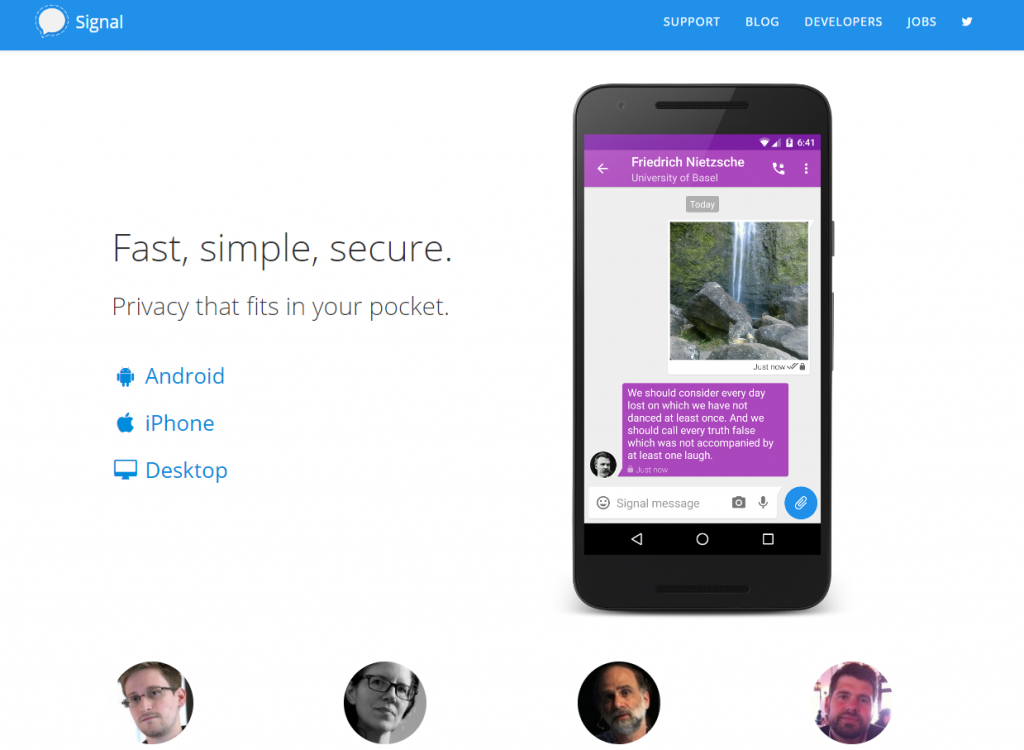
-
Android Without Google
This might get a little difficult, as there are probably three options in your hand: Windows Phone by Microsoft (which are discontinued), so you are left with two options i.e. Apple’s iOS and other operating system phones launched these days. You can actually use an android phone if you root it and replace the operating system with a generic one like Cyanogen mod.
You might not get satisfied with the replacement, so other choice you have is: You can stay with Android but without Google. How?
How To Use Android Without Google?
It’s a myth that not signing into your Google account after a “factory reset”, it won’t discontinue the Google play services in your device it would just cuts off your identity from Google. If you really want to be a “Google-independent” then you have following choices
1. Rooting your device and disabling all the Google apps– Rooting gives you a permission to root access to your device by which you can disable the Google’s built-in apps. Procedure of rooting varies from device to device. Rooting your phone gives you the ability to customize and personalize it with new themes and widgets.
2. Replacing the default OS with a custom ROM– Installing a flash ROM like Cyanogenmod won’t download the apps unless you permit them. It is supposedly a better version of android than the one Google provides. The developers of Cyanogenmod are constantly releasing the updates to deviate a user from using mainstream OS and they have worked hard to make the installation of cyanogenmod in your device as simple as setting up your device for the first time.

We are living in totally heterogeneous environment, we have alternatives to everything today. If one thing doesn’t suit us, we always have an opportunity to switch. As you can see, not all platforms are free of cost, but the cost of not switching is a cost to your personal privacy. And, ultimately you can find finer alternatives, while also getting privacy. So why not giving these alternatives a shot!
Check Into: De-Google Mode
If you have decided to live without Google, then the company has made easy for you to download all your Google Data using Google Takeout Tool. It’s very easy tool to see & export what information you share with Google. After you have exported all your data, the ultimate choice is yours to leave it or clean individual accounts from every service platform, Google has provided.
And in case if you are looking for “All in One” solution, to delete your entire Google existence, then go ahead with the link. You will find a complete guide to leave Google.
Follow us on social media – Facebook, Instagram and YouTube.


 Subscribe Now & Never Miss The Latest Tech Updates!
Subscribe Now & Never Miss The Latest Tech Updates!
Liz McIntyre
Great article on Google alternatives! It’s also important to de-Yahoo since Yahoo was caught aiding the US govt and exposed the personal information of over a billion people! For Google search results in privacy = Startpage.com For Yahoo search results in privacy = DuckDuckGo There is no reason for consumers to go directly to Google or Yahoo. The switch is easy!Liz McIntyre
Hi Mansi. Thanks for recommending Startpage.com for search privacy! Have you checked out the free proxy?