The much talked about Google Assistant is not stopping anywhere. This powerful voice assistant is getting better every day. Recent advancements and improvements include addition of 6 new voices to the voice assistant.
Google announced addition of 6 new voices to the voice assistant at the I/O 2018. Google said that it aims at providing an improved and a better experience to the customers. With the addition of 6 new voices, Google Assistant now supports 8 voices, that is three times to that in 2017.
It now has 4 male and 4 female voices which are already added to the Google Assistant app so that users can set them as per wish.
The all-new Google Assistant will be available on Android 6.0 and later versions. As per Google, more than 500 devices will benefit from the Google Assistant.
Want to know how to change the Google Assistant voice? Read the complete article to know how.
How to Change the Google Assistant Voice on your Phone(Android/iOS):
To change the Google Assistant voice, follow the steps below:
- Make sure Google Assistant is enabled on your Android phone.
Android Users: Ensure your Android phone is running Android 6.0 or later. Long press the Home button to activate Google Assistant.
iOS Users: Download the Google Assistant app from App Store and open it.
- Locate the blue colored explore button in the top right corner, click on it.

- Now click on the three-dot menu button.
- From the drop-down menu click on Settings.

- From the Settings page, click on Preferences.

- Here, tap on Assistant voice.

- The Assistant voice page will give you 8 different Google Assistant voices to choose from. Click on the Google Assistant voice you wish to hear. The 8 voice options are inclusive of the 2 old voices.

The new Google Assistant has 8 different voices that range from soft to deep, male and female and are completely generated by computer, however, they sound real and amazing. Do let us know which one you found the best.
If you are unable to find the new voices maybe you are still running the old version of Google Assistant. As a preliminary step download the latest update from the Play Store or the App Store. If you still don’t find the option, there may be chances that the feature is still to be rolled out for the device you are using.
That’s all, with some simple tweaks you can easily change the Google Assistant voice.
Apart from this, Google also made some other announcements at the Google I/O 2018. The new feature of being able to make calls based on the Duplex technology was a much talked about feature other than the addition of 6 new voices to the Google Assistant.


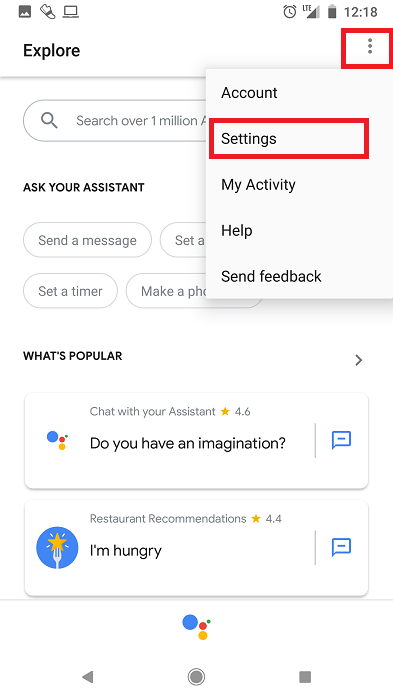


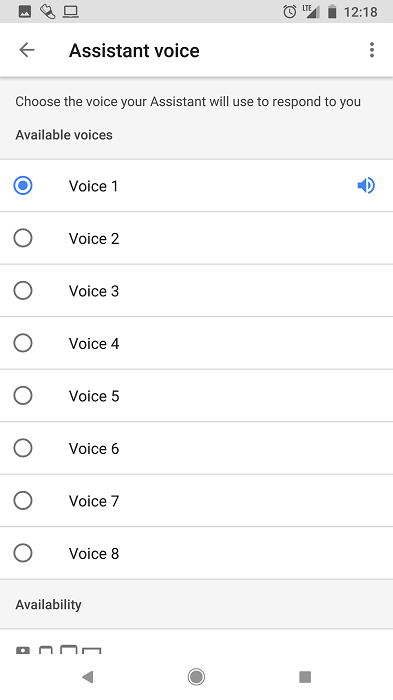

 Subscribe Now & Never Miss The Latest Tech Updates!
Subscribe Now & Never Miss The Latest Tech Updates!