The omnipresence of Facebook has cemented its reputation as a must-have tool in the armoury of any social media marketer. All thanks to huge user base and being a great way to promote businesses. However, things aren’t always that beneficial as it looks.
Because you might find yourself in a situation where you don’t require a Facebook account or a Business Page for making connections with your fans.
So, for whatever reason, you’ve decided to delete your Facebook Page or Account, getting rid of it is thankfully a painless process.
How To Delete Facebook Page?
To delete a Facebook Page, you’ve created for your business, do the following. Make sure you’re an admin of the page to delete your business page.
Step 1- Navigate to the Facebook Business Page you wish to delete.
Step 2- Go to the Settings menu at the top of your page.

Step 3- Scroll down & locate option ‘Remove Page: Delete your Page’ option.

Step 4- In a pop-up window Click on the ‘Delete’ option. As soon as you click to delete your page, an instant message would appear on your screen confirming your Page has entered into Deletion mode.

Step 5- Facebook saves your Business Page for 14 days, in case you change your mind & wish to reactivate your Facebook Page again.
If it’s the case, you can follow the same steps mentioned above and restore the page by clicking the ‘Cancel Deletion’ button.
 How To See Who Unfriended You On FacebookCurious to find out who exactly unfriended you on Facebook? Take help of dedicated Unfriend Tracker Tools that will instantly...
How To See Who Unfriended You On FacebookCurious to find out who exactly unfriended you on Facebook? Take help of dedicated Unfriend Tracker Tools that will instantly...What If I’m Not An Admin & Wish To Delete The Facebook Page?
Facebook doesn’t allow anyone else apart from the Administrator to delete the business page. But what if you’ve recently lost the Admin role or you’re set up as an Editor of the page? Don’t worry, you can still try to remove Facebook Page, but that’s a little trickier and hit ratio might not be cent percent.
To try deleting Facebook Page without Admin roles, you have to simply report the page for Breach of your intellectual property. To do so, head towards the page you wish to delete > Click on Three-dots icon below the page’s cover image & choose to Report it. Explain why you wish the page to be removed from Facebook & you never know you might end up with the desired result.
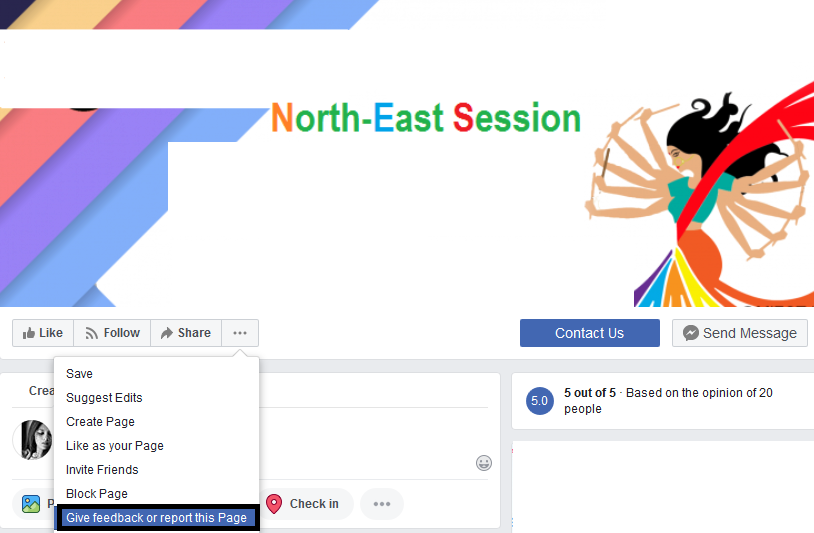
Before you delete your Facebook Page, keep certain things in mind:
- Keep a copy of your Facebook Page Data. Before deleting Facebook Page, make sure you obtain all the data, so you have a copy of all your Posts, Videos, Photos & other page info for further use (just in case). To download a data of your Facebook page, go to Page Settings > Locate Download Page button > on the next screen, select the data for which you wish to keep a copy of and hit ‘Create File’ button. Depending on the size of the data, the process can take time. Once it’s done a link would be sent to the registered email ID. You can follow the link to download your Facebook data.

- You can Unpublish Page instead. This helps in giving yourself a break from running a Facebook without deleting the page & retaining followers as well. To unpublish your Facebook Business Page. Head towards your page > Settings > Remove Page > Choose Unpublish link instead of Deleting your Page.

- Merge Facebook pages if you’re running two fan pages it might create confusion for your target audience, to avoid this, try merging them. To do so, go to facebook.com/pages/merge > Select pages you wish to merge > Click on Merge Pages button & end up with one Facebook Page.

Keep in mind that deleting Facebook page is permanent & all your data and information would be permanently removed, so be patient and think twice before you bid farewell to your Facebook Business Page.
For any queries, please feel free to mention in the comment section below!


 Subscribe Now & Never Miss The Latest Tech Updates!
Subscribe Now & Never Miss The Latest Tech Updates!
Denham J Toni
I would like to delete my Facebook account I don’t want it anymore thank uMridula Nimawat
Hello, You can delete the Facebook account by logging into your account and going to the Settings > Your Facebook information > Deactivation and Delete > Delete Account. Thank youAlejandro Acosta
Why does I keep saying code generator for approval of apps ? I want to get my fb page back.Mridula Nimawat
Hello, You can only recover your deleted Facebook page within 14 days. Hope it helps