Our digital life is packed with tons of benefits. Be it, social connectivity, automation, transportation or bringing revolution in banking or financial matter. Digital technology has transformed nearly every aspect of modern life & concurrently created extra complications for an average person to deal with. Especially, managing the glut of passwords for all online services and accounts.
For the sake, Password Managers have been designed to reduce the burden of storing & organizing all your credentials at a safe place.

What Are The Qualities Of An Ideal Password Manager?
Although, macOS offers an easy way to store passwords with iCloud Keychain, but certainly it’s limited in scope. It lacks support to other operating systems, the feature only provides native integration with Safari, there’s no way to categorize all your passwords to single place to keep things tidy & easy to sort.
So, what exactly we should look for to find the Best Password Manager for Mac?
- Ultimate Security
Browser-based password manager tools come with some form of encryption but certainly lacks to protect from risks such as Ransomware & hacking. However, using a dedicated password manager can eliminate those risks as well & provide encryption capabilities at both device & server end.
- Syncing Capabilities
Should sync all your passwords across different devices. So, that you can browse your online accounts or services anytime, anywhere.
- Easy-To-Use
An ideal password management app should be designed to enhance security while making the Internet easier to browse.
 How To Know A Wi-Fi Password on Your...If you wanted to use your Wi-Fi password on your device but have forgotten it, but you have the password...
How To Know A Wi-Fi Password on Your...If you wanted to use your Wi-Fi password on your device but have forgotten it, but you have the password...- Multi-Platform Support
Should be compatible with different platforms, so that you can gain emergency access from any Windows, Mac, Android or iOS platforms.
- Usability
A need for extra features & functionalities is paramount. This can include things like TweakPass’s Secure Notes feature which allows users to save other personal info as well apart from login credentials or Keeper’s Dark Web Monitoring feature to shield your PC from cybercriminals. An extra-add on is always appreciated!
- Pricing
Though this factor isn’t as important as others. Because the cost of your privacy is much more than any other prices.
Now you might be wondering, where you can find a Password Manager packed with all such qualities? Keep reading to find your answer!
Top 5 Mac Password Manager Apps
Forgetting passwords is a part of our daily routine, thanks to the Password Management Services that are available for Mac users to store & organize all our credentials.
1. Dashlane
Manage important account passwords intelligently and automatically.
Price: Starts from $4.99 per month
Dashlane is popular, easy-to-use and loaded with lots of features, making it an excellent choice for saving and organizing all your passwords in a single vault. It’s a freemium service, hence free version can be upgraded to premium which allows users to handle an unlimited number of devices, supported with different platforms, synced everywhere. It boasts the following features which makes it the best password management app in the market for Mac users: Password Generator, Secure Backup, Clean Dashboard, Security Breach Alerts & Two-Factor Authentication.
Its secure digital vault keeps all the sensitive information like credit card info, bank details and other credentials safely that can be used later to fill online forms later.
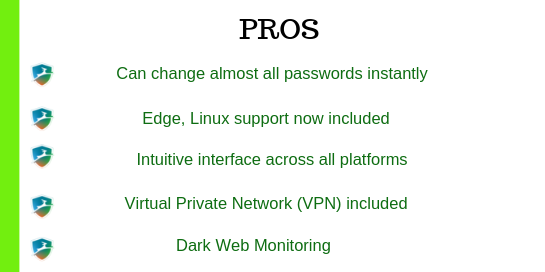
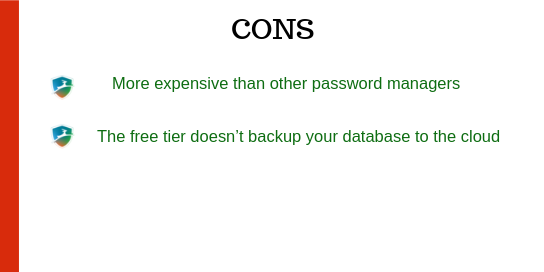
Download Now!
2.LastPass
Just remember your master password and LastPass remembers the rest.
Price: Starts from $3.00 per month
Designed & developed by LogMeIn, Inc. LastPass is an amazing password management app available for all the popular platforms i.e. Mac, Windows, Android & iOS platforms. It has an interesting bundle of features to auto-populate passwords in websites & personal info in forms. It has built-in password generator that suggests the accurate combination of characters for creating strong passwords for each online account. Not only this, it also works with intelligent algorithms to judge & notify if a password has already been used.
It offers both free & paid plans. However, the free version doesn’t offer the ability to auto-fill.

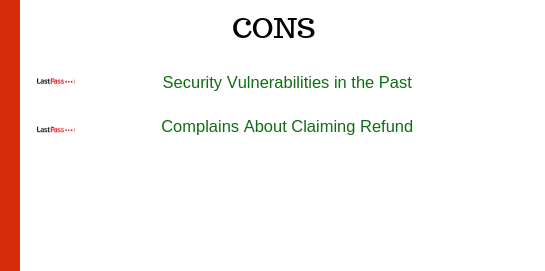
Download Now!
3.1Password
Save your passwords and log in to sites with a single click. It’s that simple.
Price: Starts from $2.99 per month
1Password is another best choice you can make for an ideal Password Manager for Mac. As the name suggests, the idea behind this Password Manager is to remember only the master password which allows access to the app’s database. You can save all your passwords and login credentials to 1Password’s digital vault & access it through all mobile devices using fingerprints or PIN Codes. The dedicated Password App Lock comes in integration with web browsers & uses strong AES-256 encryption to store your sensitive information.
1Passoword’s ability to back up & sync all your stored data & easy restoring within 365 days, makes it the best password manager for Mac.
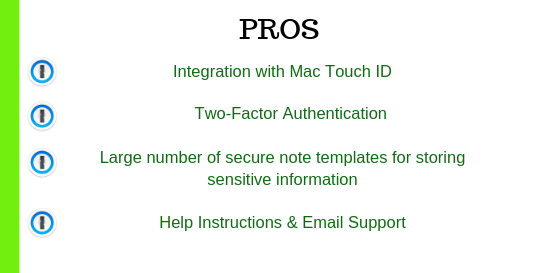
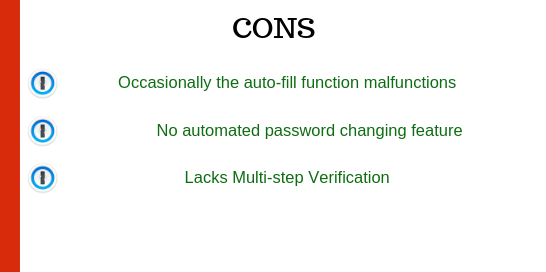
Download Now!
4. Keeper
Protect your passwords and personal information from cybercriminals with Keeper.
Price: Starts from $2.50 per month
Keeper is a solid way to securely store your passwords, instead of keeping them all in your head. The password app lock is majorly focused on providing business password management solutions, however its personal offerings are also amazing. Keeper supports biometric authentication and offers standard features like Password Storage, Sync, Secure Cloud Backup & Secure Password Sharing. And what makes it different from other Password Manager tools? It’s dedicated mode to protect device data while travelling.
Keeper has both free & paid versions. You can use its trial version for 30 days & it’s available on macOS, Linux, Windows, Android & Chrome OS.


Download Now!
5. Sticky Password
Stop forgetting passwords now.
Price: Starts from $2.50 per month
Sticky Password is our best pick in the category of ideal password manager tools & our go-to recommendation whenever the question arises. It offers an excellent interface, password management vault, unlimited item storage for a single device, multi-factor authentication & supports top-level AES-256 encryption. Similar to other Password App Locks it auto-fill forms for you on any website & it doesn’t allow any virus or malware to access your sensitive information. It’s paid version offers an extra set of features including – cloud backup, cross-device sync, priority support and a lot more.
Its excellent password generator suggests the strongest passwords of all time & supports more than sixteen browsers.


Download Now!
Signing off!
So, these were some of the biggest names in the category of Best Password Managers for Mac & deservedly so, with all of them offering such an excellent bunch of features to make your online experience as stress-free as possible!
Searching for Best Password Managers for Windows platforms as well? Look no further, because we have the best of bunch listed, right here!


 Subscribe Now & Never Miss The Latest Tech Updates!
Subscribe Now & Never Miss The Latest Tech Updates!