Whenever you search for something, you tend to open numerous tabs. This often results in a cluttered web browser. Thinking how to manage it? Opening tabs one by one can’t be a practical solution to this.
What now? Getting a web app for every website can be a wonderful option. But, is it possible? Yes, it is! With Flotato, you can get mini web apps for any website you want on your Mac.
Flotato can turn itself into an app, it acts as a phone web app for desktops. It is compact, and light on system resources. The best part is it is very easy to use. Flotato is a free app but for an unlimited app, you can opt for its Pro version which is available for $14.99.

If your computing mostly consists of using a browser and opening lots of tabs, then this app is for you. A lot of great apps such as Twitter, Instagram, Facebook, Google Calendar are still accessed in tabs on your browser on Mac.
Flotato takes these web pages and opens them in an independent window. It also labels the tab with the logo of the website which further sorts them. This is not the only solution to the problem. The concept is the same as the other apps, however, they are not as successful as this one. But, then again, it is still in development.
 How To Run Windows On MacDo you want to use Windows software or play Windows Game on your MAC? Read this to find out the...
How To Run Windows On MacDo you want to use Windows software or play Windows Game on your MAC? Read this to find out the...How Does Flotato Work?
All you need to do is go to Flotato and click Download. Once Flotato is installed, launch it. The app comes up with a list of web apps with a button Get to open the specific web app. It creates an app in your Applications folder. Once you get the app, you can click Open to launch the app and log in to use the web app. Also, if an app is not available in Flotato list, then you can type the URL of the website to create a web app. Isn’t it amazing?
You can also duplicate the Flotato app and rename it to get a new web app from the Finder window. On the basis of the new name of the app, Flotato guesses which webpage you want to access and launches the web app. Quite clever, right? App’s concept of icons is tidy. It is capable to set an appropriate icon for every web app you create.
For some apps, you can see Flotato adds badges for unread messages on its own. For example, Google Calendar’s icon shows the day’s date.
When you open a web app, there will be no sign of a browser, you can’t get the stoplight buttons. It makes the apps look like as if they are floating. Also, it provides you with two options- Get Mobile Version & Get Desktop Version.
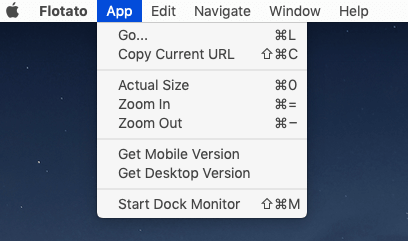
You can also set it to ask which version you would like to choose for an app. This is useful if you want to you to open an app in a small, narrow window.

So, no plugins, no javascript, no bundled browser renderer, and no bookmark background syncing, getting a web app is just a click away.
Figuratively, Flotato app uses Mac’s WebKit engine, making it a lighter app than browsers and other apps in a similar category. Recently Chrome on Mac has also added an option to create a shortcut to open a web page in a separate window.
As the app is still in development and has shown a sign of potential, it is not fair to compare it with Chrome.
Isn’t It Revolutionary? Isn’t it a glance to browser less computing? What do you think? Please share your thoughts in the comments section below.
 10 Best Mac Cleaner Apps & Optimization Software...Checkout the list of best Mac cleaner software for complete mac disk cleanup. Optimization apps like SmartMacCare, CleanMyMac & Ccleaner...
10 Best Mac Cleaner Apps & Optimization Software...Checkout the list of best Mac cleaner software for complete mac disk cleanup. Optimization apps like SmartMacCare, CleanMyMac & Ccleaner...

 Subscribe Now & Never Miss The Latest Tech Updates!
Subscribe Now & Never Miss The Latest Tech Updates!